Loading ...
Loading ...
Loading ...
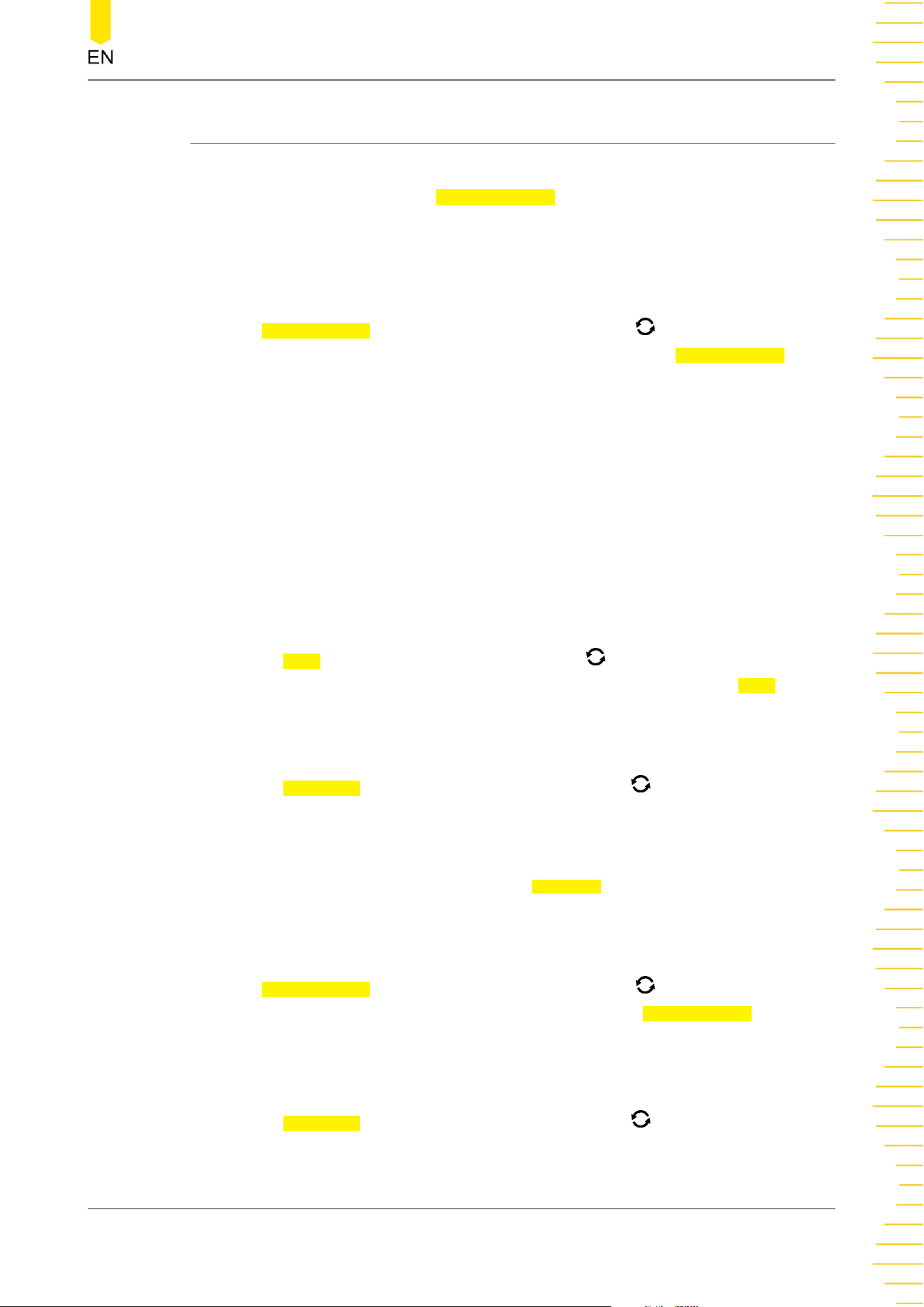
13.1.4 To Set Clock Recovery
The clock recovery provides an ideal clock for comparison to actual signal edges.
In the "Eye" setting menu, press Clock Recovery to enter the clock recovery menu.
This oscilloscope supports several clock recovery methods, including constant clock,
phase-locked loop (PLL), and external clock.
1. Set the Constant Clock Recovery
Press RecoveryType, and rotate the multifunction knob to select "Constant",
and then press down the knob to select it. You can also press RecoveryType
continuously or enable the touch screen to select it.
- Set the data rate type
The data rate type for Constant includes Manual, Semi-Auto, and Auto.
- Manual: recovers the clock by the data rate input manually.
- Semi-Auto: recovers the clock by the manually preset data rate and the
signal edge.
- Auto: recovers the clock based on the narrowest pulse of the signal.
Press Type, and rotate the multifunction knob to select the desired data rate
type, and then press down the knob to select it. You can also press Type
continuously or enable the touch screen to select it.
- Set the data rate
Press Data Rate, then rotate the multifunction knob or use the pop-up
numeric keypad to set the data rate.
NOTE
When the data rate type is set to Auto, the
Data Rate menu is grayed out and disabled,
and only the automatically recovered frequency of the ideal clock can be displayed
2. Set the Phase-Locked Loop (PLL) Recovery
Press
RecoveryType, and rotate the multifunction knob to select "PLL", and
then press down the knob to select it. You can also press RecoveryType
continuously or enable the touch screen to select it.
- Set the data rate
Press Data Rate, then rotate the multifunction knob or use the pop-up
numeric keypad to set the data rate.
Real-time Eye Diagram and Jitter Analysis
(Option)
Copyright ©RIGOL TECHNOLOGIES CO., LTD. All rights reserved.
215
Loading ...
Loading ...
Loading ...
