Loading ...
Loading ...
Loading ...
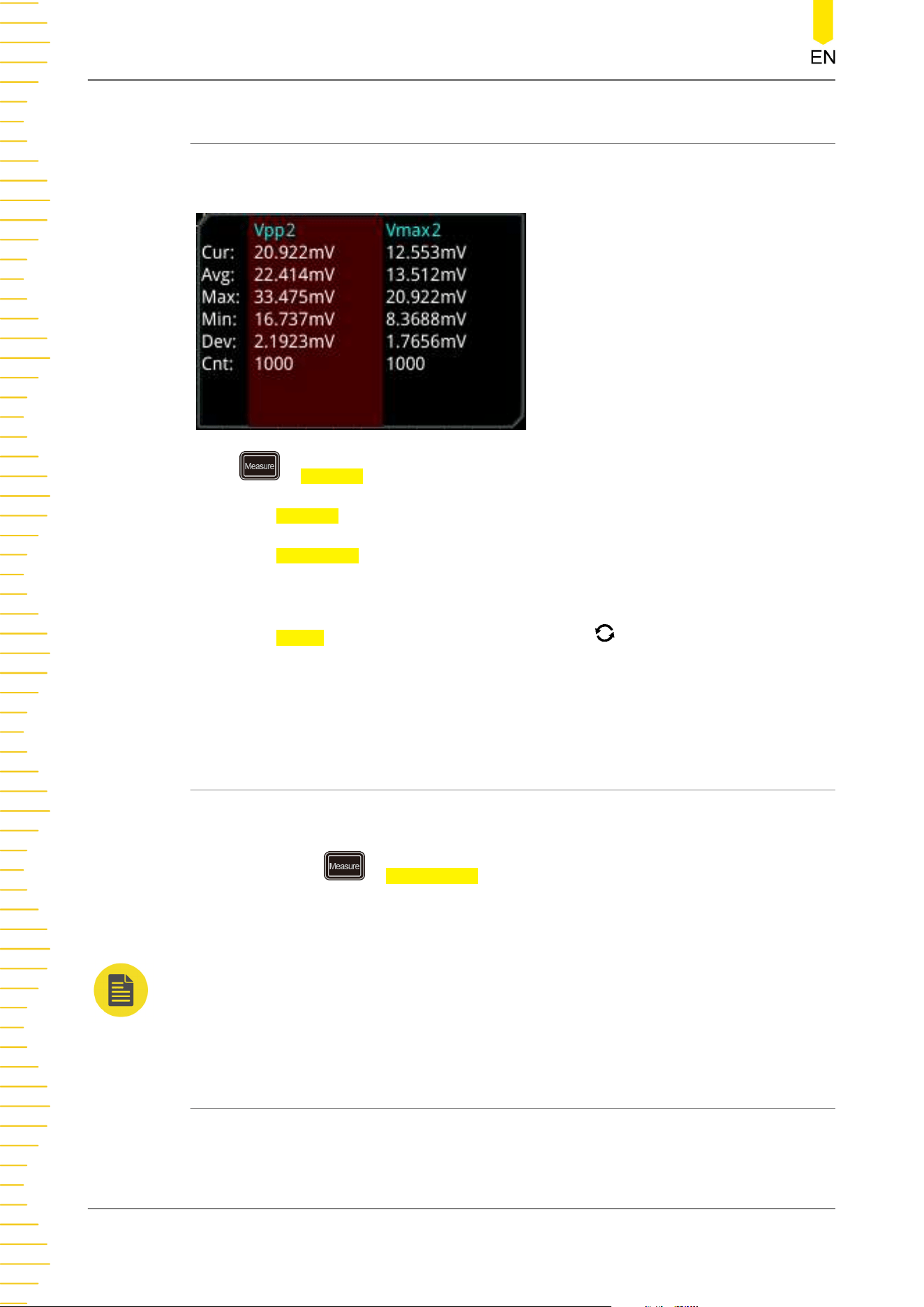
9.2.5 Statistical Function
Performs statistics and displays the measurement results (Cur, Avg, Max, Min, Dev,
and Cnt) of at most 10 items, as shown in the figure below.
Press > Statistic to enter the sub-menu of "Statistic".
• Press Statistic to enable or disable the statistical function.
• Press Reset Stat. to clear the history statistics data and makes parameters
statistics again.
• Press Count, then rotate the multifunction knob or use the pop-up numeric
keypad to set the count value. Its range is from 2 to 100000. Its default value is
1000.
9.2.6 All Measurement
All measurement could measure the time parameter, count value, voltage parameters,
and other parameters of the current measurement source and display the results on
the screen. Press
> All Measure to select "OFF" (disabling the all measurement
function) or select the desired channel for measurement (CH1-CH4). If you select
"CH1", data of all measurement parameters of CH1 are displayed on the screen.
NOTE
The removal operation will not clear the measurement results of the all-measurement function.
9.3 Cursor Measurement
Cursor measurement can measure the X axis values (e.g Time) and Y axis values (e.g.
Voltage) of the selected waveform. Before making cursor measurement, connect the
signal to the oscilloscope to acquire stable display. All the parameters supported by
Operations and Measurements
186
Copyright ©RIGOL TECHNOLOGIES CO., LTD. All rights reserved.
Loading ...
Loading ...
Loading ...
