Loading ...
Loading ...
Loading ...
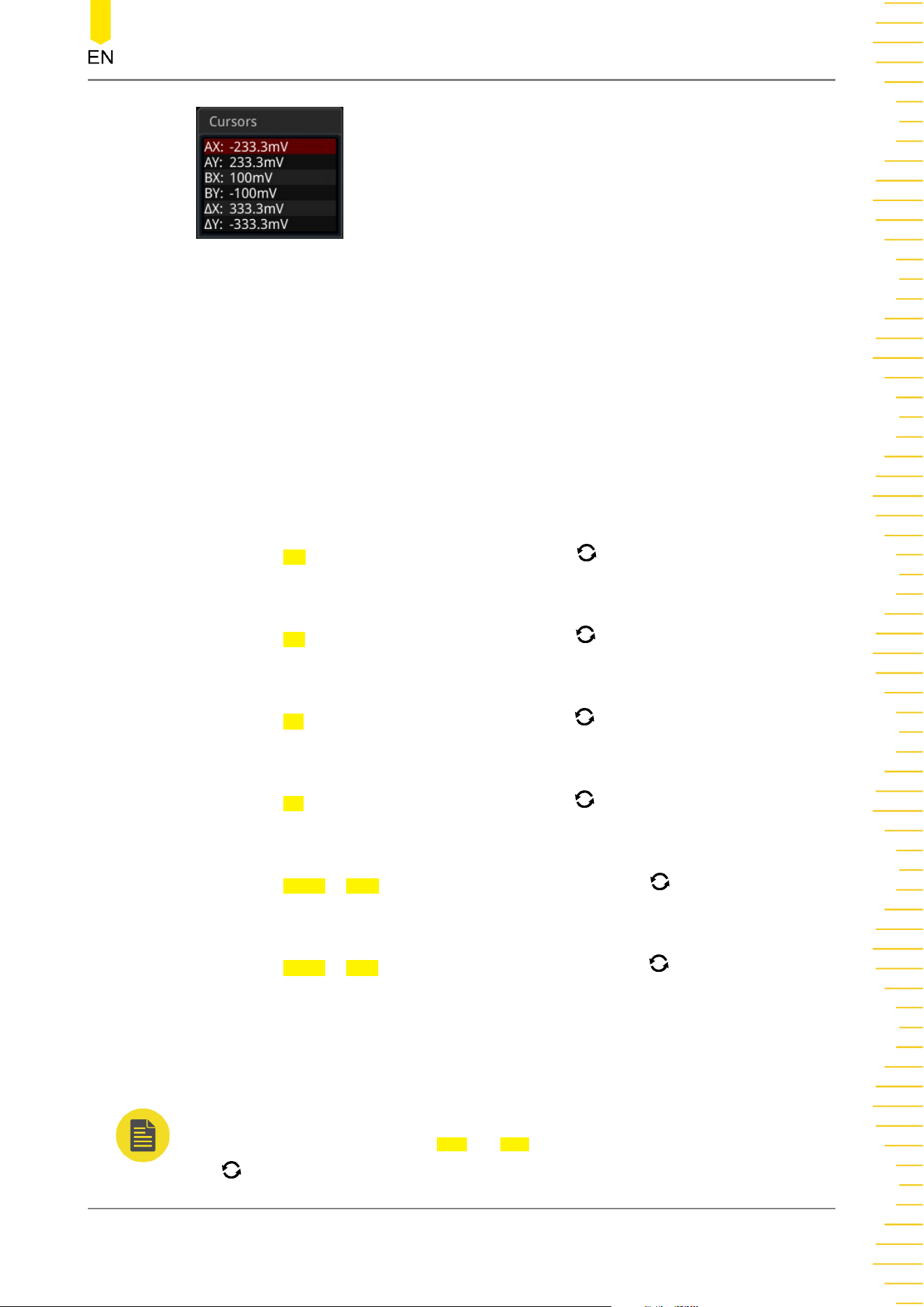
• AX: indicates the X value at Cursor A.
• AY: indicates the Y value at Cursor A.
• BX: indicates the X value at Cursor B.
• BY: indicates the Y value at Cursor B.
• ΔX: indicates the horizontal spacing between Cursor A and Cursor B.
• ΔY: indicates the vertical spacing between Cursor A and Cursor B.
1.
Adjust the Cursor Position
- Press
AX, then rotate the multifunction knob to adjust the X value at Cursor
A.
- Press BX, then rotate the multifunction knob to adjust the X value at Cursor
B.
- Press AY, then rotate the multifunction knob to adjust the Y value at Cursor
A.
- Press BY, then rotate the multifunction knob to adjust the Y value at Cursor
B
- Press More > ABX, then rotate the multifunction knob to adjust the X values
at Cursor A and Cursor B simultaneously.
- Press More > ABY, then rotate the multifunction knob to adjust the Y values
at at Cursor A and Cursor B simultaneously.
During the adjustment, the measurement results will change accordingly. The
adjustable range is limited within the screen.
NOTE
If you select either of the items (
ABX and ABY), you can press down the multifunction knob
continuously to switch between them.
Operations and Measurements
Copyright ©RIGOL TECHNOLOGIES CO., LTD. All rights reserved.
197
Loading ...
Loading ...
Loading ...
