Loading ...
Loading ...
Loading ...
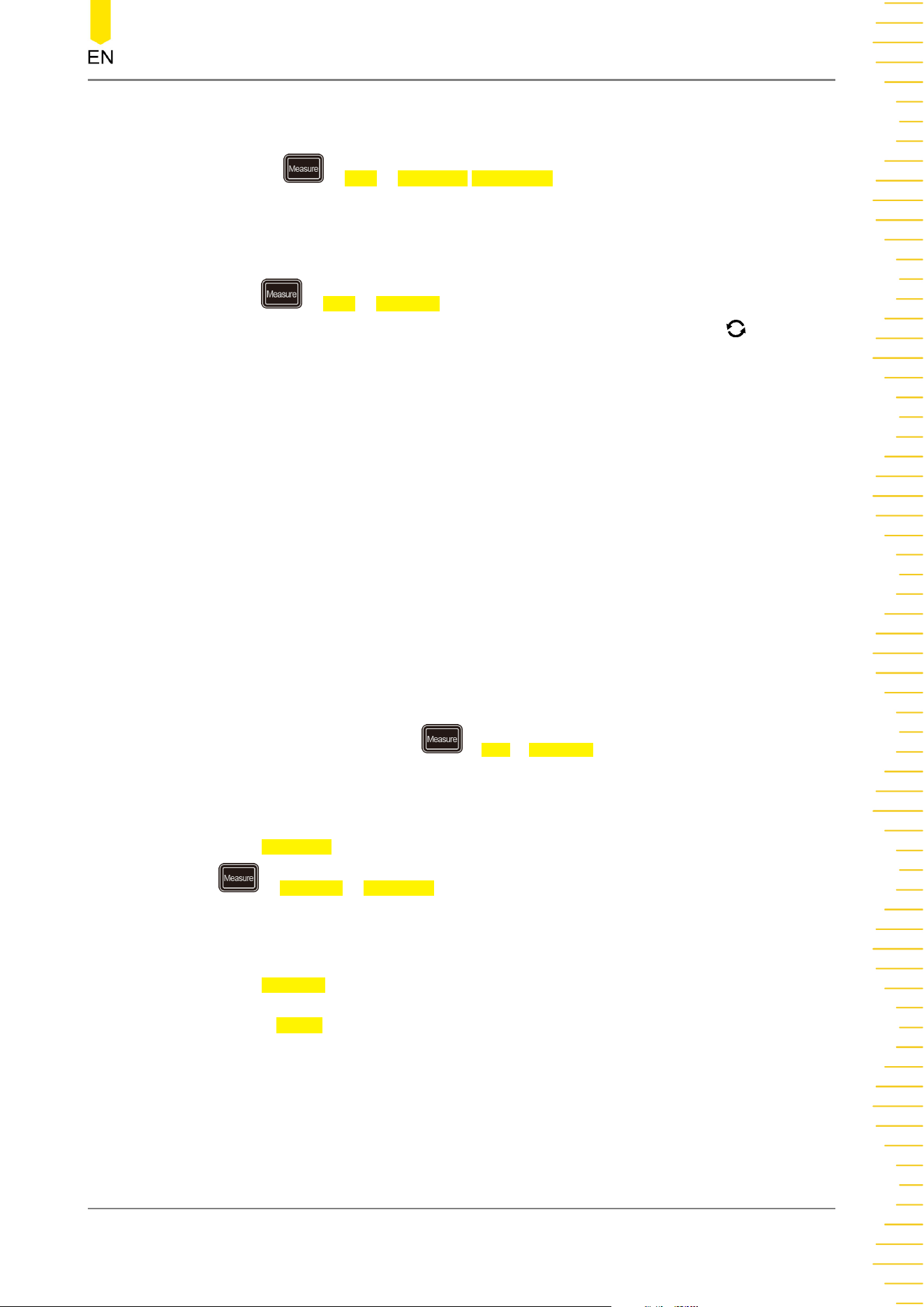
- Other (Delay and Phase) parameter measurement
Press > Add > Source A (Source B) to set the two source channels for
the current measurement category. The available channels include CH1-CH4,
Math1-Math4, and D0-D15.
3.
Edge Setting
Press
> Add > EdgeSet to set the EdgeA Event, EdgeB Event, EdgeA
Number, and EdgeB Number. You can rotate the multifunction knob to select
"Auto", "First", "Last", or "Any Edge" for the EdgeA Event or EdgeB Event. Then
press down the knob to select it. When EdgeA Event or EdgeB Event selects "Any
Edge", you can set the EdgeA Number and EdgeB Number. The range is from 1 to
1,000.
- First: selects the first edge searched across the screen range to measure.
- Last: selects the last edge searched across the screen range to measure.
- Auto: selects the nearest edge to measure according to the principle of
proximity. By default, "Auto" is selected.
- Any Edge: selects any edge searched across the screen range to measure.
NOTE
Only in "Other" measurement category, can you set these parameters. To select "Other"
measurement category, press > Add > Category to set the measurement category
to "Other".
4. Indicator
Press
Indicatorcontinuously to enable or disable the indicator. You can also press
> Remove > Indicator to enable or disable the indicator. For details, refer to
descriptions in
Measure Mode
.
5. Measurement Settings
Press Settings to enter the sub-menu of measurement.
• Press Mode to select the measurement mode to "Normal" or "Precision".
- Normal: executes measurement of up to 1 Mpts.
- Precision: executes measurement of up to 200 Mpts, improving the
resolution of measurement results. In this mode, the refresh rate of the
waveforms may be reduced.
Operations and Measurements
Copyright ©RIGOL TECHNOLOGIES CO., LTD. All rights reserved.
183
Loading ...
Loading ...
Loading ...
