Loading ...
Loading ...
Loading ...
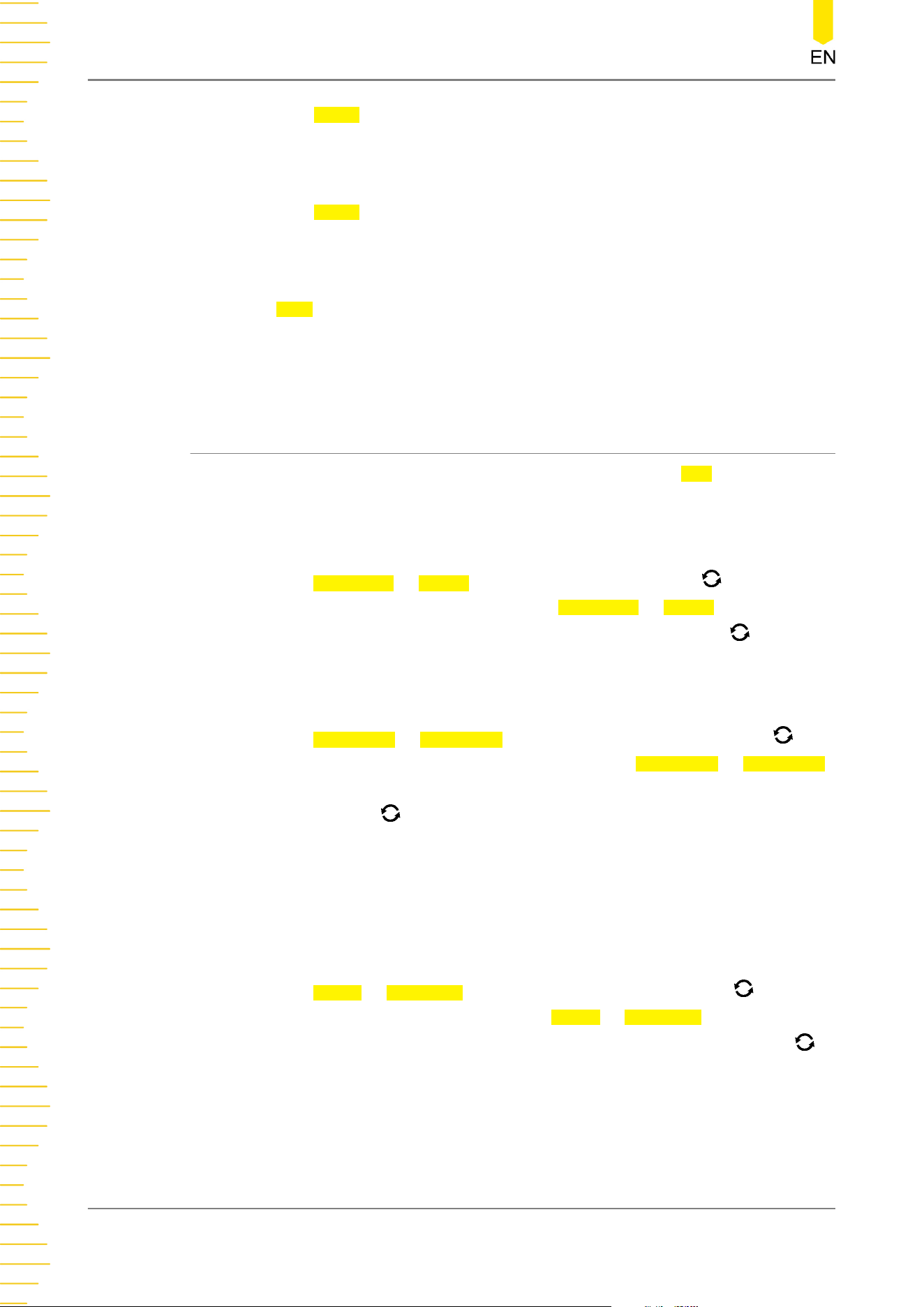
Press Zoom continuously to enable or disable the zoom function of
horizontal time base.
- Apply
Press Apply to apply the current settings for the currently edited arbitrary
waveforms and output the edited waveforms.
• Save the arbitrary waveform
Press Save to enter the file saving interface. Please refer to descriptions in "
Store
and Load
" to save the currently edited waveform file to the internal or external
memory in ".arb" format (you can overwrite the original file or save the currently
edited waveform).
21.2.3 To Edit the Waveforms
You can edit the waveforms in the current volatile memory. Press Edit to enter the
waveform editing menu.
• Set the frequency or period
First press Frequency or Period, rotate the multifunction knob to select
"Frequency" or "Period". You can also press Frequency or Period continuously or
enable the touch screen to select it. Rotate the multifunction knob or use the
pop-up numeric keypad to set the frequency or period of the current signal.
• Set the amplitude or high level
First press Amplitude or High Level, then rotate the multifunction knob to
select "Amplitude" or "High Level". You can also press Amplitude or High Level
continuously to select it. Enable the touch screen to select it. Rotate the
multifunction knob or use the pop-up numeric keypad to set the amplitude
or high level of the current signal. Note that if you select "Amplitude" for this
menu, then the menu below Amplitude is automatically turns out to be "Offset";
if you select "High Level" for this menu, then the menu below High Level is
automatically turns out to be "Low Level".
• Set the offset or low level
First press Offset or Low Level, then rotate the multifunction knob to select
"Offset" or "Low Level". You can also press Offset or Low Level continuously to
select it. Enable the touch screen to select it. Rotate the multifunction knob or
use the pop-up numeric keypad to set the offset or low level of the current
signal.
• Linear interpolation
Function/Arbitrary Waveform Generator (Option)
314
Copyright ©RIGOL TECHNOLOGIES CO., LTD. All rights reserved.
Loading ...
Loading ...
Loading ...
