Loading ...
Loading ...
Loading ...
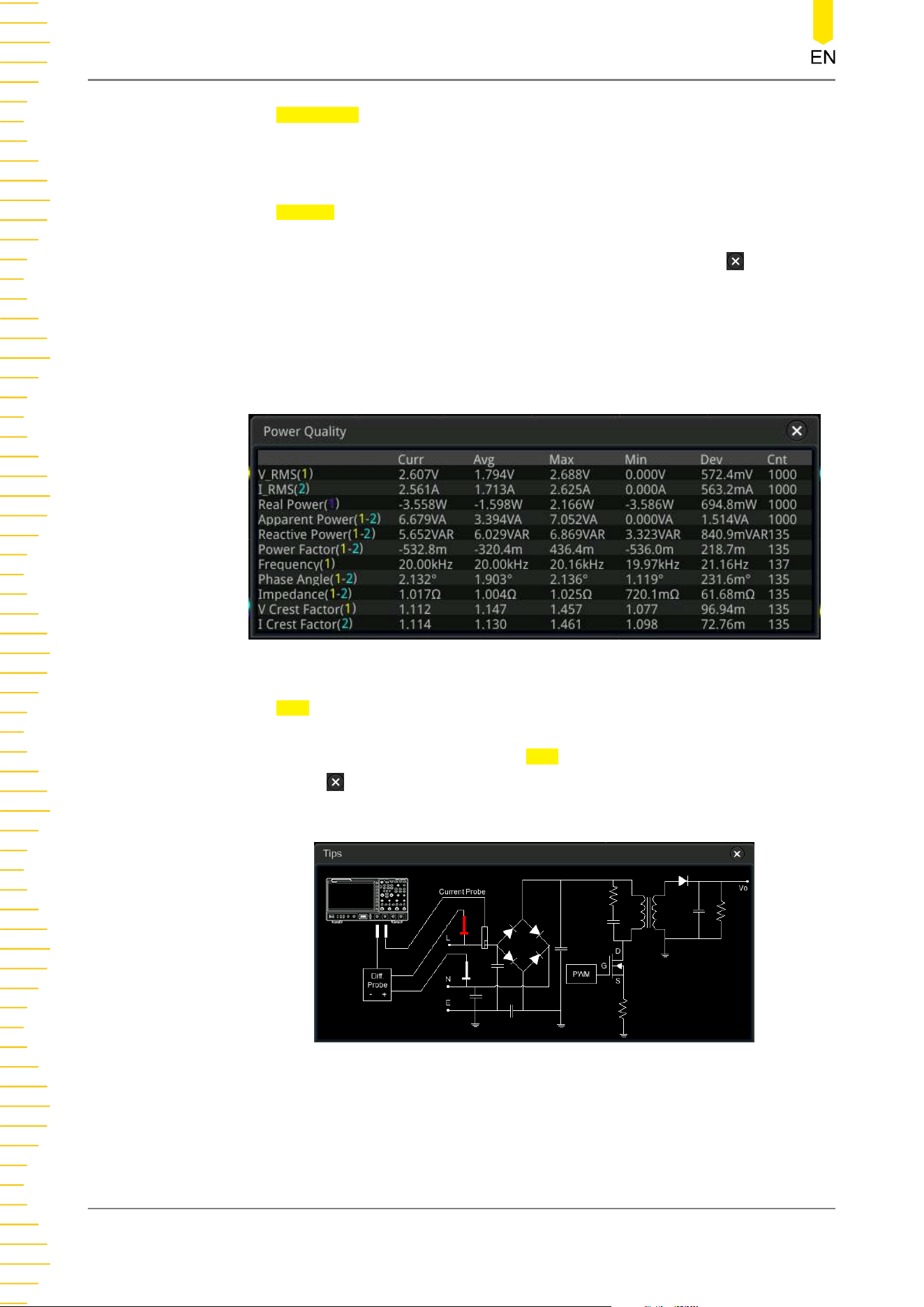
Press Reset Stat. to clear the current data and execute statistics on the
measurement results again.
•
Open or Close the Results Display Window
Press
Display continuously to enable or disable the display of the results. When
enabled, the statistical results will be displayed on the screen, as shown in the
figure below. You can also enable the touch screen to tap the icon at the
right-upper corner of the statistical results window to close it.
NOTE
If you select "ON" under Display, the multiplication operation will be automatically
enabled in the Math operation.
• View the Connection Diagram
Press Tips, and then the connection diagram of the power quality analysis is
displayed on the screen. Please connect the cables according to the connection
method as shown in
Figure 11.1
. Press Tips again or enable the touch screen to
tap the icon at the right-upper corner of the connection diagram window to
close it.
Figure 11.1 Connection Diagram of Power Quality Analysis
Power Analysis (Option)
206
Copyright ©RIGOL TECHNOLOGIES CO., LTD. All rights reserved.
Loading ...
Loading ...
Loading ...
