Loading ...
Loading ...
Loading ...
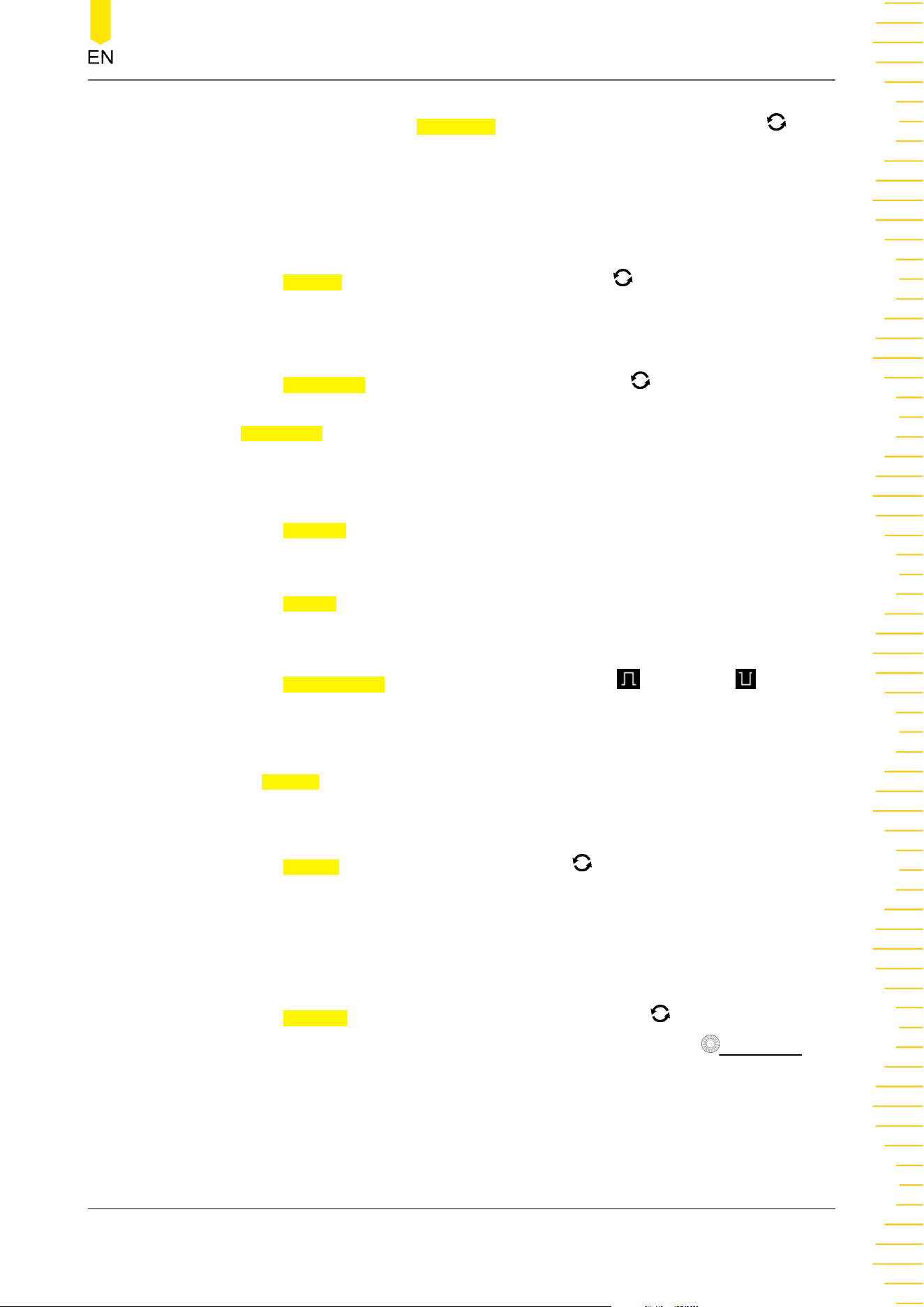
- Set the word sizePress Word Size, then rotate the multifunction knob or
use the pop-up numeric keypad to set the word size.
Its range is from 4 to 32.
- Set the receiver word size
Press Receive, then rotate the multifunction knob or use the pop-up
numeric keypad to set the receiver word size. Its range is from 4 to 32.
- Set the alignment mode
Press Alignment, and rotate the multifunction knob to select the alignment
way for data signal. Then press down the knob to select it. You can also press
Alignment continuously or enable the touch screen to select it. The available
alignment ways include I2S, LJ, and RJ.
- Set the WS Low
Press WS Low continuously to select "Left" or "Right".
- Set the endian
Press Endian to select "LSB" or "MSB". By default, it is "LSB".
- Set the polarity
Press Data Polarity continuously to select Positive or Negative as the
polarity for data decoding.
5. Set Display-related Parameters
Press Display to enter the display setting menu.
- Set the display format
Press Format, rotate the multifunction knob to select the display format of
the bus data. Then, press down the knob to select it. You can also press Format
continuously or enable the touch screen to select it. The available formats
include Hex, Dec, Bin, and ASCII.
- Adjust the vertical position of the bus
Press Position, and then rotate the multifunction knob to adjust the vertical
display position of the bus. You can also rotate Wave Vertical POSITION to
adjust the vertical display position of the bus.
- Set the label display
Protocol Decoding
Copyright ©RIGOL TECHNOLOGIES CO., LTD. All rights reserved.
273
Loading ...
Loading ...
Loading ...
