Loading ...
Loading ...
Loading ...
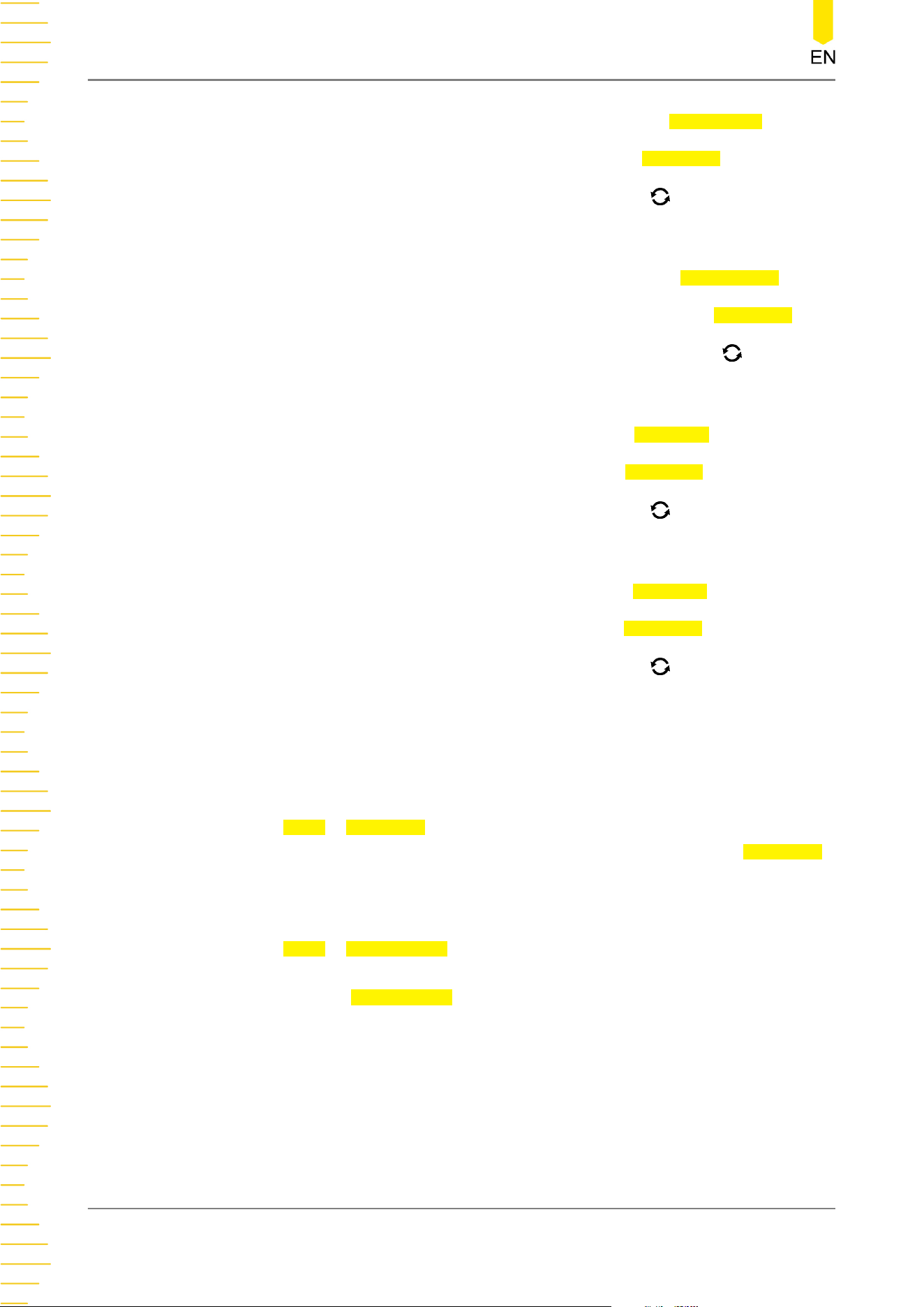
- Slope trigger search: sets the search type to "Slope". For Slope Setup menu
settings, refer to descriptions in "
Slope Trigger
". Press Threshold to enter the
threshold setting menu. Rotate the multifunction knob or use the pop-up
numeric keypad to set Threshold A and Threshold B.
- RS232 trigger search: sets the search type to "RS232". For RS232 Setup menu
settings, refer to descriptions in "
RS232 Trigger (Option)
". Press Threshold to
enter the threshold setting menu. Rotate the multifunction knob or use the
pop-up numeric keypad to set the threshold.
- I2C trigger search: sets the search type to "I2C". For I2C Setup menu settings,
refer to descriptions in "
I2C Trigger (Option)
". Press Threshold to enter the
threshold setting menu. Rotate the multifunction knob or use the pop-up
numeric keypad to set the SCL and SDA thresholds.
- SPI trigger search: sets the search type to "SPI". For SPI Setup menu settings,
refer to descriptions in "
SPI Trigger (Option)
". Press Threshold to enter the
threshold setting menu. Rotate the multifunction knob or use the pop-up
numeric keypad to set the CLK, MISO, and CS thresholds.
3. Copy Trigger
- Copy to Trigger
Press More > To Trigger to copy the selected search type settings to the same
trigger type. For example, if the current search type is "Edge", press To Trigger
to copy the edge search settings to the "
Edge Trigger
" settings.
- Copy from Trigger
Press More > From Trigger to copy the trigger settings of the selected search
type to the search settings. For example, if the current search type is "
Edge
Trigger
", press From Trigger to copy the Edge trigger settings to the "Edge"
search settings.
NOTE
If you select "From Trigger", you need to set the search type first, and then copy the
trigger type settings from the trigger menu.
4. Open or Close the Mark Table
Search and Navigation Function
294
Copyright ©RIGOL TECHNOLOGIES CO., LTD. All rights reserved.
Loading ...
Loading ...
Loading ...
