Loading ...
Loading ...
Loading ...
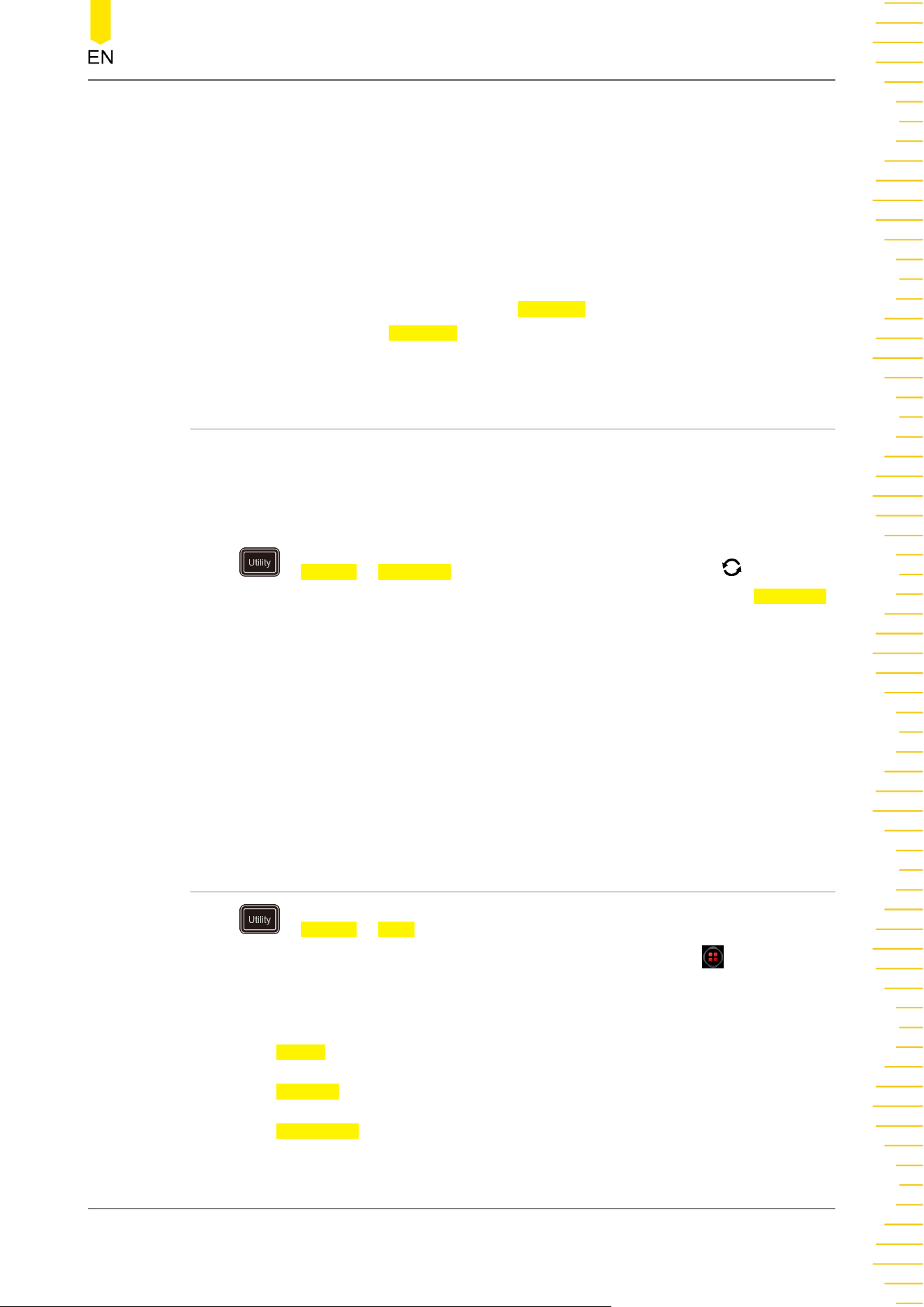
reflect the current capture rate of the oscilloscope. If this signal is connected to a
waveform display device to measure the frequency, the found measurement
result is the same as the current capture rate.
• PassFail:
When this type is selected, the instrument can output a positive or negative
pulse via the [TRIG OUT] connector when a successful or failed event is
detected. Refer to descriptions in
To Set the Output Form of the Test Results
.
When you enable the Aux output, the AUX Out menu is automatically set to
"PassFail". When the AUX Out menu is set to "TrigOut", then in the pass/fail test
menu, the Aux Out function is automatically disabled.
23.2.7 Ref Clock
This oscilloscope can output the internal 10 MHz sample clock signal from the rear-
panel [10M In/Out] connector, and it can also receive the external 10 MHz clock
signal from the connector. This function can be used to synchronize multiple
oscilloscopes.
Press > System > Ref Clock, then rotate the multifunction knob to select
the desired clock type. Press down the knob to select it. You can also press Ref Clock
continuously or enable the touch screen to select it.
• OFF: disables the reference clock function.
• Clock Output. The instrument outputs the internal 10 MHz clock signal from the
rear-panel [10M In/Out] connector.
• Clock Input. The oscilloscope receives the external 10 MHz clock signal from the
rear-panel [10M In/Out] connector.
23.2.8 Help Menu
Press > System > Help, and then the "Help" menu is displayed on the screen.
You can also use the touch screen function , tap the navigation icon at the lower-
left corner of the touch screen to enable the function navigation. Tap the "Help" icon,
and then the "Help" menu is displayed on the screen.
• Press About to view the system information of the oscilloscope.
• Press Content to enter the built-in help system.
• Press Option list to view the name of the installed option and other detailed
information about the option from the option list.
System Utility Function Setting
Copyright ©RIGOL TECHNOLOGIES CO., LTD. All rights reserved.
365
Loading ...
Loading ...
Loading ...
