Loading ...
Loading ...
Loading ...
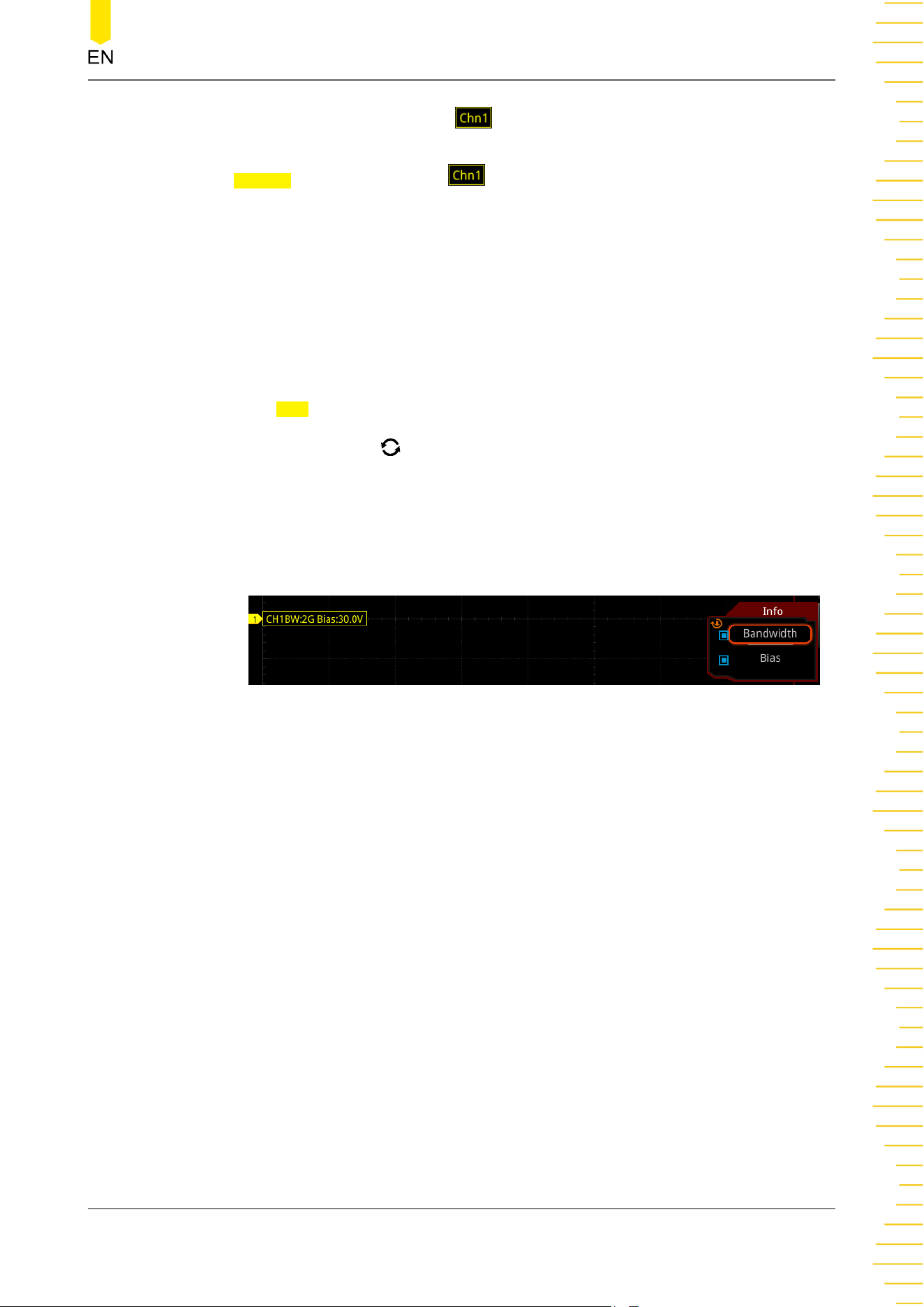
For example, set the label to " ". In the virtual keypad, tap "Caps" to switch
the uppercase or lowercase mode. Input "C", then tap OK to confirm the input. If
Display is enabled, the label will be displayed at the left side of the CH1
waveform.
To delete or modify the input characters, tap to move the cursor to the right side
of the character required to be deleted or modified, and then tap the delete key
to delete the character. To modify the characters, input the desired characters
again.
The "Input Selection Area" is available for you to select Chinese characters when you
choose the Chinese input mode.
• Press Info, and the channel information sub-menu is displayed. Rotate the
multifunction knob to select "Bandwidth" or "Bias", and press down the knob
to select it. Then the channel label displays the current bandwidth or bias. Both
the bandwidth and bias information can also be displayed at the same time in
the channel label, as shown in the figure below.
You can also enable the touch screen to drag the channel label to move its position
on the screen.
You can run the :CHANnel<n>:LABel:POSition command to set the position of the
specified channel label;
run the :CHANnel<n>:LABel:SIZe command to set the font size of the specified
channel label.
To Set the Vertical System
Copyright ©RIGOL TECHNOLOGIES CO., LTD. All rights reserved.
59
Loading ...
Loading ...
Loading ...
