Loading ...
Loading ...
Loading ...
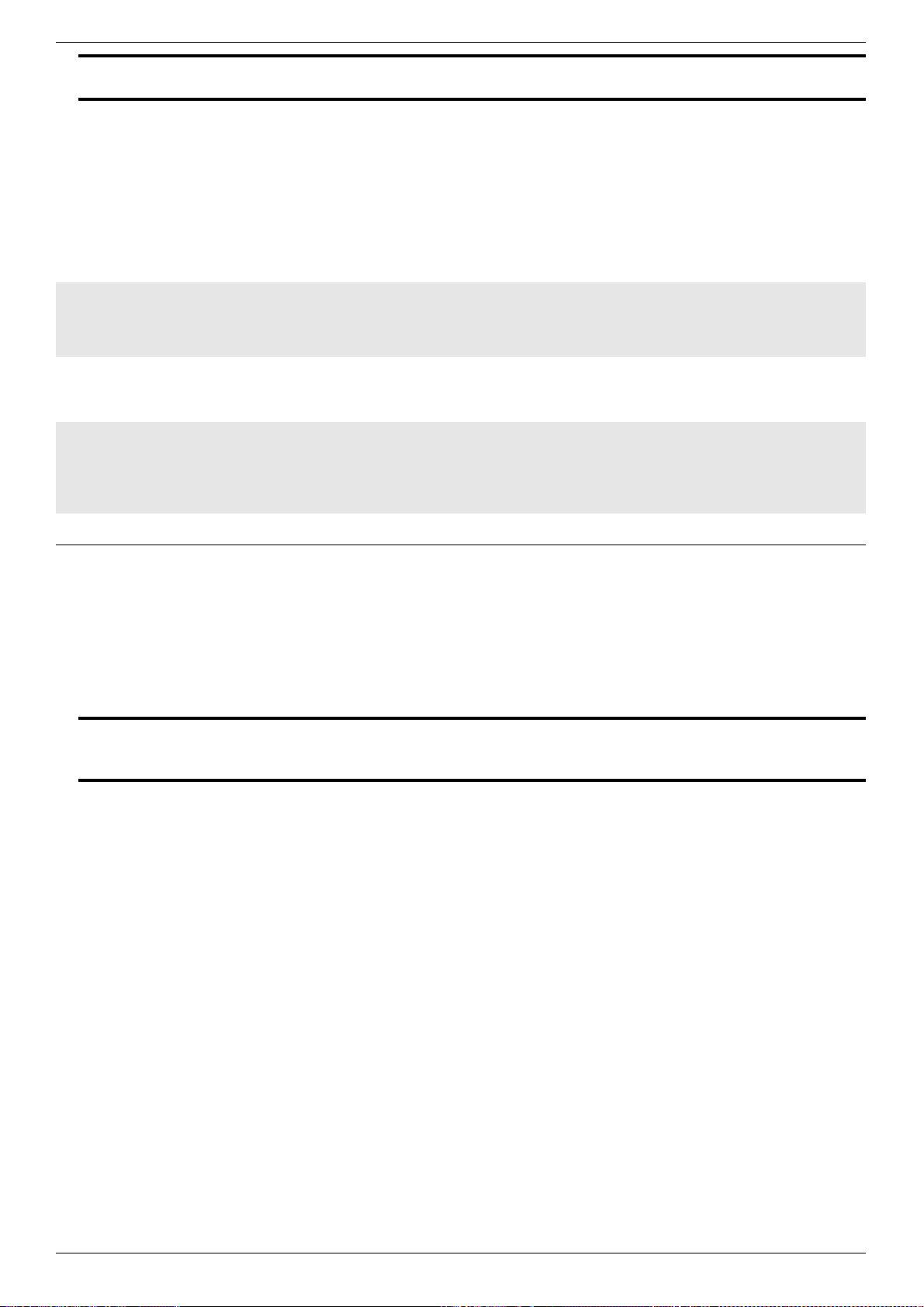
DXS-3600 Series 10GbE Layer 2/3 Switch CLI Reference Guide
661
73-5 show queueing random-detect
This command is used to display the WRED configuration on specified interfaces.
show queueing random-detect [interface INTERFACE-ID [,|-]]
Parameters
max-drop-rate <0-14> Specifies the drop probability when the average queue size reaches max-threshold.
This value must be between 0 and 14.
Default
The default maximum drop rate is 0
Command Mode
Global Configuration Mode.
Command Default Level
Level: 15
Usage Guideline
None.
Example
This example shows how to configure the WRED drop parameter for all types and
color packets on profile 10.
DXS-3600-32S#configure terminal
DXS-3600-32S(config)#random-detect profile 10 min-threshold 30 max-threshold 50 max-drop-rate 10
Success
DXS-3600-32S(config)#
Example
This example shows how to configure the WRED drop parameter for TCP yellow and
red packets on profile 10.
DXS-3600-32S#configure terminal
DXS-3600-32S(config)#random-detect profile 10 tcp yellow red min-threshold 20 max-threshold 40
max-drop-rate 5
Success
DXS-3600-32S(config)#
interface INTERFACE-ID
[,|-]
Specifies the interface ID for which the WRED configuration will be displayed. You
can specify multiple interface IDs, which are separated by commas (,) or hyphens (-
). No spaces are allowed before or after the commas or hyphens.
Default
None.
Command Mode
EXEC Mode.
Command Default Level
Level: 15
Usage Guideline
The command will display the WRED configuration. If the interface ID isn’t specified,
the WRED configuration for all ports on the system will be displayed.
Loading ...
Loading ...
Loading ...
