Loading ...
Loading ...
Loading ...
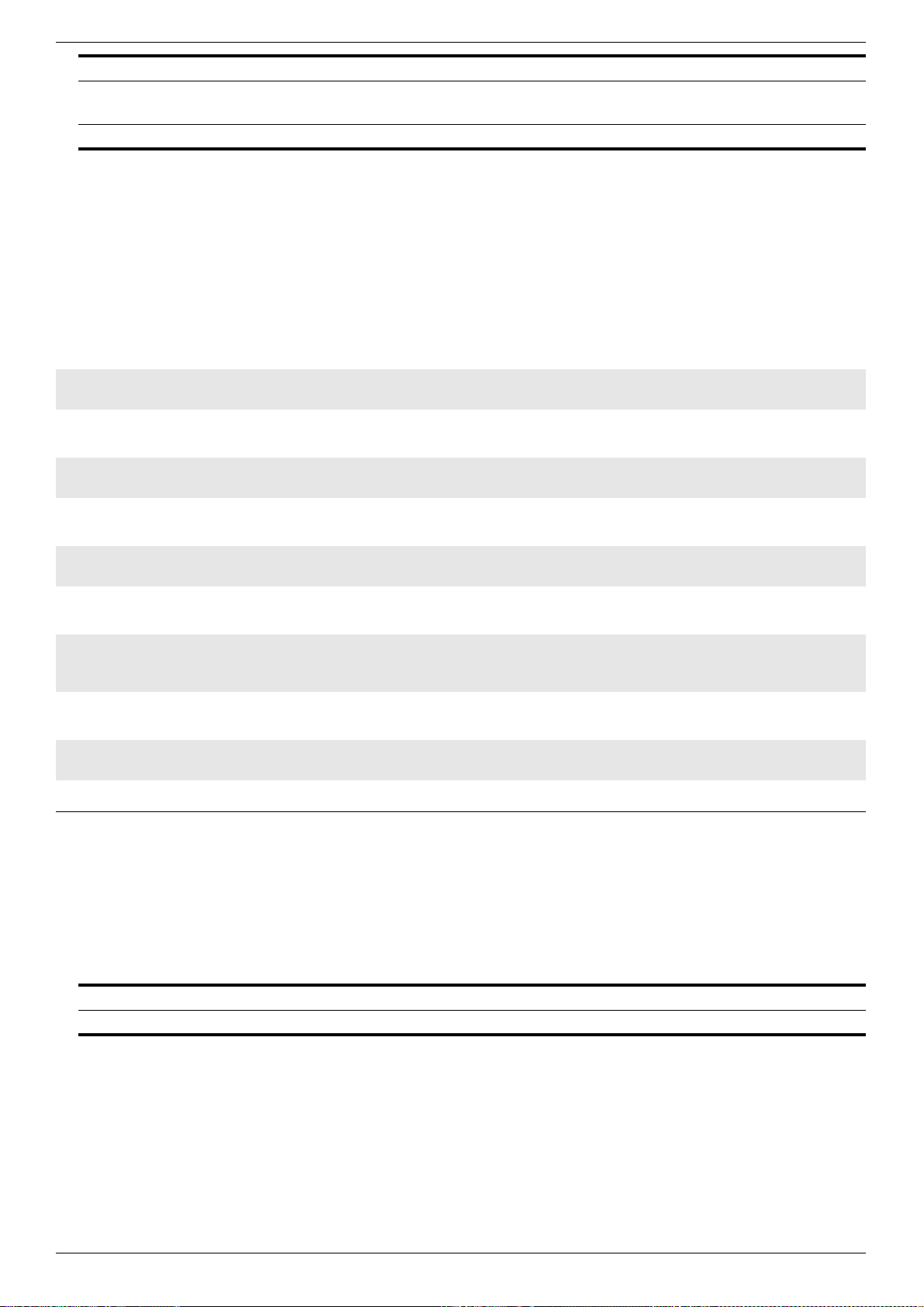
DXS-3600 Series 10GbE Layer 2/3 Switch CLI Reference Guide
626
67-11 show mpls l2transport vc
This command is used to display VC information for VPWS and VPLS.
show mpls l2transport vc [VC-ID] [detail]
Parameters
interface INTERFACE-ID (Optional) Specifies the Ethernet interface of a local AC.
vlan VLAN-ID (Optional) Specifies that the local AC is an Ethernet VLAN-based AC and the related
VLAN ID. If not specified, then the local AC will be an Ethernet-based AC.
address MAC-ADDR (Optional) Specifies that the MAC address needs to be cleared.
Default
None.
Command Mode
EXEC Mode.
Command Default Level
Level: 3.
Usage Guideline
This command is used to clear VPLS MAC addresses. A user can select to clear a
specified VPLS MAC address, or the VPLS MAC addresses on a specified VPLS
peer, or the VPLS MAC addresses on a specified VPLS AC, or the VPLS MAC
addresses on a specified VPLS, or all VPLS MAC addresses.
Example
This example shows how to clear all VPLS MAC addresses.
DXS-3600-32S#clear mac-address-table vpls dynamic
DXS-3600-32S#
Example
This example shows how to clear VPLS MAC addresses for a VPLS.
DXS-3600-32S#clear mac-address-table vpls dynamic vpls100
DXS-3600-32S#
Example
This example shows how to clear a VPLS MAC address for a peer of a VPLS.
DXS-3600-32S#clear mac-address-table vpls dynamic vpls100 peer 1.1.1.1
DXS-3600-32S#
Example
This example shows how to clear a VPLS MAC address for a local AC of a VPLS.
DXS-3600-32S#clear mac-address-table vpls dynamic vpls100 ac interface gigabitEthernet 1/0/1
vlan 100
DXS-3600-32S#
Example
This example shows how to clear one VPLS MAC address.
DXS-3600-32S#clear mac-address-table vpls dynamic vpls100 address 00:11:22:33:44:55
DXS-3600-32S#
VC-ID (Optional) Specifies the pseudowire ID. This ID must be between 1 and 4294967295.
detail (Optional) Specifies to display detailed VC information.
Default
None.
Command Mode
EXEC Mode.
Command Default Level
Level: 3.
Usage Guideline
This command is used to display summarized or detailed VC information for VPWS
and VPLS.
Loading ...
Loading ...
Loading ...
