Loading ...
Loading ...
Loading ...
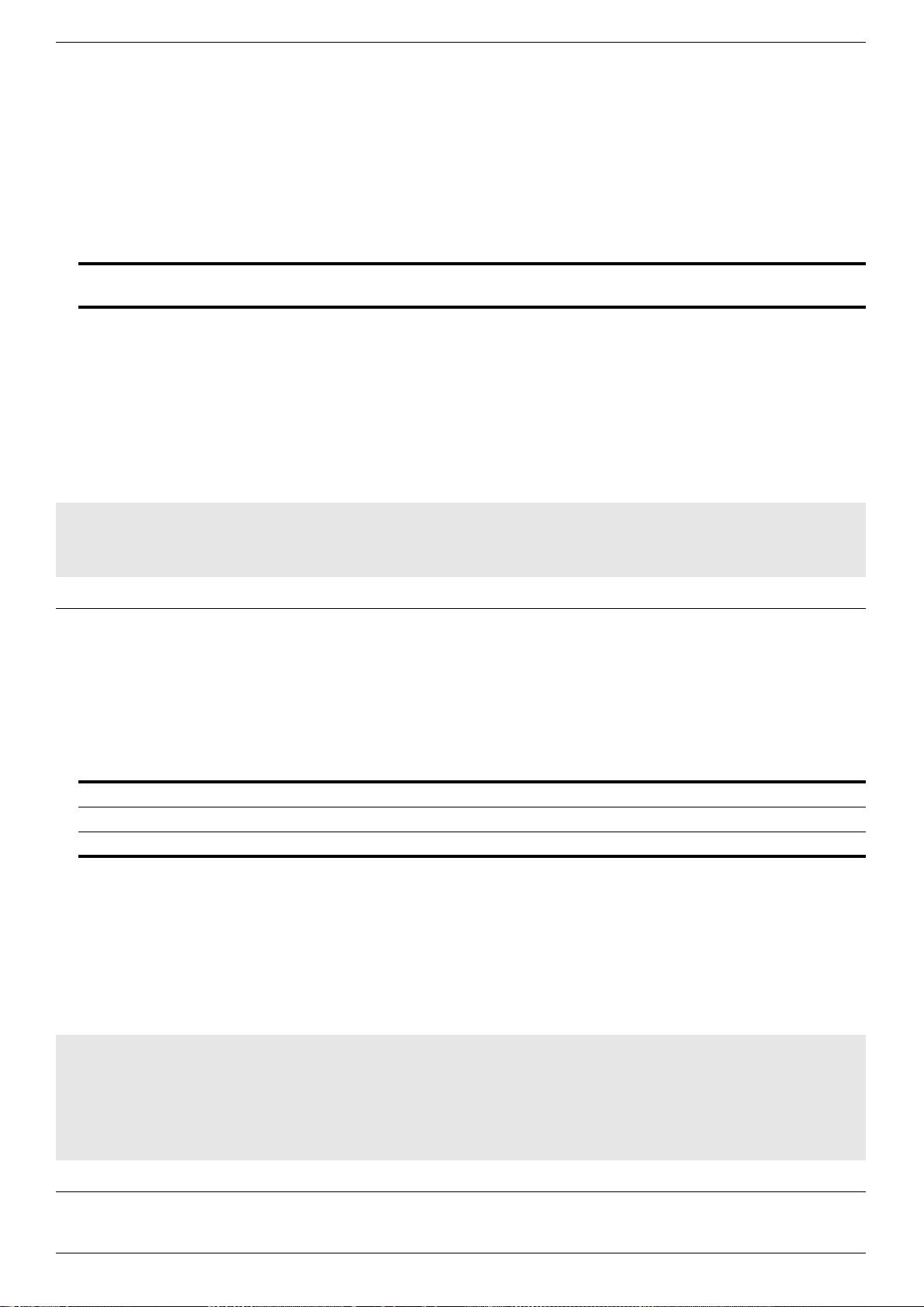
DXS-3600 Series 10GbE Layer 2/3 Switch CLI Reference Guide
302
30-3 speed
This command is used to set the speed at which the terminal transmits packets, execute the speed speed command in
the line configuration mode. To restore the speed to its default value, run the no speed command.
speed speed
no speed
Parameters
30-4 show line
This command is used to show the configuration of a line.
show line {console | telnet | ssh}
Parameters
speed Specifies the transmission rate (bps) on the terminal. For serial ports, the optional
rates are 9600, 19200, 38400, and 115200 bps. The default rate is 115200 bps.
Default
The default rate is 115200.
Command Mode
Line Configuration Mode.
Command Default Level
Level: 15
Usage Guideline
This command sets the speed at which the terminal transmits packets. It is only
applicable for serial ports.
Example
This example shows how to configure the rate of the serial port to 115200 bps.
DXS-3600-32S#configure terminal
DXS-3600-32S(config)#line console
DXS-3600-32S(config-line)#speed 115200
DXS-3600-32S(config-line)#
console Displays the configuration of a console line.
telnet Displays the configuration of a telnet line.
ssh Displays the configuration of a telnet line.
Default
None.
Command Mode
Privileged EXEC Mode.
Command Default Level
Level: 15
Usage Guideline
This command shows the configuration information of a line.
Example
This example shows the configuration of console port.
DXS-3600-32S#show line console
Type: console
Speed: 115200
Timeout: 0 hour 10 min 0 sec
DXS-3600-32S#
Loading ...
Loading ...
Loading ...
