Loading ...
Loading ...
Loading ...
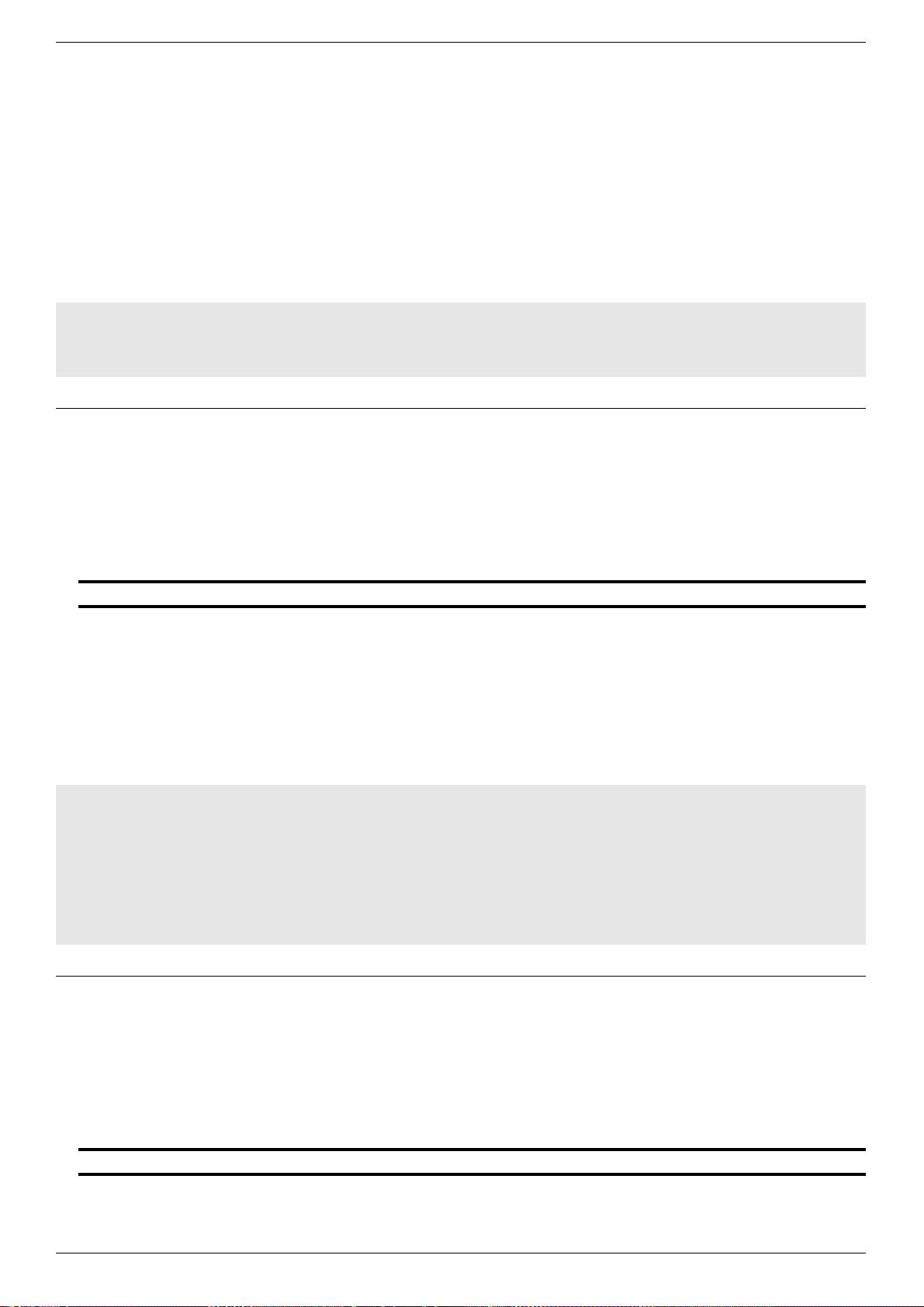
DXS-3600 Series 10GbE Layer 2/3 Switch CLI Reference Guide
282
no shutdown
25-4 show interface out-band
This command is used to display the out band interface.
show interface out-band <int>
Parameters
25-5 show interface loopback
This command is used to display all the IP interfaces.
show interface loopback <int>
Parameters
Parameters
None.
Default
By default, the interface is enabled.
Command Mode
Interface Configuration Mode.
Command Default Level
Level: 8
Usage Guideline
This command is used to disable or enable an interface.
Users can verify the settings by entering the show interface out-band command.
Example
This example shows how to shutdown the out-band interface 1.
DXS-3600-32S#configure terminal
DXS-3600-32S(config)#interface out-band 1
DXS-3600-32S(config-if)#shutdown
DXS-3600-32S(config-if)#
int Specifies the out-band interface number.
Default
None.
Command Mode
EXEC Mode.
Command Default Level
Level: 3
Usage Guideline
Use this command to display the out-band interface.
Example
This example shows how to display the out-band interface 1.
DXS-3600-32S#show interface out-band 1
Interface : out-band1
Interface Admin State : Enabled
IPv4 Address : 10.1.1.1/8
Gateway : 0.0.0.0
Link Status : Link Down
DXS-3600-32S#
int Specifies the loopback interface number.
Loading ...
Loading ...
Loading ...
