Loading ...
Loading ...
Loading ...
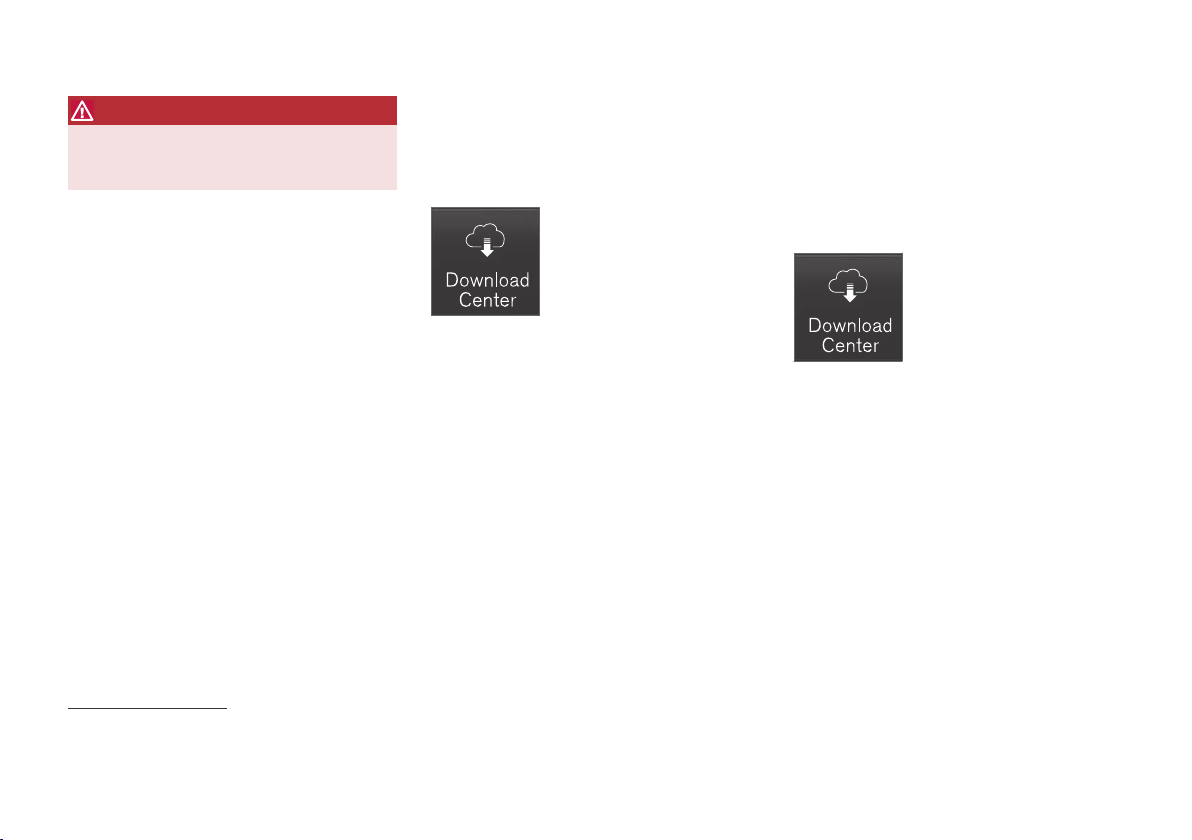
MAINTENANCE AND SERVICE
}}
* Option/accessory.
597
WARNING
The vehicle may not be driven when it is con-
nected to the workshop's networks and sys-
tems.
Related information
•
Handling system updates via Download Cen-
ter (p. 597)
•
Scheduling service and repairs (p. 599)
Download Center
With the vehicle connected to the Internet
1
,
updates for a number of the vehicle's systems
can be downloaded from the center display.
The Download Center app is
started from the center display
and makes it possible to:
•
search for and update system software
•
update Sensus Navigation* map data
•
download, update and delete apps.
Related information
•
Handling system updates via Download Cen-
ter (p. 597)
•
Download apps (p. 483)
•
Updating apps (p. 484)
•
Deleting apps (p. 484)
•
Internet-connected vehicle* (p. 525)
•
Navigating in the center display's views
(p. 117)
Handling system updates via
Download Center
System updates for Internet-connected vehicles
and infotainment can be updated via Download
Center. Updates can be done one at a time or
all at the same time.
Searching for update
If an update is available, the
message
New software
updates available will be dis-
played in the center display's
status field.
In order for system updates to be possible, the
vehicle must have an Internet connection
2
.
–
Go to Download Center in the center dis-
play's App view.
> If no search has been performed since
the last time the infotainment system was
started, a search will be initiated. No
search will begin if a software download is
in progress.
A number in
System updates shows
how many updates are available. Tap to
display a list of updates that can be instal-
led in the vehicle.
1
There may be a charge for transmitting data over the Internet, depending on your service plan.
2
There may be a charge for transmitting data over the Internet, depending on your service plan.
Loading ...
Loading ...
Loading ...