Loading ...
Loading ...
Loading ...
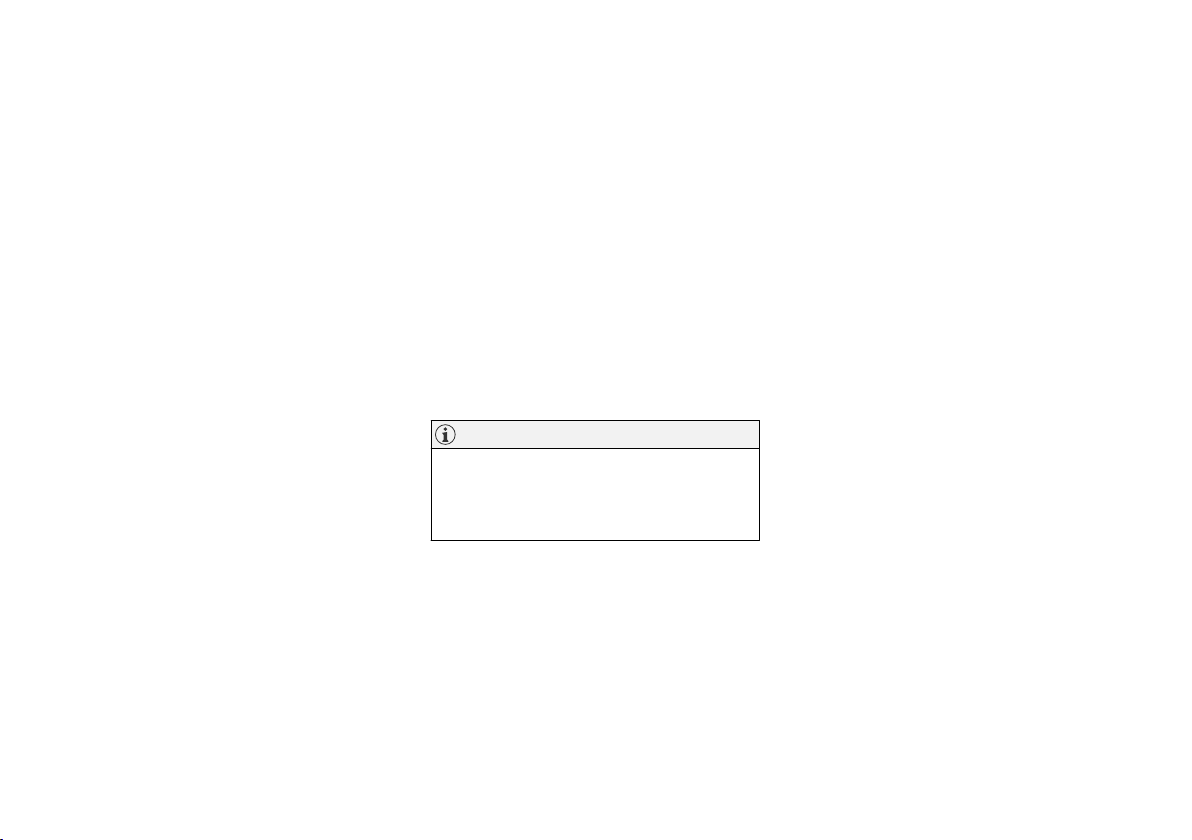
YOUR VOLVO
26
Contacting Volvo
Use the following contact information if you
would like to get in touch with Volvo in the Uni-
ted States or Canada.
In the USA:
Volvo Car USA, LLC
Customer Care Center
1 Volvo Drive,
P.O. Box 914
Rockleigh, New Jersey 07647
1-800-458-1552
www.volvocars.com/us
In Canada:
Volvo Car Canada Ltd.
Customer Care Centre
9130 Leslie Street, Suite 101
Richmond Hill, Ontario L4B 0B9
1-800-663-8255
www.volvocars.com/ca
Volvo ID
Volvo ID is a personal ID that gives you access
to a range of services using a single username
and password.
Examples of services:
•
Volvo On Call-app - check your vehicle using
your phone. You can check fuel level, find the
nearest gas station and lock the vehicle
remotely.
•
Send to Car – send addresses from online
map services directly to the vehicle.
•
Book service and repairs – register your pre-
ferred workshop/retailer on volvocars.com to
schedule service directly from the vehicle.
NOTE
If the username/password for a service (e.g.
Volvo On Call) is changed, the change will
also automatically be applied to other serv-
ices.
A Volvo ID can be created from the vehicle or the
Volvo On Call app.
When a Volvo ID is registered in the vehicle, addi-
tional services are available.
Related information
•
Creating and registering a Volvo ID (p. 26)
•
Scheduling service and repairs (p. 599)
Creating and registering a Volvo ID
A Volvo ID can be created in two ways. If your
Volvo ID was created with the Volvo On Call
app, the Volvo IDmust also be registered to the
vehicle to enable access to the Volvo ID serv-
ices.
Creating a Volvo ID with the Volvo ID app
1.
Download the Volvo ID app from
Download
Center in the center display's App view.
2. Start the app and register a personal email
address.
3. Follow the instructions that will be sent auto-
matically to this email address.
> A Volvo ID has now been created and is
automatically registered to the vehicle.
The Volvo ID services can now be used.
Loading ...
Loading ...
Loading ...