Loading ...
Loading ...
Loading ...
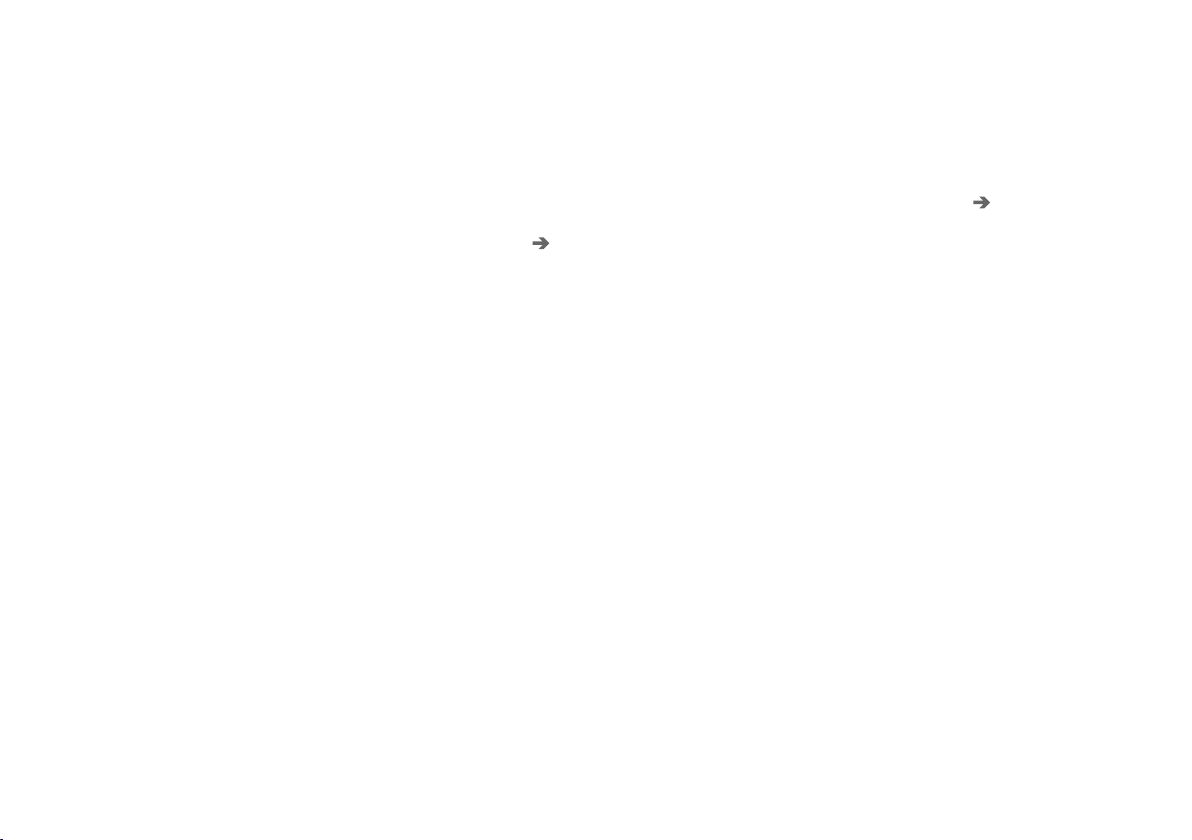
AUDIO, MEDIA AND INTERNET
507
Playing video
The
USB app in App view is used to play videos.
1. Connecting media source (USB device).
2.
Open the
USB app from App view.
3. Tap the title you would like to play.
> Playback will begin.
Related information
•
Video (p. 506)
•
Playing DivX
®
(p. 507)
•
Video settings (p. 507)
•
Compatible file formats for media (p. 510)
Playing DivX
®
The DivX Certified
®
device must be registered to
play purchased DivX video-on-demand (VOD)
movies.
1.
Tap
Settings in the Top view.
2. Tap
Video DivX® VOD to get a registra-
tion code.
3. Go to vod.divx.com for more information and
to complete the registration process.
Related information
•
Video (p. 506)
•
Playing video (p. 507)
•
Video settings (p. 507)
•
Compatible file formats for media (p. 510)
Video settings
Some video playback settings can be adjusted,
e.g. language.
The following can be adjusted by opening Top
view and tapping
Settings Video or with the
video player in full-screen mode:
Audio
Language, Off and Subtitle Language.
Related information
•
Video (p. 506)
Loading ...
Loading ...
Loading ...