Loading ...
Loading ...
Loading ...
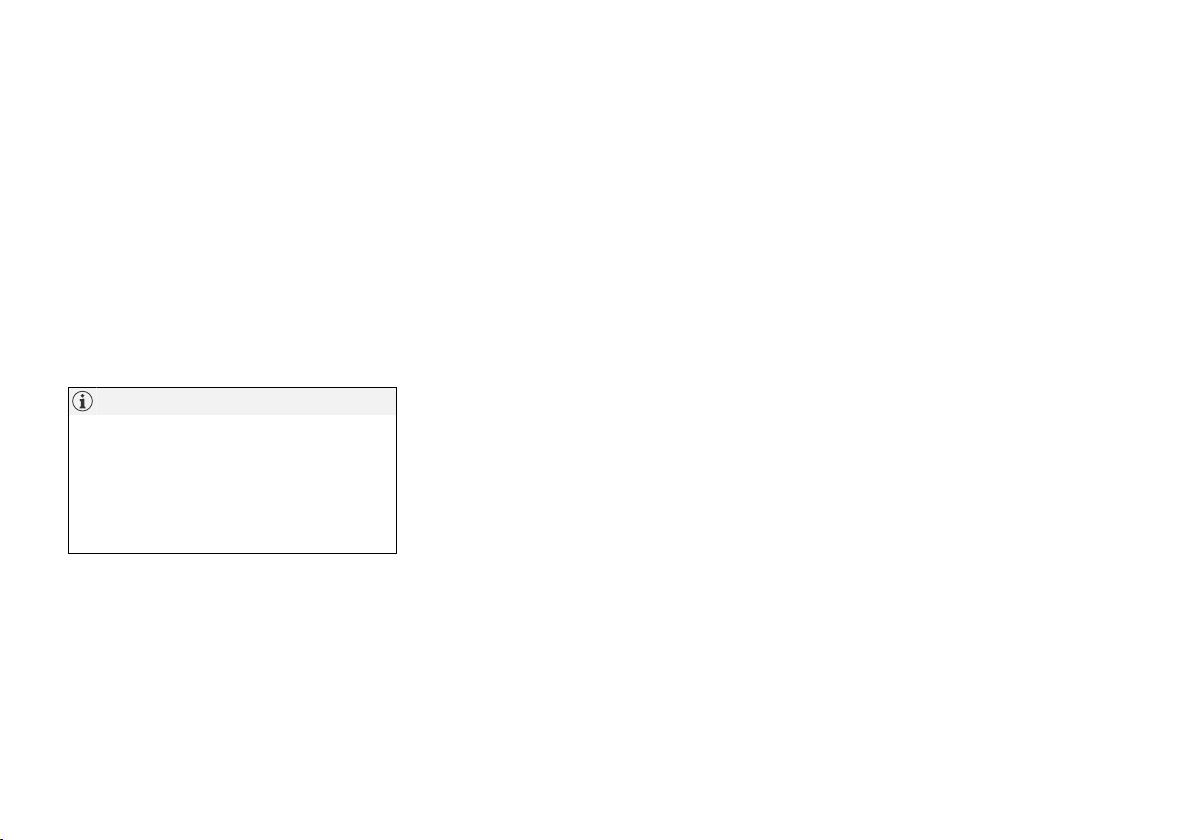
AUDIO, MEDIA AND INTERNET
* Option/accessory.
503
CD*
1. Insert a CD.
2.
Open the
CD app from App view.
3. Select the track you would like to play.
> Playback will begin.
USB flash drive
1. Inset a USB flash drive.
2.
Open the
USB app from App view.
3. Select the track you would like to play.
> Playback will begin.
MP3 player and iPod
®
NOTE
To start playback from an iPod, the iPod app
must be used (not USB).
When an iPod is used as source, the car's
audio and media system has a menu struc-
ture similar to the iPod player's own menu
structure.
1. Connect a media source.
2. Start playback in the connected media
source.
3.
Open the app (
iPod, USB) from App view.
> Playback will begin.
Bluetooth-connected device
1. Activate Bluetooth in the media source.
2. Connect a media source.
3. Start playback in the connected media
source.
4.
Open the
Bluetooth app from App view.
> Playback will begin.
Media with Internet connection
Medial playback from apps with Internet connec-
tion:
1. Connect the vehicle to the Internet.
2. Open the app from the App view.
> Playback will begin.
Read the separate section on how to download
apps.
Video
1. Connect a media source.
2.
Open the
USB app from App view.
3. Tap the title you would like to play.
> Playback will begin.
Apple CarPlay
CarPlay is described in a separate section.
Android Auto
Android Auto is described in a separate section.
Related information
•
Handling the App menu in the instrument
panel (p. 105)
•
Radio (p. 485)
•
Controlling and changing media (p. 504)
•
Connecting a device via the USB port
(p. 509)
•
Connecting a device via Bluetooth
®
(p. 508)
•
Download apps (p. 483)
•
Internet-connected vehicle* (p. 525)
•
Video (p. 506)
•
Apple
®
CarPlay
®
* (p. 511)
•
Android Auto* (p. 514)
•
Voice control for radio and media (p. 150)
•
Compatible file formats for media (p. 510)
Loading ...
Loading ...
Loading ...