Loading ...
Loading ...
Loading ...
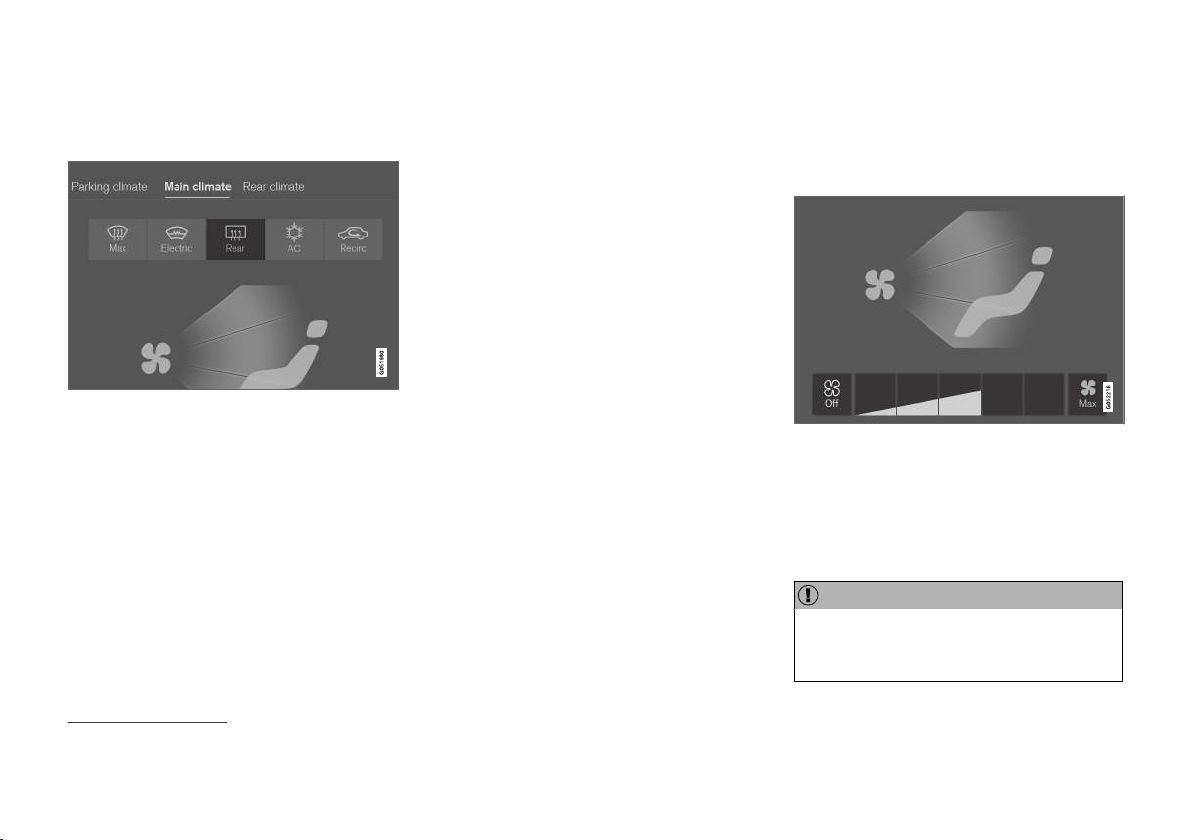
||
CLIMATE CONTROL
230
Activating and deactivating the heated
rear window and door mirrors from the
center display
Rear window/door mirror heating button in Climate view.
1. Open Climate view in the center display.
2.
Tap
Rear.
> Heated windows and door mirrors are
activated and the button lights up/goes
out.
Related information
•
Climate system controls (p. 219)
•
Automatically activating and deactivating the
heated rear window and door mirrors
(p. 230)
Automatically activating and
deactivating the heated rear window
and door mirrors
The heated rear window and door mirrors are
used to quickly remove condensation and ice
from the glass.
It is possible to select whether rear window and
door mirror heating should be automatically acti-
vated or deactivated when the engine is started.
With automatic start activated, heating will be
activated when there is a risk of ice or condensa-
tion on the windows or mirrors. Heating is auto-
matically switched off when the window or door
mirror is sufficiently warm and the condensation
or ice is gone.
1.
Tap
Settings in the Top view in the center
display.
2.
Tap
Climate.
3.
Select
Auto Rear Defroster to activate/
deactivate automatic rear window and door
heating.
Related information
•
Activating and deactivating the heated rear
window and door mirrors (p. 229)
Setting the blower speed for the
front seats
4
The blower can be set to several different auto-
matically controlled speeds for the front seat.
Blower control buttons in Climate view.
1. Open Climate view in the center display.
2.
Tap the desired blower speed:
Off, 1-5 or
Max.
> The blower speed will be changed and the
buttons for the set speed will light up.
CAUTION
The air conditioning will not engage if the
blower is turned off completely, which may
cause fogging on the inside of the windows.
4
The same setting applies to the rear seats with the 2-zone climate system.
Loading ...
Loading ...
Loading ...