Loading ...
Loading ...
Loading ...
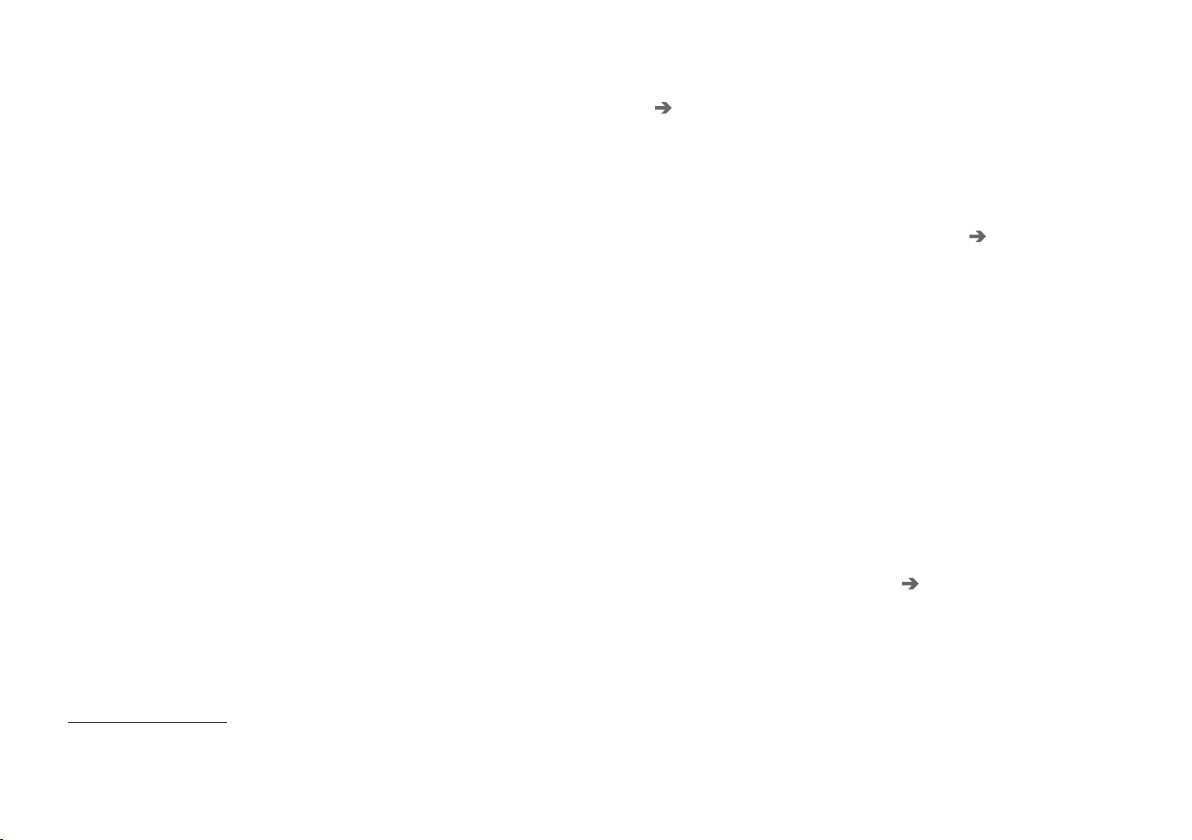
||
AUDIO, MEDIA AND INTERNET
* Option/accessory.
512
5. Tap the desired app.
> The app will start up.
Starting CarPlay
CarPlay can be started as follows after an iPhone
is connected.
1. Connect an iPhone to the USB port. If there
are two USB ports, use the one with the
white frame.
>
If the auto start setting is selected -
the name of the phone will be displayed.
2. Tap the name of the phone - the CarPlay tile
will open and compatible apps will be dis-
played.
3.
If the CarPlay tile does not open, tap
Apple
CarPlay in App view.
> The CarPlay tile will open and compatible
apps will be displayed.
4. Tap the desired app.
> The app will start up.
CarPlay will run in the background if another app
is started in the same tile. To display CarPlay in
the tile, tap the CarPlay icon in App view.
Switching connection between CarPlay
and iPod
CarPlay to iPod
1.
Tap
Settings in the Top view.
2. Proceed to
Communication Apple
CarPlay
.
3. Uncheck the box for the Apple device that
should no longer start CarPlay automatically
when the USB cable is connected.
4. Remove and then reinsert the Apple device
into the USB port.
5.
Open the
iPod app from App view.
iPod to CarPlay
1.
Tap
Apple CarPlay in App view.
2. Read the information in the pop-up window
and then tap
OK.
3. Remove and then reinsert the Apple device
into the USB port.
> The Apple CarPlay tile will open and com-
patible apps will be displayed
7
.
Related information
•
Connecting a device via the USB port
(p. 509)
•
Apple
®
CarPlay
®
* (p. 511)
•
Settings for Apple
®
CarPlay
®
* (p. 512)
•
Connecting the vehicle to the Internet via a
phone (Wi-Fi) (p. 527)
•
Connecting the vehicle to the Internet via
vehicle modem (SIM card) (p. 528)
•
Voice control (p. 147)
Settings for Apple
®
CarPlay
®
*
Settings for an Apple device connected through
CarPlay
8
.
Automatic start
1.
Tap
Settings in the Top view.
2. Tap Communication Apple CarPlay and
select the desired setting:
•
Check the box - CarPlay will start auto-
matically when the USB cable is con-
nected.
•
Uncheck the box - CarPlay will not start
automatically when the USB cable is con-
nected.
A maximum of 20 Apple devices can be stored in
the list. When the list is full and a new device is
connected, the oldest one will be deleted.
To delete the list, the settings must be rest in the
center display (factory reset).
System Volumes
1.
Tap
Settings in the Top view.
2. Tap Sound System Volumes to change
the settings for the following:
•
Voice Control
•
Navi Voice Guidance
•
Phone Ringtone
7
Apple, CarPlay, iPhone and iPod are registered trademarks of Apple Inc.
Loading ...
Loading ...
Loading ...