Loading ...
Loading ...
Loading ...
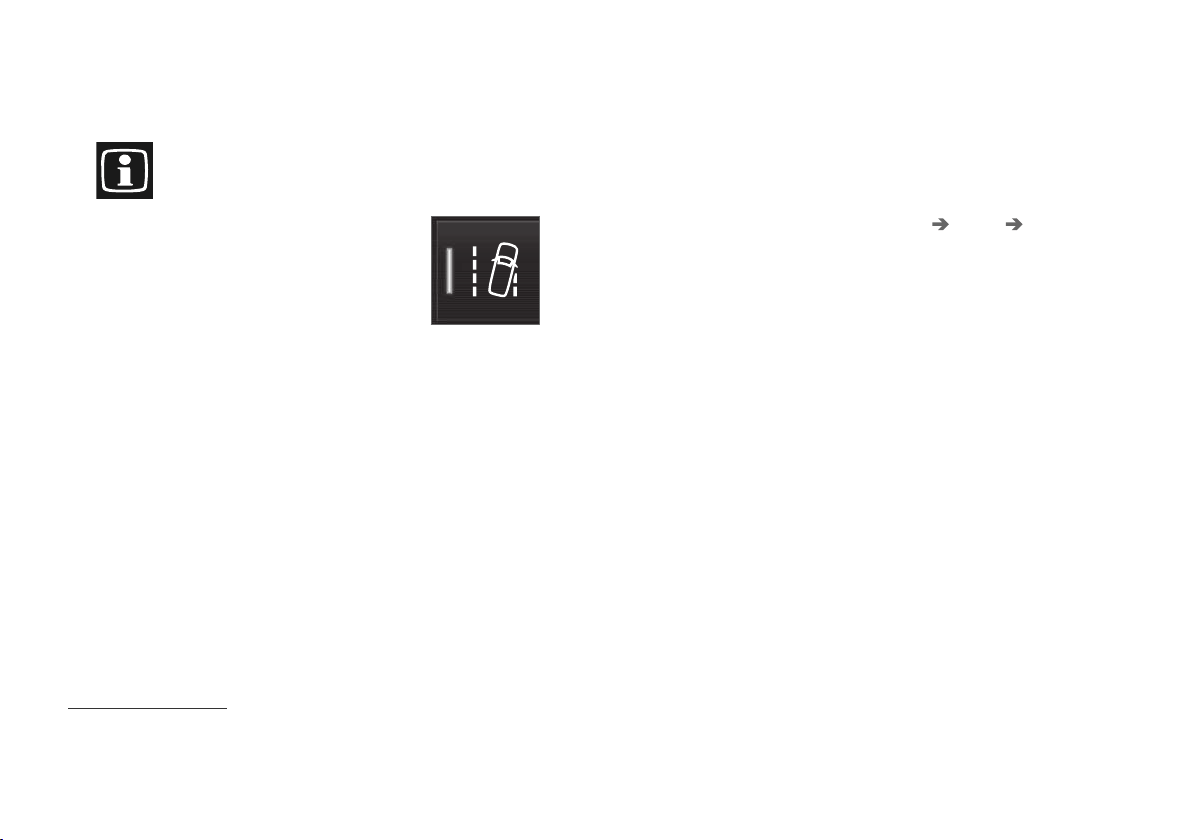
||
DRIVER SUPPORT
378
vated, another symbol will illuminate and the
following message will be displayed:
– Lane Keeping Aid – Apply
steering
LKA will then be deactivated until the driver
begins actively steering the vehicle again.
The audible signal will stop and the information
symbol and message will disappear when LKA
detects that the driver is actively steering the
vehicle again.
Related information
•
Lane Keeping Aid (p. 375)
Activating/deactivating Lane
Keeping Aid
The Lane Keeping Aid (LKA
108
) function can be
switched On or Off.
On/Off
Press the Lane Keeping Aid
button in the center display's
Function view.
•
GREEN button indicator light - LKA is acti-
vated.
•
GRAY button indicator light - LKA is deacti-
vated.
Related information
•
Lane Keeping Aid (p. 375)
Selecting type of assistance for
Lane Keeping Aid
The driver can determine what types of assis-
tance LKA
109
should provide if the vehicle veers
from its lane.
1. Select Settings My Car IntelliSafe in
the center display's Top view.
2.
Under
Lane Keeping Aid Mode, select
what assistance LKA should provide:
•
Assist the driver will receive steering
assistance but no warning.
•
Both - the driver will receive both steering
assistance and a warning.
•
Warning - the driver will only receive a
warning.
Related information
•
Lane Keeping Aid (p. 375)
108
Lane Keeping Aid
109
Lane Keeping Aid
Loading ...
Loading ...
Loading ...