Loading ...
Loading ...
Loading ...
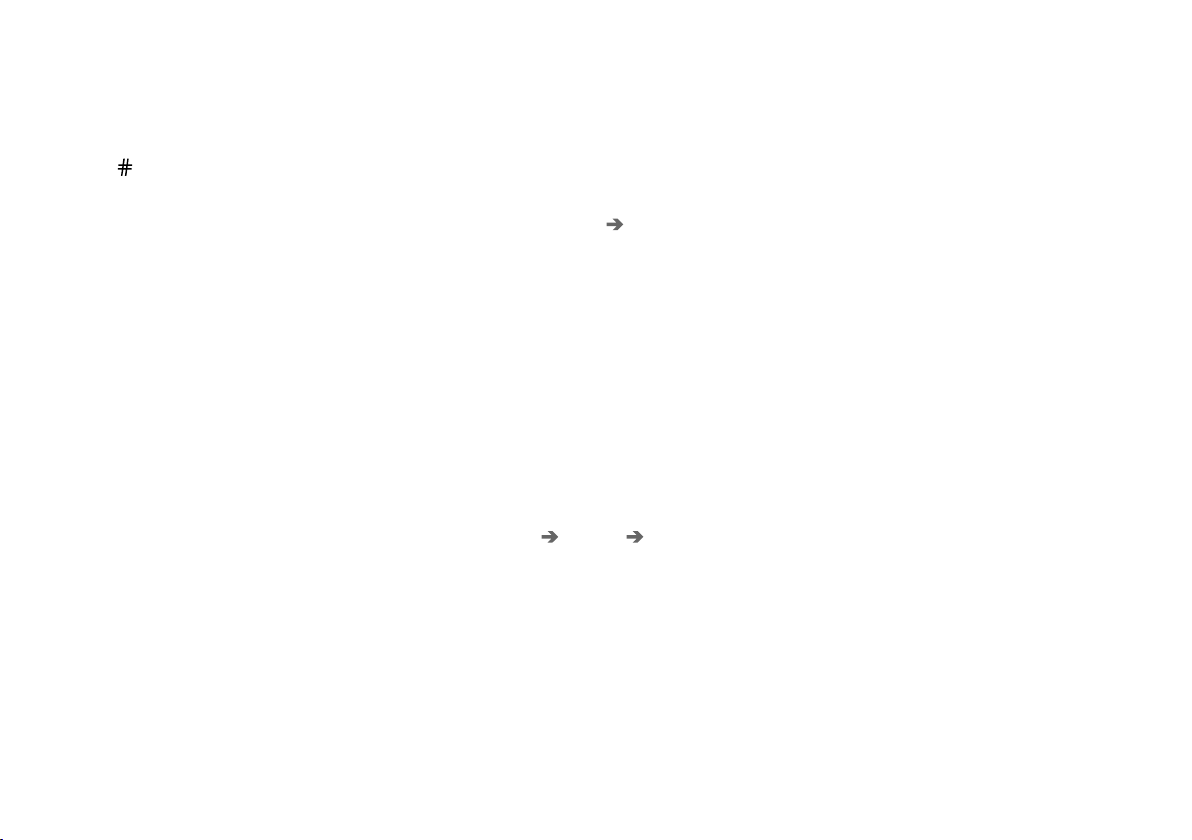
||
AUDIO, MEDIA AND INTERNET
* Option/accessory.
524
Sorting
The phone book is sorted in alphabetical order
and special characters and numbers are sorted
under
. The list can be sorted by either first
name or last name. This is adjusted in your cellu-
lar phone settings.
Related information
•
Phone (p. 516)
•
Phone settings (p. 524)
•
Voice control for cellular phones (p. 149)
•
Entering characters, letters and words by
hand in the center display (p. 131)
•
Connecting a phone to the car via Bluetooth
for the first time (p. 517)
Phone settings
When the phone is connected to the car, the fol-
lowing settings can be made:
1.
Tap
Settings in the Top view.
2. Tap Communication Phone and select
settings:
•
Ringtones - select a ring tone. Ring
tones from the cellular phone or the vehi-
cle can be used. Some phones are not
fully compatible and it may not be possi-
ble to use the phone's ring tones in the
vehicle. For additional information on
compatibility, see support.volvocars.com.
•
Sort Order - select sort order in the con-
tact list.
Call notifications in head up display*
1.
Tap
Settings in the center display's Top
view.
2. Tap
My Car Displays Head-Up
Display Options
.
3.
Select
Show Phone.
Related information
•
Phone (p. 516)
•
Text message settings (p. 523)
•
Settings for Bluetooth devices (p. 525)
•
Connecting a phone to the car via Bluetooth
for the first time (p. 517)
•
Head-up display* (p. 144)
•
Sound settings (p. 480)
Loading ...
Loading ...
Loading ...