Loading ...
Loading ...
Loading ...
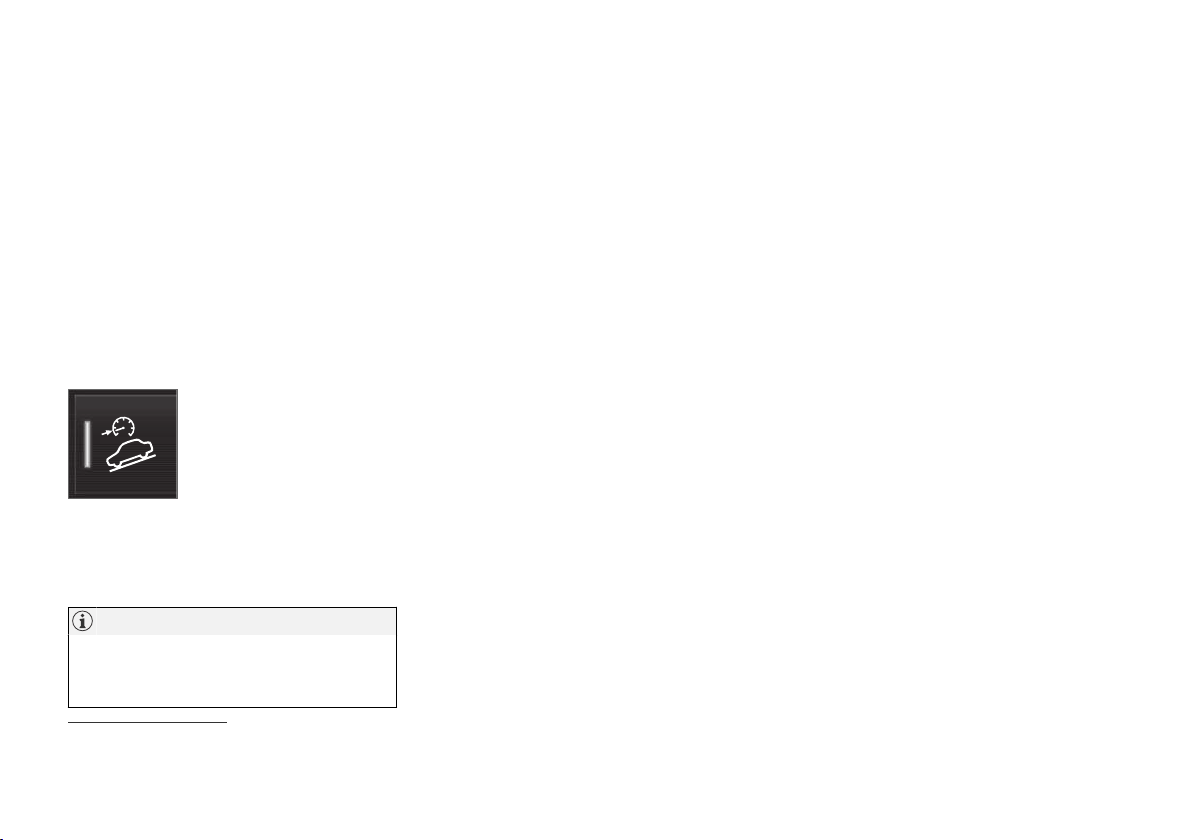
STARTING AND DRIVING
* Option/accessory.
454
Activating and deactivating Hill
Descent Control* using the function
button
There is a function button for assistance on
steep gradients with
Hill Descent Control in
the center display's Function view if the vehicle
is not equipped with a drive mode control in the
tunnel console.
Selecting Hill Descent Control in the
center display's Function view
HDC only works at low speeds.
–
Tap the Hill Descent Control button to
activate or deactivate the function.
> An indicator light in the button will illumi-
nate when the function is activated.
When the engine is switched off, the function will
be automatically deactivated.
NOTE
The function is deactivated when driving at
high speeds and must be reactivated at lower
speeds if so desired.
Related information
•
Hill Descent Control* (p. 453)
•
Changing drive mode* (p. 441)
Economical driving
Drive economically and more environmentally
conscious by thinking ahead, avoiding rapid
starts and stops and adapting driving style and
speed to the current traffic conditions.
Observe the following rules:
•
For lower fuel consumption, activate Eco
drive mode.
•
Use the Eco Coast function in drive mode
Eco - engine braking is deactivated, allowing
the vehicle's kinetic energy to be used to roll
greater distances.
•
Use gear D as often as possible and avoid
using the kick-down function.
•
For manual gear shifting, use the highest
possible gear for the current traffic situation
and road conditions - fuel consumption is
reduced at lower engine speeds (rpm). Use
the gear indicator
5
.
•
Maintain a steady speed and a generous fol-
lowing distance to traffic ahead to minimize
braking.
•
Fuel consumption is increased at high
speeds - air resistance increases with speed.
•
The trip computer's current fuel consumption
indicator can help promote more fuel-effi-
cient driving.
5
Certain markets only.
Loading ...
Loading ...
Loading ...