Loading ...
Loading ...
Loading ...
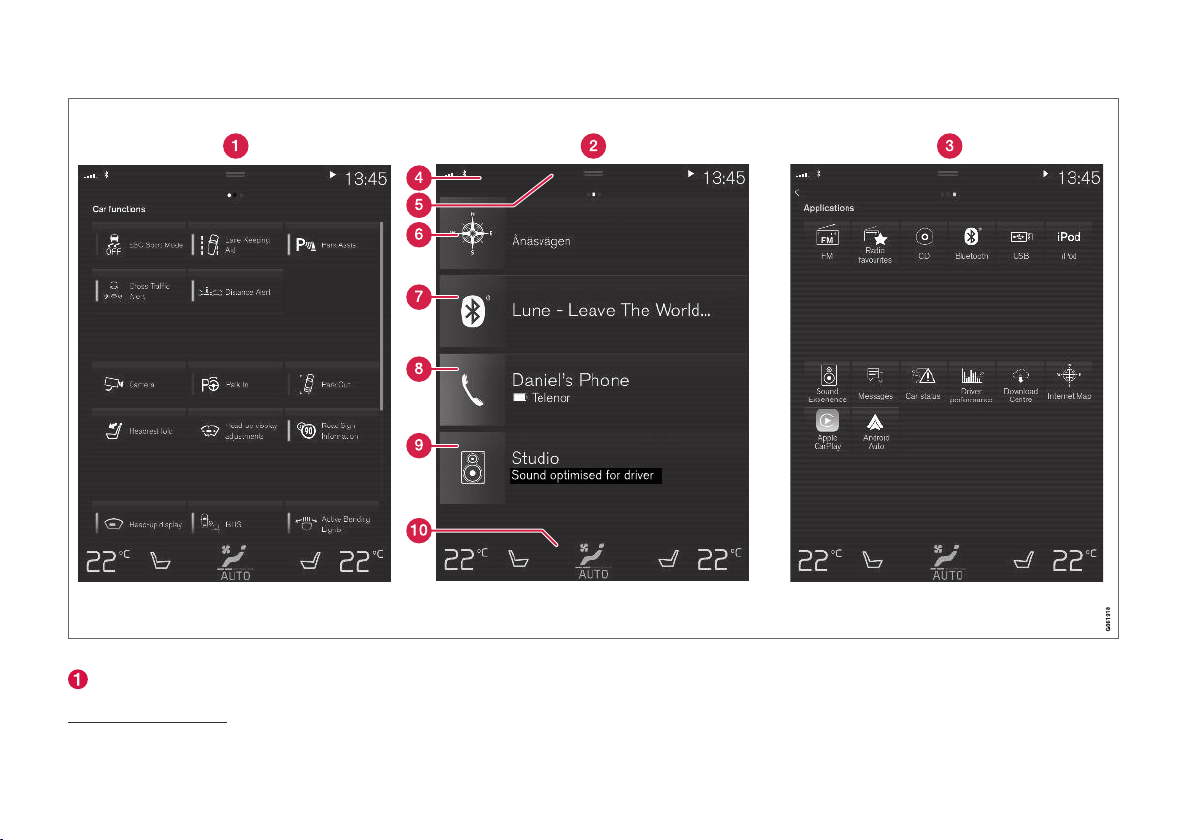
||
DISPLAYS AND VOICE CONTROL
* Option/accessory.
112
Three of the center display's basic views. Swipe to the right/left to access Function or App view
9
.
Function view ‒ vehicle functions that can be
activated or deactivated with one tap. Certain
functions, called "trigger functions", open
windows with settings options. One example
is the
Camera. Settings for the head-up dis-
play* are also started from Function view, but
9
In right-hand drive vehicles, these views are mirror images of the ones shown here.
Loading ...
Loading ...
Loading ...