Loading ...
Loading ...
Loading ...
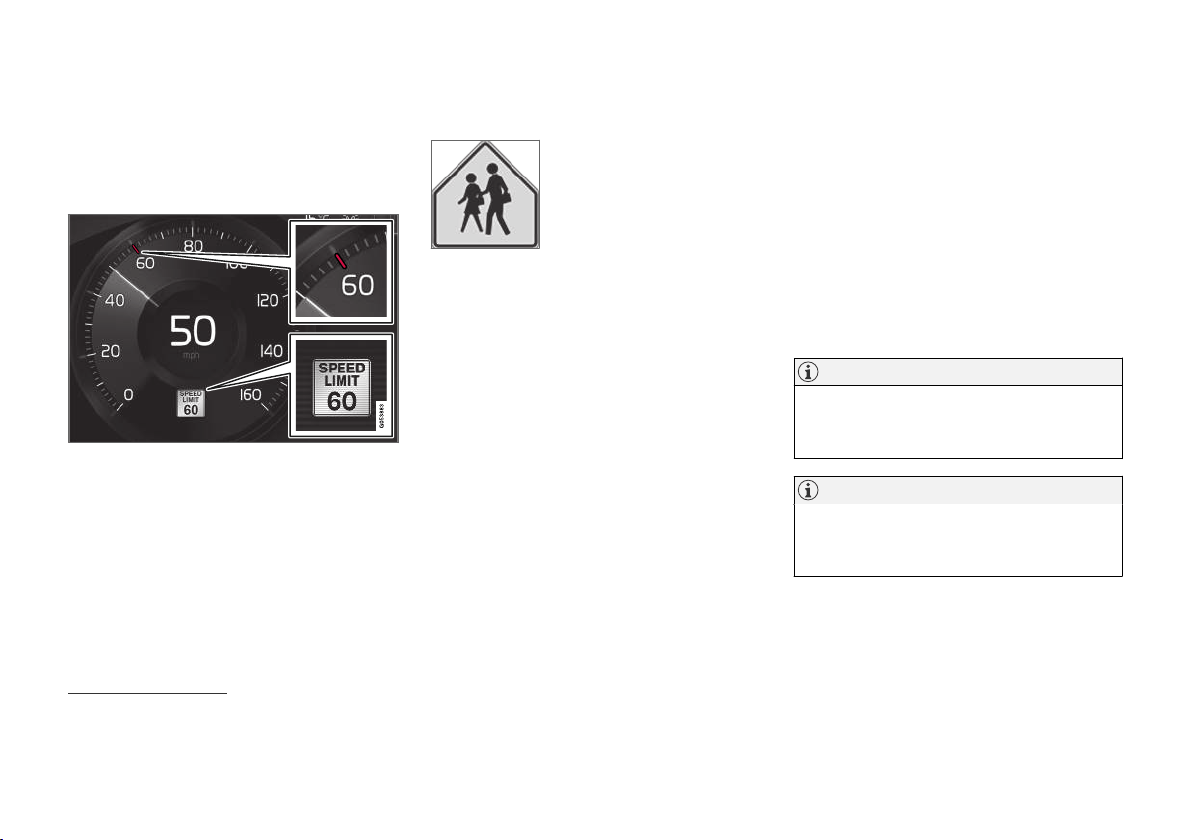
DRIVER SUPPORT
* Option/accessory.
369
Road Sign Information and sign
displays
Road Sign Information (RSI
94
) displays road
signs in different ways depending on the sign
and situation.
Example
95
of registered speed information.
When RSI has registered a speed limit sign, the
sign will be displayed as a symbol in the instru-
ment panel and a colored marking will be shown
in the speedometer's speed scale.
If the vehicle is equipped with Sensus
Navigation*, speed-related information will also
be retrieved from map data, which means that the
instrument panel can display or change informa-
tion about speed limits even if the vehicle has not
passed a speed-related sign.
Signs for "School" and "Children
playing"
If the warning sign
95
"School"
or "Children playing" is
included in the satellite naviga-
tor's map data
96
, a symbol of
this type will be displayed in the
instrument panel.
Related information
•
Road Sign Information* (p. 367)
•
Activating/deactivating Road Sign Informa-
tion (p. 368)
•
Road Sign Information with Speed Warning
and Settings (p. 370)
Road Sign Information and Sensus
Navigation
If the vehicle is equipped with Sensus Navigation,
speed-related information will be provided in the
following situations:
•
In cases where the speed limit is given indi-
rectly, e.g. signs for highways or other major
roads.
•
If a previously detected speed sign is
deemed to be no longer valid and no new
sign has been passed.
NOTE
In certain markets, the Road Sign Information
function (RSI) is only available in combination
with Sensus Navigation*.
NOTE
If a downloaded third-party app is used for
navigation, there is no support for speed-rela-
ted information.
Related information
•
Road Sign Information* (p. 367)
94
Road Sign Information
95
Road signs differ according to market ‒ the illustrations shown here are just examples.
96
Only vehicles with Sensus Navigation*.
Loading ...
Loading ...
Loading ...