Loading ...
Loading ...
Loading ...
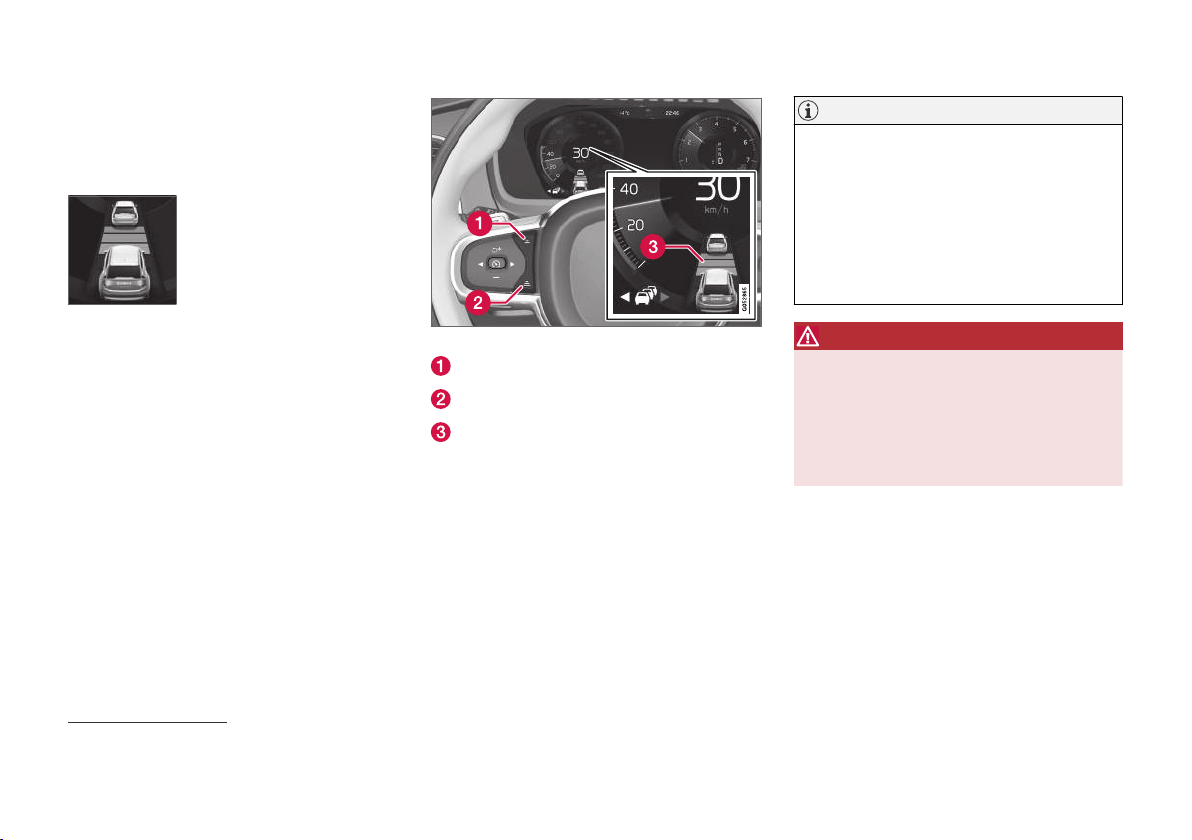
DRIVER SUPPORT
* Option/accessory.
301
Setting a time interval for Distance
Alert
36
The Distance Alert function can be set to differ-
ent time intervals.
Different time intervals to the
vehicle ahead can be selected
and are shown in the instru-
ment panel as 1–5 horizontal
bars. The more bars, the longer
the time interval. One bar rep-
resents an interval of
approx. 1 second to the vehicle ahead. 5 bars
represents approx. 3 seconds.
The same symbol appears when the Adaptive
Cruise Control function is activated.
Controls for setting a time interval.
Reduce the time interval
Increase the time interval
Distance indicator
–
Press the (1) or (2) button to decrease or
increase the time interval.
> The distance indicator (3) shows the cur-
rent time interval.
NOTE
•
The greater the vehicles' speed, the
greater the distance between them for a
set time interval.
•
Only use the time intervals permitted by
local traffic regulations.
•
The set time interval is also used by the
Adaptive Cruise Control and Pilot Assist
functions.
WARNING
•
Only use a time interval suitable for the
current traffic conditions.
•
The driver should be aware that short
time intervals give them limited time to
react and act to any unforeseen traffic
situation.
Related information
•
Distance Alert* (p. 299)
36
The Distance Alert function is only available in vehicles that can display information on the windshield with a head-up display.
Loading ...
Loading ...
Loading ...