Loading ...
Loading ...
Loading ...
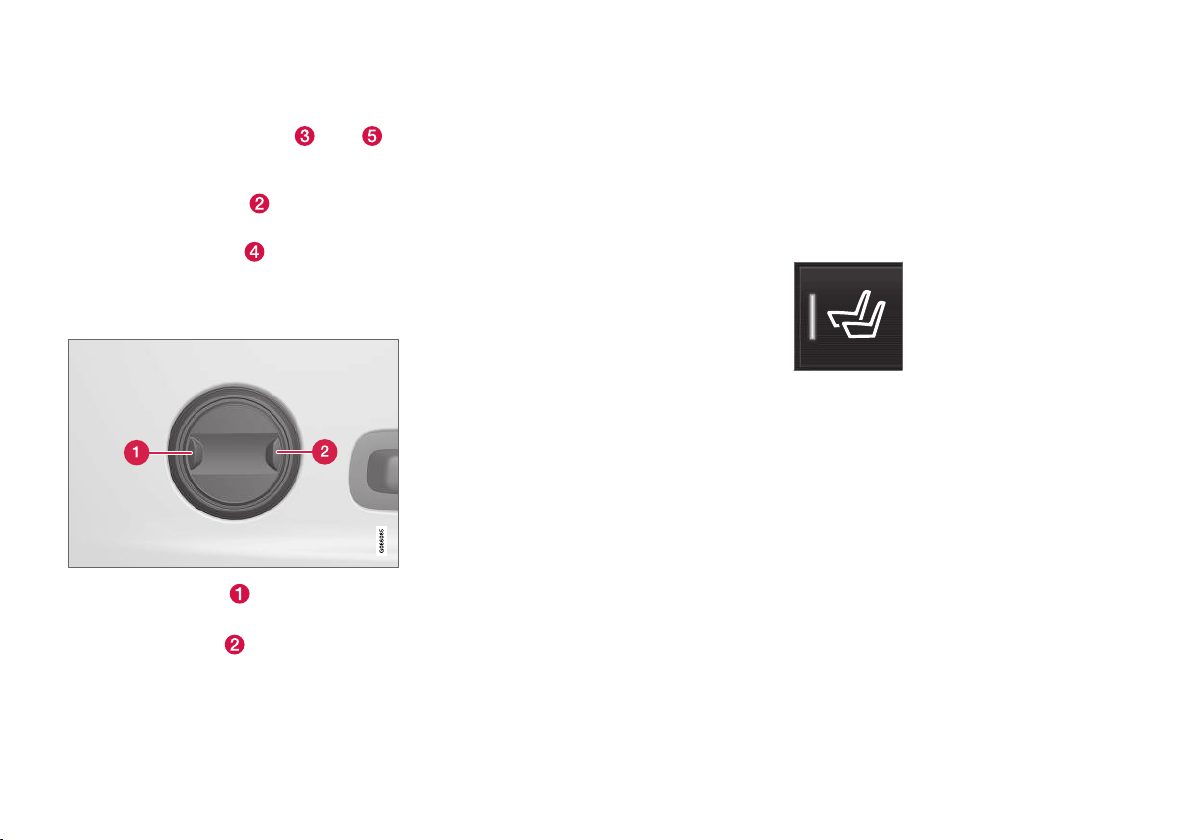
||
SEATS AND STEERING WHEEL
* Option/accessory.
196
2.
Select
Lumbar in the seat settings view.
•
Press the round button up
/down
to move the lumbar support upward/
downward.
•
Press the front part
of the button to
increase lumbar support.
•
Press the rear part
of the button to
decrease lumbar support.
Adjusting lumbar support in vehicles
with two-way lumbar support
1.
Press the front part of the round button
to increase lumbar support.
2.
Press the rear part
of the round button to
decrease lumbar support.
Related information
•
Manual front seats (p. 188)
•
Power* front seats (p. 189)
•
Adjusting the power* front seats (p. 189)
•
Storing positions for seats, mirrors and head-
up display* (p. 190)
•
Using stored positions for seats, mirrors and
head-up display* (p. 191)
•
Adjusting front seat massage settings*
(p. 193)
•
Adjusting* front seat cushion length (p. 193)
•
Front seat massage* settings (p. 192)
•
Adjusting front seat side bolster settings*
(p. 194)
•
Adjusting the passenger seat from the driv-
er's seat* (p. 196)
Adjusting the passenger seat from
the driver's seat*
The front passenger seat can be adjusted from
the driver's seat.
Activating the function
The function is activated via the function view in
the center display:
Tap the Adjust Passenger
Seat button to activate.
Adjust passenger seat
The driver must adjust the passenger seat within
10 seconds of activating the function. If no
adjustment is made within this time, the function
will be deactivated.
The driver adjusts the passenger seat using the
controls on the driver's seat:
Loading ...
Loading ...
Loading ...