Loading ...
Loading ...
Loading ...
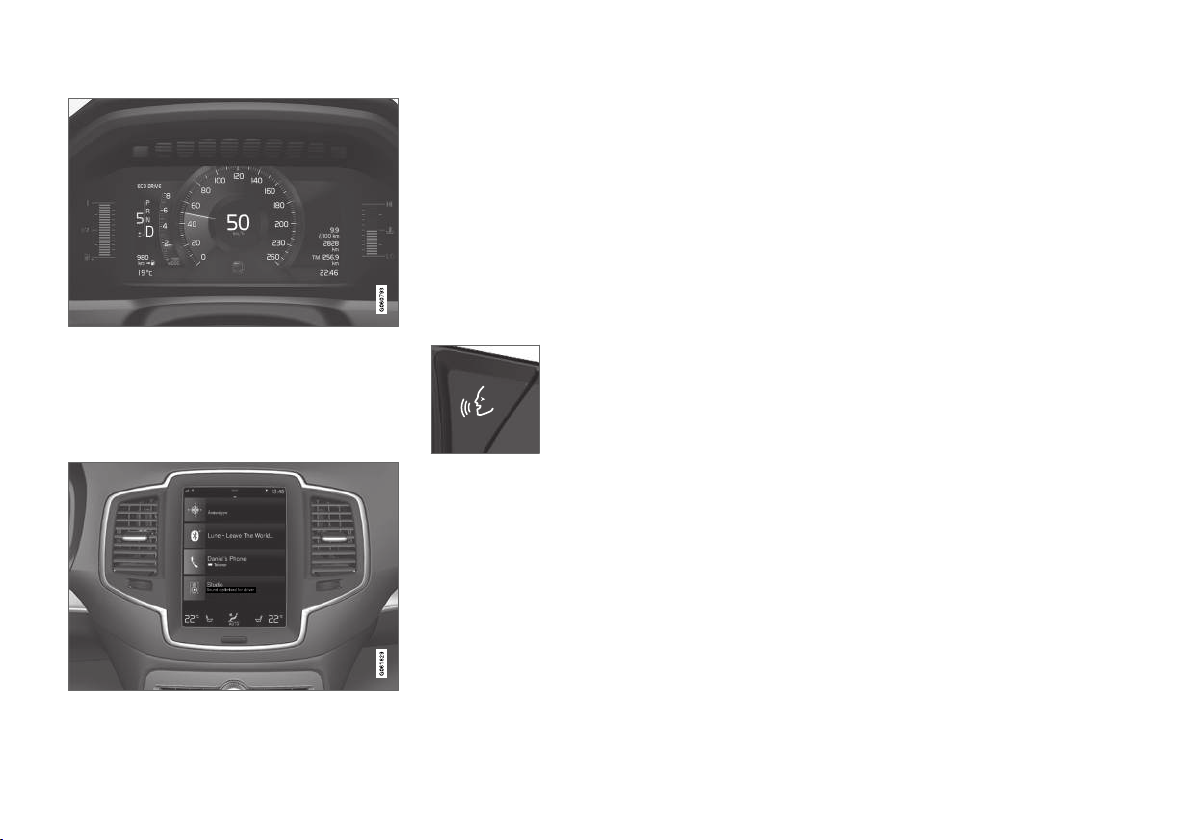
||
YOUR VOLVO
* Option/accessory.
32
8-inch instrument panel.
The instrument panel displays information
such as speed, incoming phone calls or the track
currently playing. It is controlled using the steer-
ing wheel keypads.
Center display
Many of the vehicle's main functions are con-
trolled from the center display, a touchscreen that
reacts to taps and other gestures. This minimizes
the number of physical buttons and controls nee-
ded in the vehicle. The screen can also be oper-
ated while wearing gloves.
The center display is used to control e.g. the cli-
mate and entertainment systems and to adjust
the power seats*. The information presented in
the center display can be handled by the driver
or, in some situations, by a passenger.
Voice control system
The voice control system ena-
bles the driver to control certain
vehicle functions without taking
their hands off the wheel. The
system can understand natural
speech. Use voice commands
to e.g. play a song, make a
phone call, increase the temperature in the pas-
senger compartment or have a text message
read aloud.
Related information
•
Head-up display* (p. 144)
•
Instrument panel (p. 84)
•
Center display overview (p. 111)
•
Voice control (p. 147)
•
Internet-connected vehicle* (p. 525)
•
Sharing Internet from the vehicle via Wi-Fi
hotspot (tethering) (p. 529)
Loading ...
Loading ...
Loading ...