Loading ...
Loading ...
Loading ...
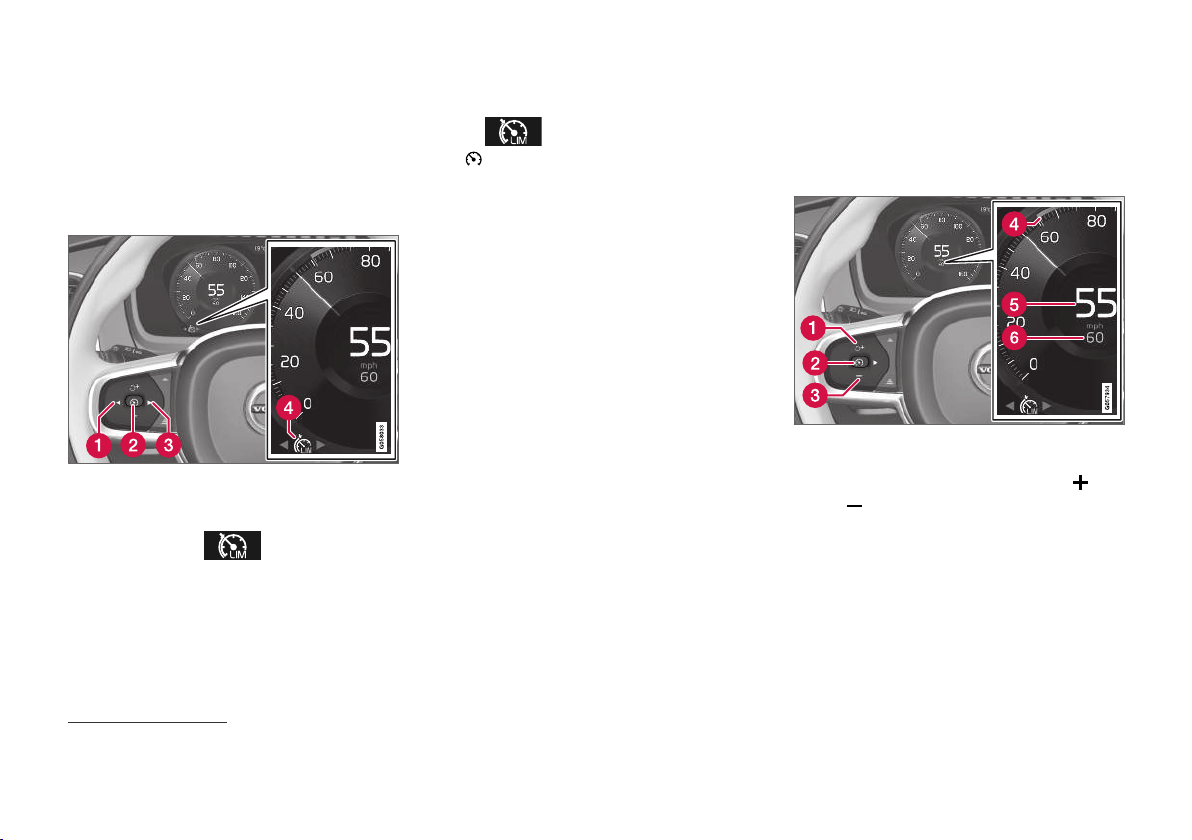
DRIVER SUPPORT
286
Activating and starting Speed
Limiter
The Speed Limiter (SL
13
) function must be
selected and activated in order to regulate
speed.
Putting Speed Limiter in standby mode
Note: This illustration is general and details may vary
depending on model.
–
Press ◀ (1) or ▶ (3) and scroll to the Speed
Limiter function
(4).
> The symbol (4) will appear, indicating that
the Speed Limiter is in standby mode.
Starting the Speed Limiter
The Speed Limiter can only be activated while
the engine is running. The lowest maximum
speed that can be set is 30 km/h (20 mph).
–
With the Speed Limiter in standby mode and
the
symbol displayed, press the
button (2) on the steering wheel key-
pad.
> The Speed Limiter will be started and the
vehicle's current speed will be set as the
maximum speed.
Related information
•
Speed limiter (p. 285)
Managing Speed Limiter speed
The Speed Limiter (SL
14
) can be set to various
speeds.
Setting/changing set speed
Note: This illustration is general and details may vary
depending on model.
–
Change a set speed by pressing the (1)
or
(3) buttons briefly or by pressing and
holding them:
•
Press briefly: Press briefly: each press
changes the speed in +/- 5 mph
(+/- 5 km/h) increments.
•
Press and hold: Release the button when
the set speed indicator (4) has moved to
the desired speed.
•
The most recently set speed will be stored.
13
Speed Limiter
Loading ...
Loading ...
Loading ...