Loading ...
Loading ...
Loading ...
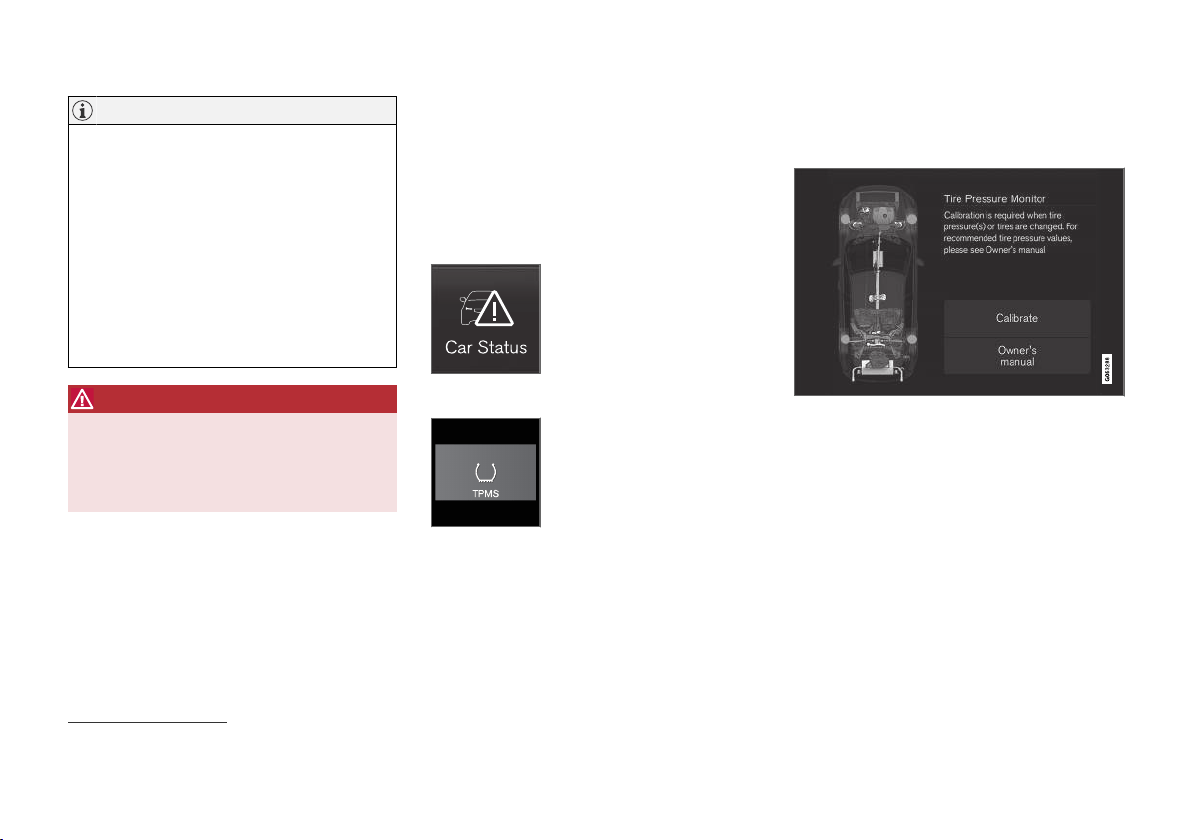
||
WHEELS AND TIRES
* Option/accessory.
556
NOTE
Always remember to calibrate the Tire Pres-
sure Monitoring System when the wheels
have been changed or the tire inflation pres-
sure has been corrected according to the tire
pressure decal or tire inflation pressure table.
If correct reference values have not been set,
the system cannot issue low tire pressure
alerts correctly.
The vehicle must be stationary with the
engine running to access the calibration but-
ton and to start the calibration process.
WARNING
The exhaust gases contain carbon monoxide,
which is invisible and odorless but very poi-
sonous. For this reason, always perform the
calibration procedure outdoors or in a work-
shop with exhaust gas evacuation equipment.
Related information
•
Recommended tire pressure (p. 553)
•
Adjusting tire pressure (p. 552)
•
Viewing tire pressure status in the center
display* (p. 556)
•
Action when warned of low tire pressure
(p. 557)
•
Tire pressure monitoring system* (p. 553)
Viewing tire pressure status in the
center display*
With the system for tire pressure monitoring
10
,
tire pressure status can be viewed in the center
display.
Checking status
1.
Open the
Car Status app in App view.
2.
Tap
TPMS to display the status of the tires.
Status indicator light
The graphic in the center display shows the sta-
tus of each tire
11
.
Green tire:
•
Inflation pressure is above the warning
threshold.
Yellow tire:
•
The tire's inflation pressure is too low. Stop
and check/inflate the tire as soon as possi-
ble. Recalibrate the system after adjusting
the tire pressure.
All tires yellow:
•
The inflation pressure is too low in one or
more tires. Stop and check/inflate the tires
as soon as possible. Recalibrate the system
after adjusting tire pressure.
10
Tire Pressure Monitoring System (TPMS)
Loading ...
Loading ...
Loading ...