Loading ...
Loading ...
Loading ...
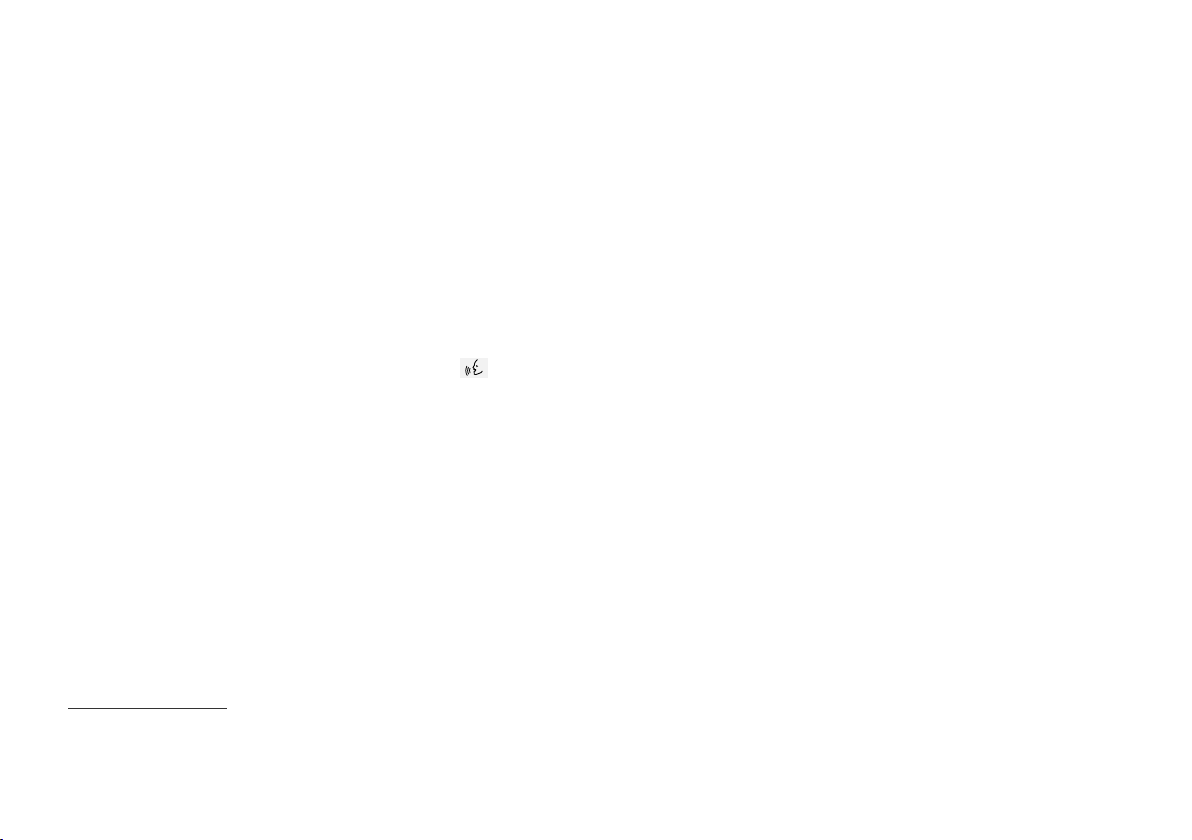
DISPLAYS AND VOICE CONTROL
* Option/accessory.
149
Numbers
Number commands can be given in different
ways depending on the function to be controlled:
•
Phone numbers and zip codes should be
given by stating each number individually, e.g.
zero three one two two four four three
(03122443).
•
Addresses can be given by stating each
number individually or in a group, e.g. two two
or twenty-two (22). For English and Dutch
language settings, groups of numbers can
also be said in sequence, e.g. twenty-two
twenty-two (22 22). For English, double or
triple digits can also be used, e.g. double
zero (00). Numbers in the range 0-2300 can
be used.
•
Frequencies can be given as ninety-eight
point eight (98.8), one hundred four point
two, or hundred four point two (104.2).
Related information
•
Voice control (p. 147)
•
Voice control for cellular phones (p. 149)
•
Voice control for radio and media (p. 150)
•
Climate control system voice commands
(p. 210)
•
Voice control settings (p. 150)
Voice control for cellular phones
21
Call a contact in the phone book, have a text
message read aloud or dictate short messages
using voice commands to a Bluetooth-con-
nected phone.
To access a contact in the phone book, the voice
command must contain the contact information
entered in the phone book. If a contact, e.g.
Robyn Smith, has several phone numbers listed
in the phone book, a number category such as
home or cellular can also be specified, i.e. "Call
Robyn Smith cellular".
Tap and say one of the following commands:
•
"
Call [contact]" - call the selected contact
from the phone book.
•
"
Call [phone number]" - call a phone num-
ber.
•
"
Recent calls" - display the list of recent
calls.
•
"
Read message" - read a text message
aloud. If there are several messages, select
the message to read aloud.
•
"
Message to [contact]" - the user is
prompted to dictate a short message. The
message will then be read aloud and the
user can choose to send
22
or re-dictate the
message. The vehicle must be connected to
the Internet to access this function.
Related information
•
Voice control (p. 147)
•
Using voice commands (p. 148)
•
Voice control for radio and media (p. 150)
•
Climate control system voice commands
(p. 210)
•
Voice control settings (p. 150)
•
Internet-connected vehicle* (p. 525)
21
Certain markets only.
22
Only certain phones can send messages via the vehicle. For additional information on compatibility, see support.volvocars.com.
Loading ...
Loading ...
Loading ...