Loading ...
Loading ...
Loading ...
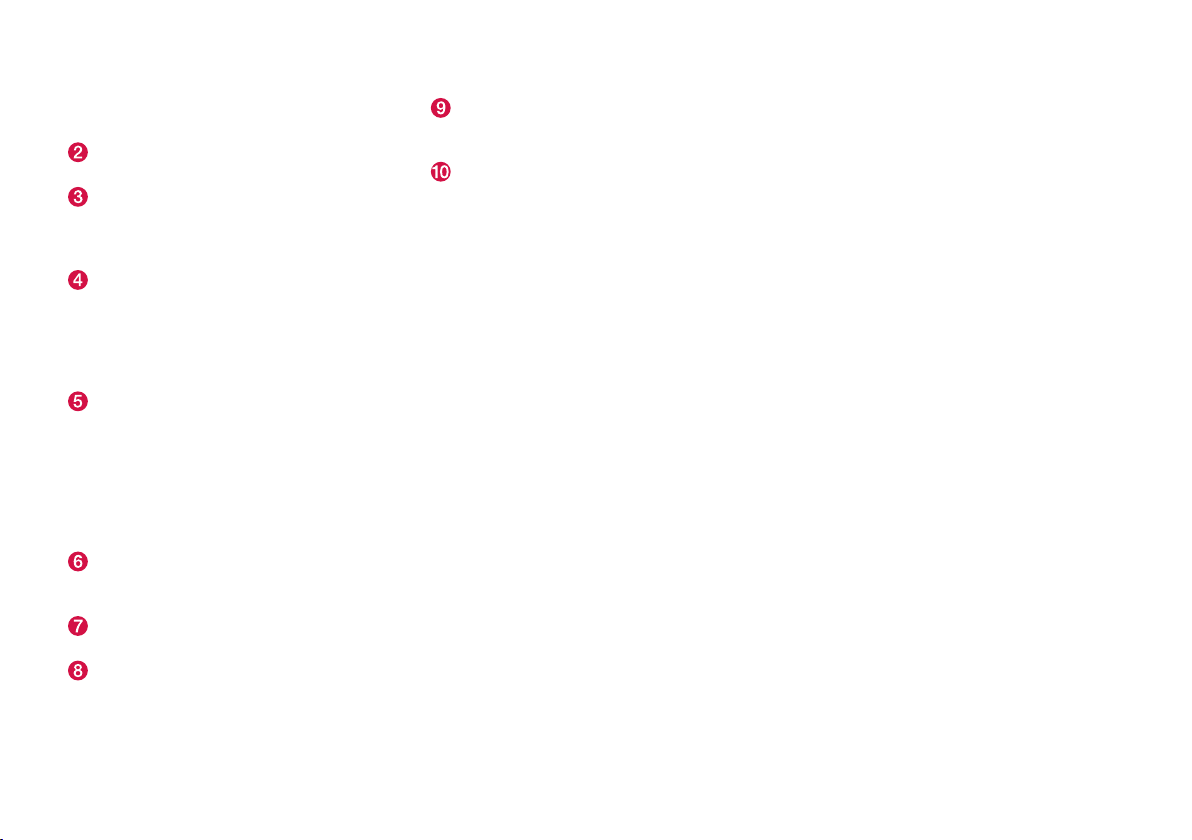
DISPLAYS AND VOICE CONTROL
* Option/accessory.
113
adjusted using the right-side steering wheel
keypad.
Home view ‒ the initial view displayed when
the screen is turned on.
App view ‒ shows downloaded apps (third-
party apps) as well as apps for integrated
functions, such as
FM radio. Tap an app icon
to open that app.
Status bar ‒ current vehicle activities are
shown at the top of the screen. Network and
connection information is shown to the left of
the status bar. Media-related information, the
clock and information about background
activities are shown to the right.
Top view ‒ pull the tab down to open Top
view. From here, you can access
Settings,
Owner's manual, Profile and messages
stored in the vehicle. In certain cases, con-
textual setting (e.g.
Navigation Settings)
and the contextual Owner's Manual (e.g.
Navigation Manual) can also be accessed
in Top view.
Navigation ‒ takes you to map navigation
with e.g. Sensus Navigation*. Tap the tile to
expand it.
Media ‒ most recently used media-related
apps. Tap the tile to expand it.
Phone ‒ used to access phone-related func-
tions. Tap the tile to expand it.
Fourth tile ‒ most recently used apps or
vehicle functions not associated with the
other tiles. Tap the tile to expand it.
Climate row - information and direct interac-
tion to set temperature and seat heating for
example*. Tap the symbol in the center of the
climate bar to open Climate view and addi-
tional setting options.
Related information
•
Handling the center display (p. 114)
•
Navigating in the center display's views
(p. 117)
•
Function view in the center display (p. 124)
•
Apps (p. 482)
•
Symbols in the center display status bar
(p. 126)
•
Changing settings in the center display's Top
view (p. 134)
•
Opening contextual setting in the center dis-
play (p. 135)
•
Owner's Manual in the center display (p. 17)
•
Media player (p. 502)
•
Phone (p. 516)
•
Climate system controls (p. 219)
•
Turning off and adjusting the volume of the
center display system sounds (p. 133)
•
Changing the appearance of the center dis-
play (p. 133)
•
Changing system language (p. 134)
•
Changing system units of measurement
(p. 134)
•
Cleaning the center display (p. 635)
•
Messages in the center display (p. 142)
Loading ...
Loading ...
Loading ...