Loading ...
Loading ...
Loading ...
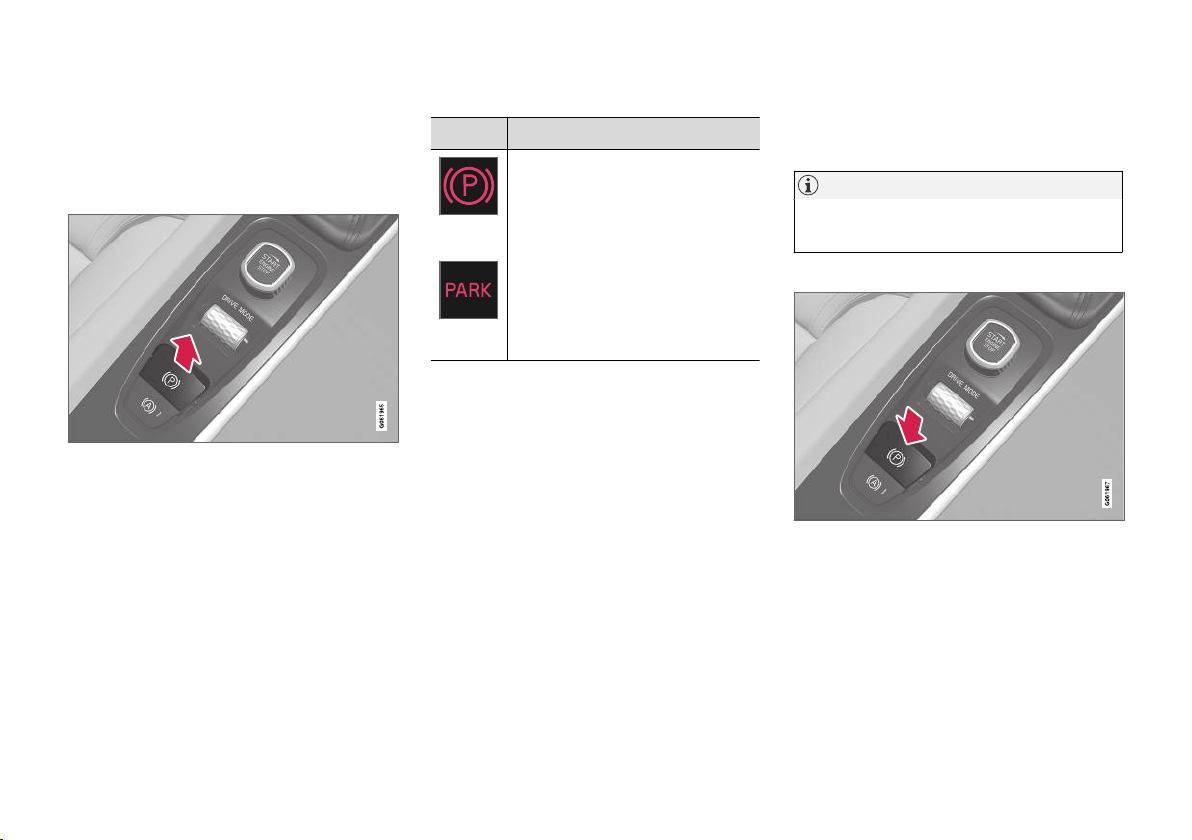
STARTING AND DRIVING
428
Activating and deactivating the
parking brake
Use the parking brake to help keep the vehicle
stationary when it is parked.
Activating the parking brake
1. Pull up the control.
> The symbol in the instrument panel will
illuminate when the parking brake is acti-
vated.
2. Make sure the vehicle is stationary.
Symbol in the instrument panel
Symbol Meaning
A
B
The symbol will be illuminated
when the parking brake is acti-
vated.
A flashing symbol indicates that a
fault has been detected. Read the
message in the instrument panel.
A
In Canada.
B
In the US.
Automatic activation
The parking brake is applied automatically:
•
when the ignition is switched off and the set-
ting for automatically activating the parking
brake is activated in the center display.
•
if the Auto-hold function (automatic brake
application when the vehicle is stationary) is
activated and the vehicle has been stationary
for a prolonged period of time (5-10
minutes).
•
when the gear selector is moved to P on a
steep hill.
Emergency braking
In an emergency, the parking brake can be acti-
vated when the vehicle is moving by pulling and
holding up the control. The braking process is
canceled when the control is released or if the
accelerator pedal is depressed.
NOTE
In case of emergency braking at high speeds,
a signal sounds during the brake procedure.
Deactivating the parking brake
Deactivating manually
1. Depress the brake pedal firmly.
2. Press the control.
> The parking brake will release and the
symbol in the instrument panel will go out.
Loading ...
Loading ...
Loading ...