Loading ...
Loading ...
Loading ...
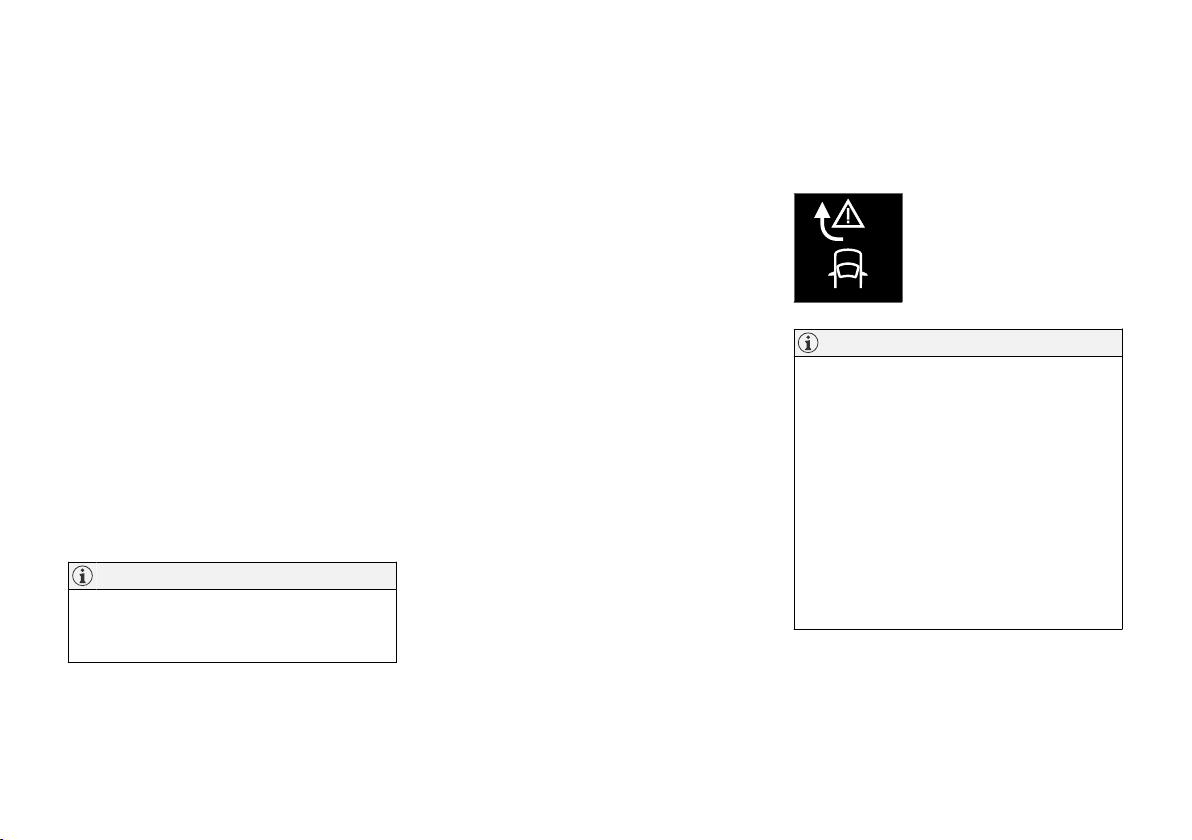
DRIVER SUPPORT
* Option/accessory.
383
Steering assistance at risk of
collision
The
Collision avoidance assistance function
is intended to help the driver reduce the risk of
the vehicle inadvertently veering from the traffic
lane and/or colliding with another vehicle or
obstacle by actively steering the vehicle back
into the lane and/or swerving out of the way.
Collision avoidance assistance consists of
three sub-functions:
•
Run-Off Mitigation with steering assistance
•
Steering assistance during collision risks
from oncoming traffic
•
Steering assistance during collision risks
from behind*
After the system has automatically intervened,
this text message will appear in the instrument
panel:
•
Collision avoidance assistance –
Automatic intervention
NOTE
It is always the driver who must decide how
much the vehicle should be in control – the
vehicle can never take command.
Related information
•
Activating/deactivating steering assistance
during collision risks (p. 383)
•
Symbols and messages for steering assis-
tance during collision risks (p. 392)
•
Run-Off Mitigation with steering assistance
(p. 384)
•
Run-Off Mitigation with steering assistance
levels (p. 384)
•
Activating/deactivating Run-Off Mitigation
with steering assistance (p. 385)
•
Limitations of Run-Off Mitigation with steer-
ing assistance (p. 386)
•
Steering assistance during collision risks
from oncoming traffic (p. 386)
•
Activating/deactivating Steering assistance
during collision risks with oncoming vehicles
(p. 387)
•
Limitations of steering assistance during col-
lision risks from oncoming traffic (p. 388)
•
Steering assistance during collision risks
from behind* (p. 389)
•
Activating/deactivating Steering assistance
during collision risks from behind* (p. 390)
•
Limitations of steering assistance during col-
lision risks from behind (p. 390)
Activating/deactivating steering
assistance during collision risks
The driver can choose to have this function On
or Off.
Use this button in the center
display's Function view to turn
the function On and Off.
NOTE
When the Collision avoidance assistance
function is deactivated, all subfunctions of the
following are deactivated:
•
Steering assistance at risk of run-off
•
Steering assistance at risk of head-on
collision
•
Steering assistance during collision risks
from behind*
Although it is possible to deactivate the func-
tion, the driver is advised to keep it activated
since it can help improve driving safety in
most cases.
Related information
•
Steering assistance at risk of collision
(p. 383)
Loading ...
Loading ...
Loading ...