Loading ...
Loading ...
Loading ...
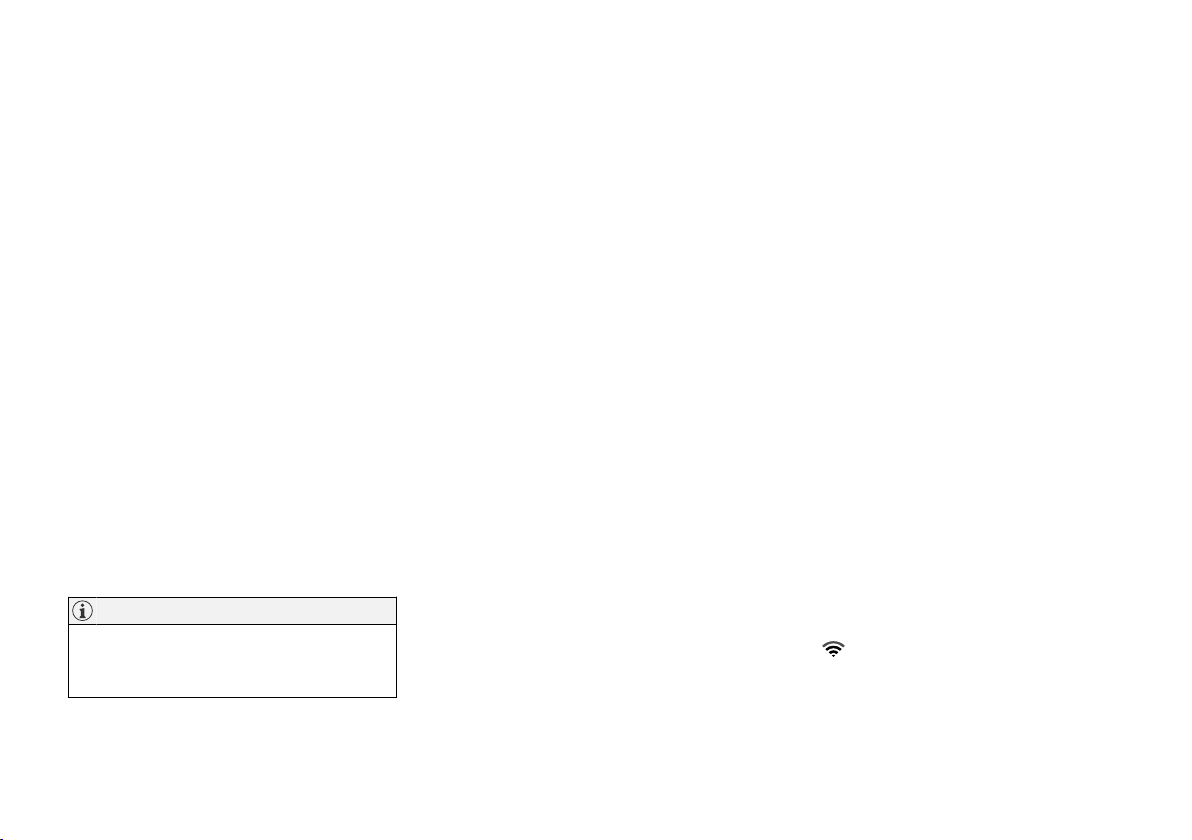
||
MAINTENANCE AND SERVICE
596
Monthly:
•
Check cold tire pressure in all tires. Inspect
the tires for wear.
•
Check that engine coolant and other fluid
levels are between the indicated "min" and
"max" markings.
•
Clean interior glass surfaces with a glass
cleaner and soft paper towels.
•
Wipe driver information displays with a soft
cloth.
•
Visually inspect battery terminals for corro-
sion. Corrosion may indicate a loose terminal
connector, or a battery near the end of its
useful service life. Consult your Volvo retailer
for additional information.
As needed:
Wash the car, including the undercarriage, to
reduce wear that can be caused by a buildup of
dirt, and corrosion that can be caused by salt res-
idues.
Clean leaves and twigs from air intake vents at
the base of the windshield, and from other places
where they may collect.
NOTE
Complete service information for qualified
technicians is available online for purchase or
subscription at www.volvotechinfo.com.
Related information
•
Vehicle status (p. 598)
•
Scheduling service and repairs (p. 599)
•
Connecting equipment to the vehicle's data
link connector (p. 37)
•
Technician certification (p. 38)
•
Climate control system service (p. 605)
•
Maintenance of the brake system (p. 427)
•
Engine compartment overview (p. 606)
Data transfer between vehicle and
workshop over Wi-Fi
Volvo workshops have a designated Wi-Fi net-
work for secure data transfer between your vehi-
cle and the workshop. Your visit to the workshop
will be easier and more effective when diagnos-
tics information and software can be transferred
over the workshop's network.
When you arrive at the workshop, your service
technician can connect your vehicle to the work-
shop's Wi-Fi network to perform troubleshooting
and download software. For this type of commu-
nication, the vehicle only connects to a work-
shop's network. It is not possible to connect the
vehicle to another Wi-Fi network (e.g. your home
network) in the same way as to a workshop's net-
work.
Connecting with remote key
Connection is usually managed by the service
technician, who will use the remote key buttons. It
is therefore important to bring a key with buttons
with you when you visit the workshop. Pressing
the lock button on the remote key three times will
connect the vehicle to the workshop's Wi-Fi net-
work.
When the car is connected to a Wi-Fi network,
the symbol appears in the center display.
Loading ...
Loading ...
Loading ...