Loading ...
Loading ...
Loading ...
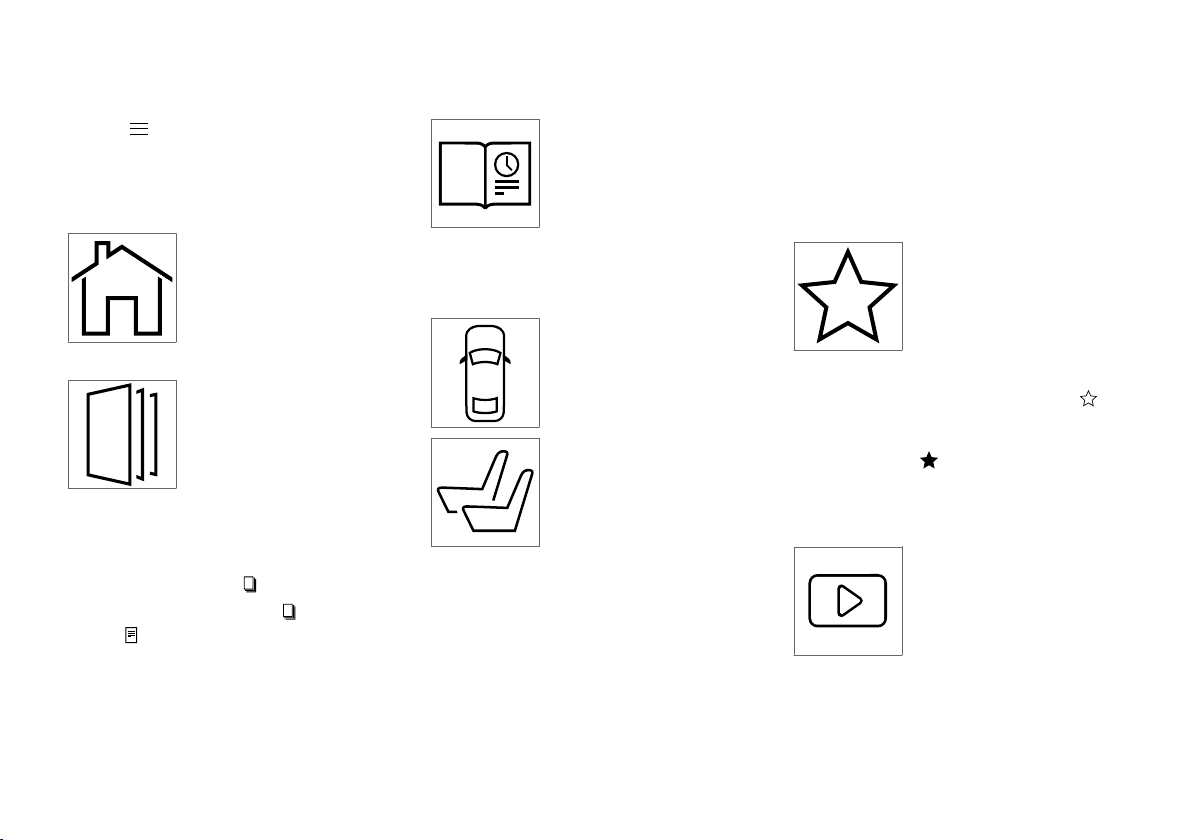
OWNER'S INFORMATION
}}
19
Opening the menu in the Top menu
–
Tap in the upper list in the Owner's
Manual.
> A menu will open, displaying different
options for finding information:
Start page
Tap the symbol to return to the
Owner's Manual start page.
Categories
The articles in the Owner's
Manual are structured into
main and sub-categories. The
same article may appear in sev-
eral relevant categories in order
to help make them easier to
find.
1.
Tap
Categories.
> The main categories are listed.
2.
Tap a main category (
).
>
A list of sub-categories (
) and articles
(
) will appear.
3. Tap an article to open it.
To go back, tap the left arrow.
Quick Guide
Tap the symbol to go to a page
with links to a selection of use-
ful articles about the vehicle's
most commonly used features
and functions. The articles can
also be accessed via catego-
ries, but have been collected
here for quick access. Tap an article to read it in
its entirety.
Exterior and interior hotspots
Exterior and interior overviews
of the vehicle. Hotspots are
provided for certain functions,
components, etc. Tap a hotspot
to come to a relevant article.
1.
Press
Exterior or Interior.
> Exterior or interior images of the vehicle
are shown with hotspots. The hotspots
lead to articles about the corresponding
function, component, etc. Swipe the
screen horizontally to scroll between the
images.
2. Tap a hotspot.
> The title of a relevant article will be dis-
played.
3. Tap the title to open the article.
To go back, tap the left arrow.
Favorites
Tap the symbol to go to articles
saved as favorites. Tap an arti-
cle to read it in its entirety.
Saving or deleting favorite articles
Save an article as a favorite by tapping the at
the upper right when the article is open. When an
article has been saved as a favorite, the star sym-
bol will be filled in:
.
To remove an article from the list of favorites, tap
its star again.
Video
Tap the symbol to go to brief
instructive videos for various
functions in the vehicle.
Loading ...
Loading ...
Loading ...