Loading ...
Loading ...
Loading ...
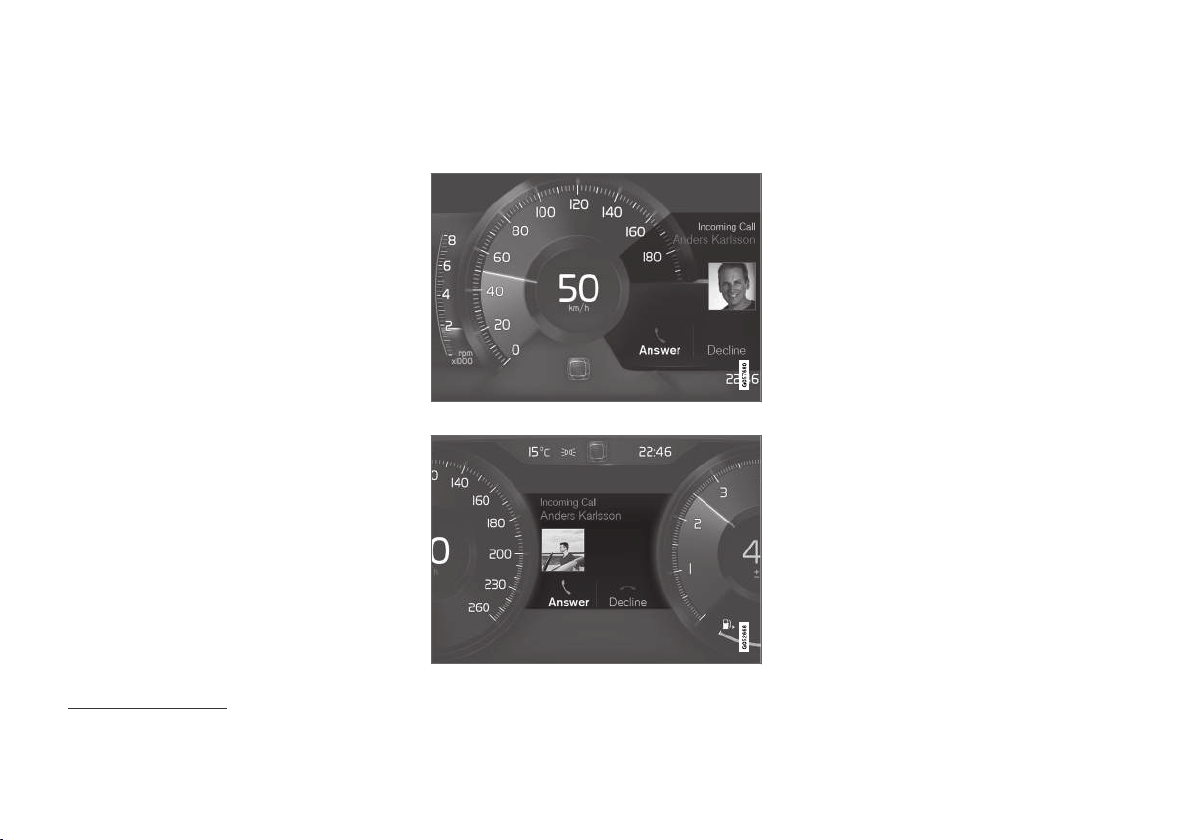
||
DISPLAYS AND VOICE CONTROL
106
Related information
•
App menu in instrument panel (p. 104)
•
Messages in the instrument panel (p. 106)
Messages in the instrument panel
The instrument panel shows messages in certain
circumstances to inform or assist the driver.
Message in the instrument panel
4
.
Message in the instrument panel
5
.
High-priority messages for the driver are dis-
played in the instrument panel.
The messages may appear in different parts of
the instrument panel depending on what other
information is currently being displayed. The mes-
sage will disappear from the instrument panel
after a short period of time or after it has been
acknowledged or any required action has been
taken. Messages that need to be saved are
stored in the
Car Status app, which can be
opened from the App view in the center display.
The message may be shown along with graphics,
symbols or buttons to e.g. acknowledge the mes-
sage or accept a request.
4
With 8" instrument panel.
5
With 12" instrument panel.
Loading ...
Loading ...
Loading ...