Loading ...
Loading ...
Loading ...
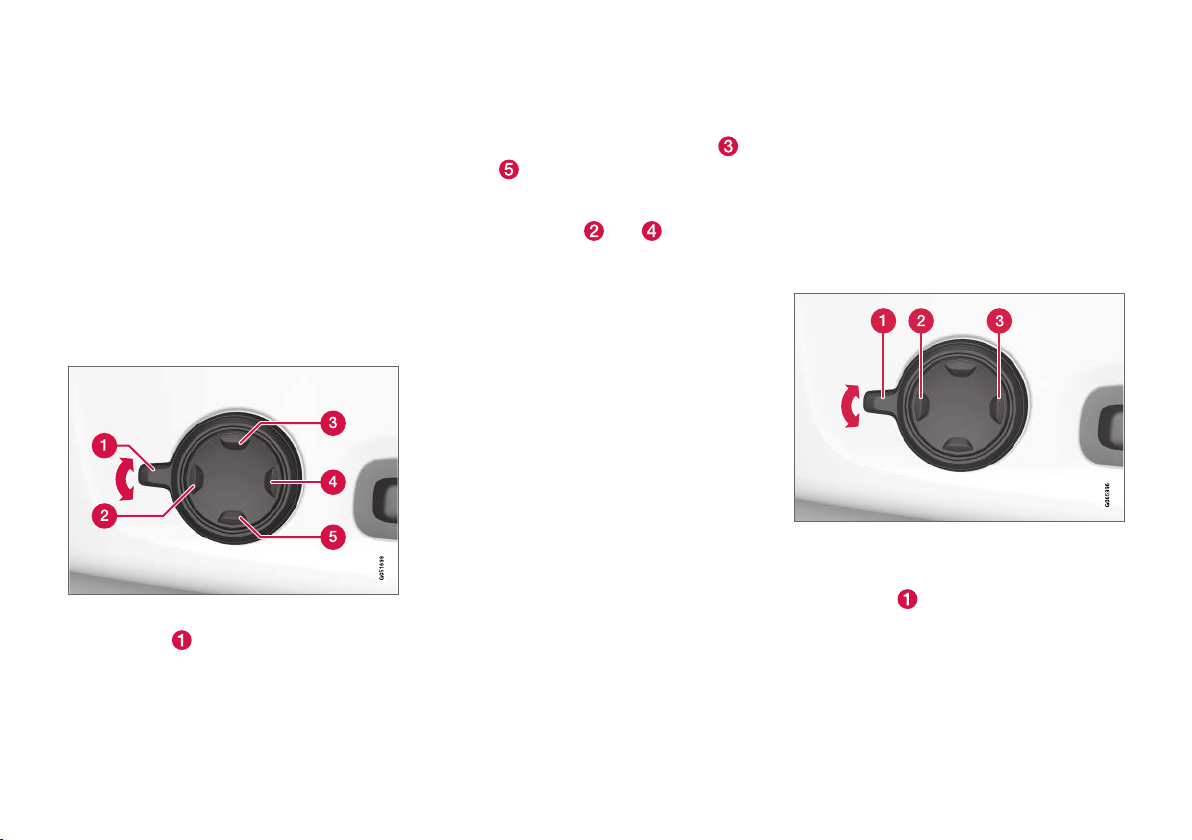
SEATS AND STEERING WHEEL
}}
* Option/accessory.
193
Adjusting front seat massage
settings*
The settings for the multifunctional seats can be
adjusted using either the mutifunction control on
the seat or the center display. The adjustment
settings are shown in the center display.
Adjusting front seat massage settings
The front seat backrests have a massage func-
tion. Air-filled cushions provide the massaging
action and a number of settings are available.
The massage function can only be activated
when the engine is running.
1. Activate the multifunction control by turning
the control upward/downward. The seat
settings view will appear in the center dis-
play.
2.
Select
Massage in the seat settings view.
3. Select massage settings by tapping the cen-
ter display or by moving the cursor up/down
using the multifunction control's upper
/
lower
buttons. Change a setting in the
selected function by tapping the arrows on
the center display or by using the multifunc-
tion control's front
/rear buttons.
Related information
•
Manual front seats (p. 188)
•
Power* front seats (p. 189)
•
Adjusting the power* front seats (p. 189)
•
Storing positions for seats, mirrors and head-
up display* (p. 190)
•
Using stored positions for seats, mirrors and
head-up display* (p. 191)
•
Adjusting* front seat cushion length (p. 193)
•
Front seat massage* settings (p. 192)
•
Adjusting front seat side bolster settings*
(p. 194)
•
Adjusting front seat lumbar support* (p. 195)
•
Adjusting the passenger seat from the driv-
er's seat* (p. 196)
Adjusting* front seat cushion length
Depending on the selected equipment level, the
length of the seat cushion can either be
adjusted using the multifunction control* on the
side of the seat cushion, or manually adjusted
using the control on the front of the seat cush-
ion.
Adjusting seat cushion length using the
multifunction control
The multifunction control, located on the side of the seat
cushion.
1. Activate the multifunction control by turning
the control
upward/downward. The seat
settings view will appear in the center dis-
play.
Loading ...
Loading ...
Loading ...