Loading ...
Loading ...
Loading ...
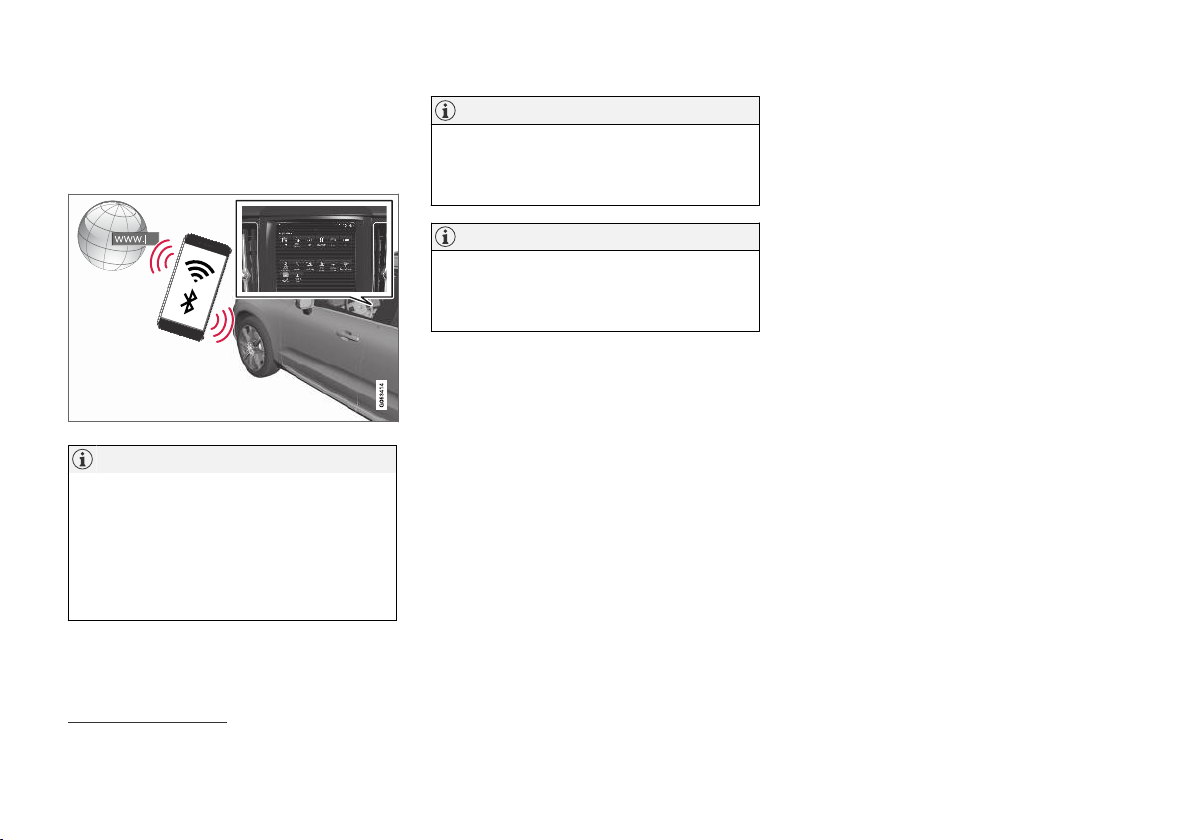
||
AUDIO, MEDIA AND INTERNET
526
tion (Wi-Fi hotspot) so that other devices, e.g.
tablets, can access the Internet
12
.
The Internet status is shown by a symbol in the
center display's status bar.
NOTE
Data (data traffic) is transfered when using
the internet, which can incur additional costs.
Activating data roaming can cause additional
charges.
Contact your network operator about data
traffic costs.
NOTE
When using Apple CarPlay, it is only possible
to connect the vehicle to the Internet using
Wi-Fi or the vehicle's modem.
NOTE
When using Android Auto, it is possible to
connect the vehicle to the Internet using
Wi-Fi, Bluetooth or the vehicle's modem.
Read Terms and Conditions for Services and
Customer Privacy Policy
at
support.volvocars.com before connecting the car
to the Internet.
Related information
•
Symbols in the center display status bar
(p. 126)
•
Connecting the vehicle to the Internet via a
Bluetooth-connected phone (p. 527)
•
Connecting the vehicle to the Internet via a
phone (Wi-Fi) (p. 527)
•
Connecting the vehicle to the Internet via
vehicle modem (SIM card) (p. 528)
•
Apps (p. 482)
•
No or poor Internet connection (p. 530)
•
Sharing Internet from the vehicle via Wi-Fi
hotspot (tethering) (p. 529)
•
Deleting Wi-Fi networks (p. 531)
•
Wi-Fi technology and security (p. 531)
•
Volvo ID (p. 26)
•
Terms of use and data sharing (p. 532)
12
This is not possible when the vehicle is connected to another Wi-Fi hotspot.
Loading ...
Loading ...
Loading ...