Loading ...
Loading ...
Loading ...
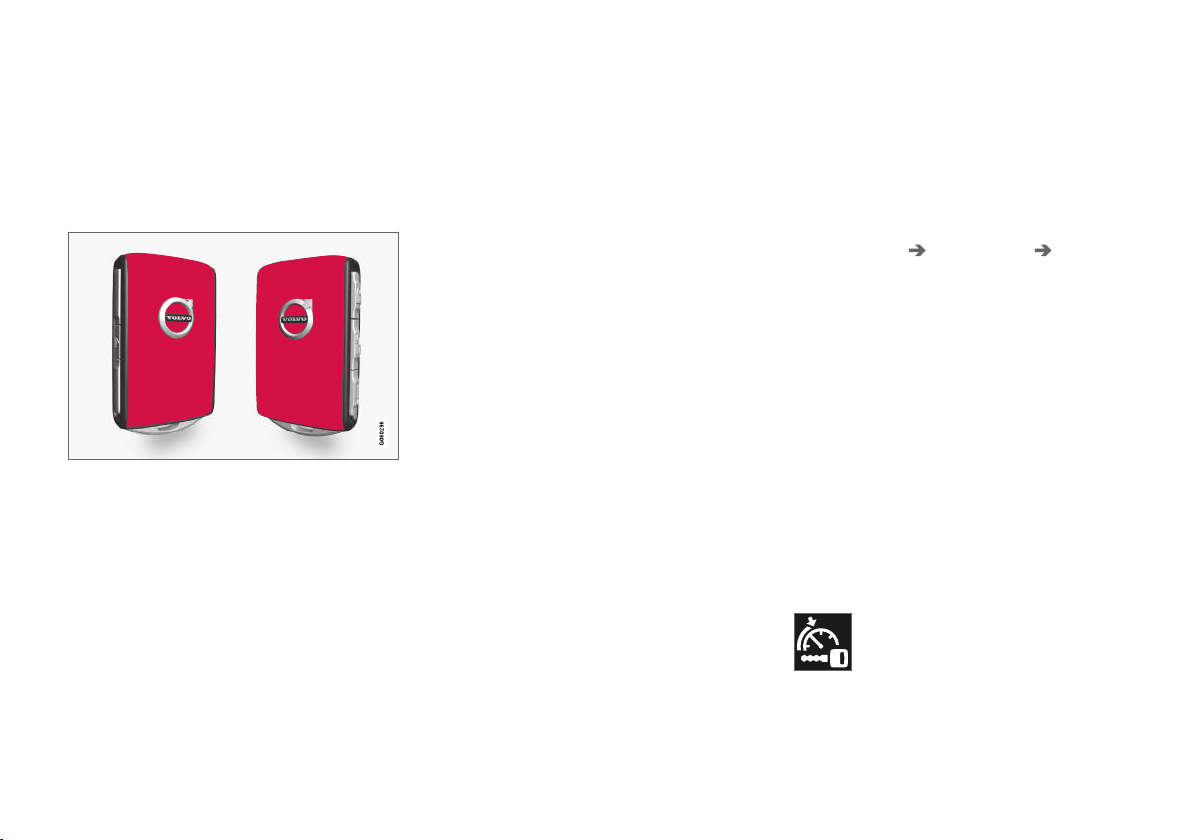
KEY, LOCKS AND ALARM
}}
* Option/accessory.
255
Red Key - restricted remote key*
A Red Key makes it possible for the vehicle
owner to set limitations for certain vehicle prop-
erties. The limitations are intended to promote
safe use of the vehicle, e.g. when it is loaned
out.
For a Red Key, it is possible to define the vehi-
cle's maximum speed, set speed reminders and
limit the audio system's volume. Several of the
driver support systems will also always be active.
Otherwise, the Red Key functions in the same
way as a standard remote key.
One or more Red Key can be ordered from a
Volvo retailer. A total of twelve keys can be pro-
grammed and used for the same vehicle. Up to
ten may be restricted keys, but at least two must
be standard remote keys.
These restrictions are intended to help reduce
the risk of accidents and help the driver feel more
secure when handing over the vehicle to e.g. a
young driver, parking attendant or workshop. The
settings for a Red Key cannot be changed by its
user; a regular remote key is needed to change
settings.
Related information
•
Red Key* settings (p. 255)
•
Remote key (p. 245)
Red Key* settings
The holder of a regular remote key can adjust
settings for a Red Key. Certain driver support
functions are always active.
1.
Tap
Settings in the center display's Top
view.
2. Tap
System Driver Profiles Red Key.
> The following settings can be made:
•
Set Time Gap For Adaptive Cruise
Control
•
Reduced Maximum Volume
•
Max Speed Limit
•
Speed Limit Warning
Adaptive Cruise Control*:
•
Default setting: Longest interval
Reduced maximum volume (On/Off):
•
Default setting: On
Speed Limiter (On/Off):
•
Setting interval: 50-250 km/h (30-160 mph)
•
The default setting is 120 km/h (75 mph)
•
Increments: 1 km/h (1 mph)
The following symbol and message will
be shown in the instrument panel
Red key Speed limitation cannot
be exceeded.
Loading ...
Loading ...
Loading ...