Loading ...
Loading ...
Loading ...
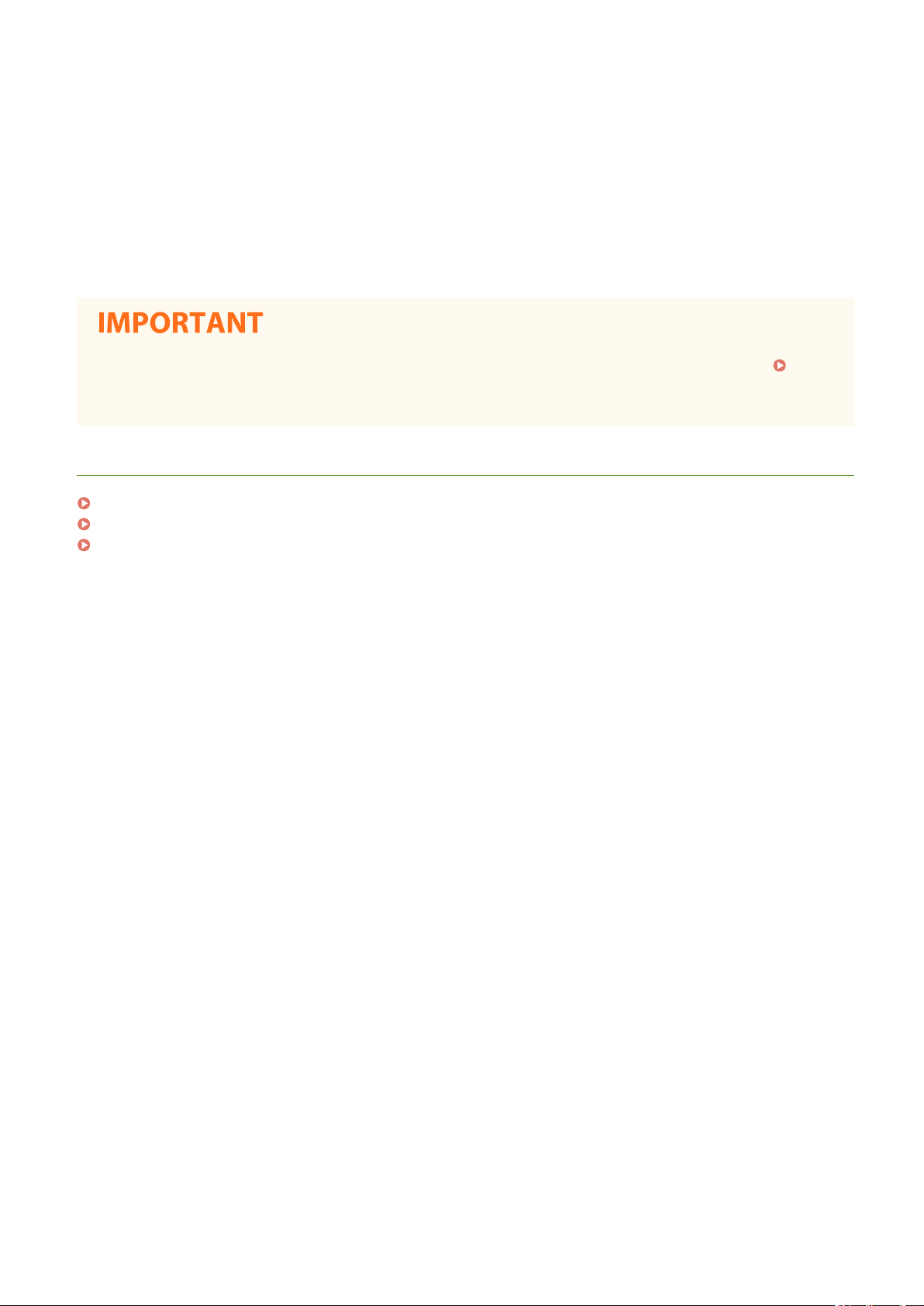
[Use TLS for SMTP]
Select the check bo
x to use TLS for encrypting communication with the SMTP server. Select the check box for
[Verify Certicate] or [Add CN to Verication Items] depending on your needs.
[Use TLS for POP]
Select the check box to encrypt communication with the POP3 server using TLS. Select the [Verify Certicate]
and [Add CN to Verication Items] check boxes as required.
6
Click [OK].
● Depending on the network you ar
e using, you may need to change the SMTP or POP3 port setting (
Changing Port Numbers(P. 305) ). For mor
e information, contact your Internet service provider or Network
Administrator.
LINKS
Procedure for Setting to Send E-Mail(P. 78)
Conguring Basic E-Mail Settings(P
. 79)
Basic Operations for Scanning Originals(P. 233)
Setting Up
84
Loading ...
Loading ...
Loading ...