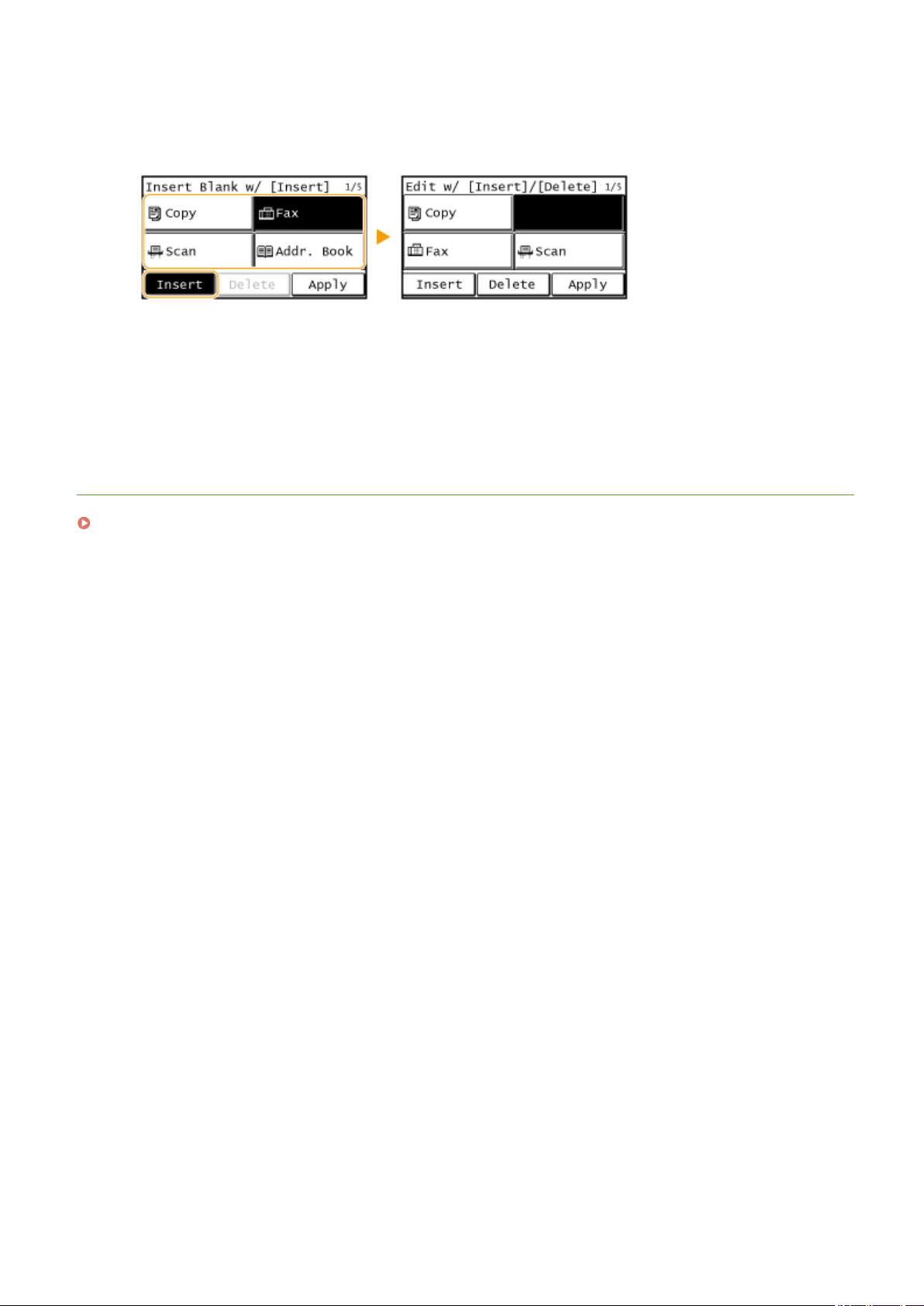User Manual - Page 160
For MF269dw. Also, The document are for others Canon models: MF267DW, MF264DW
Loading ...
Loading ...
Loading ...
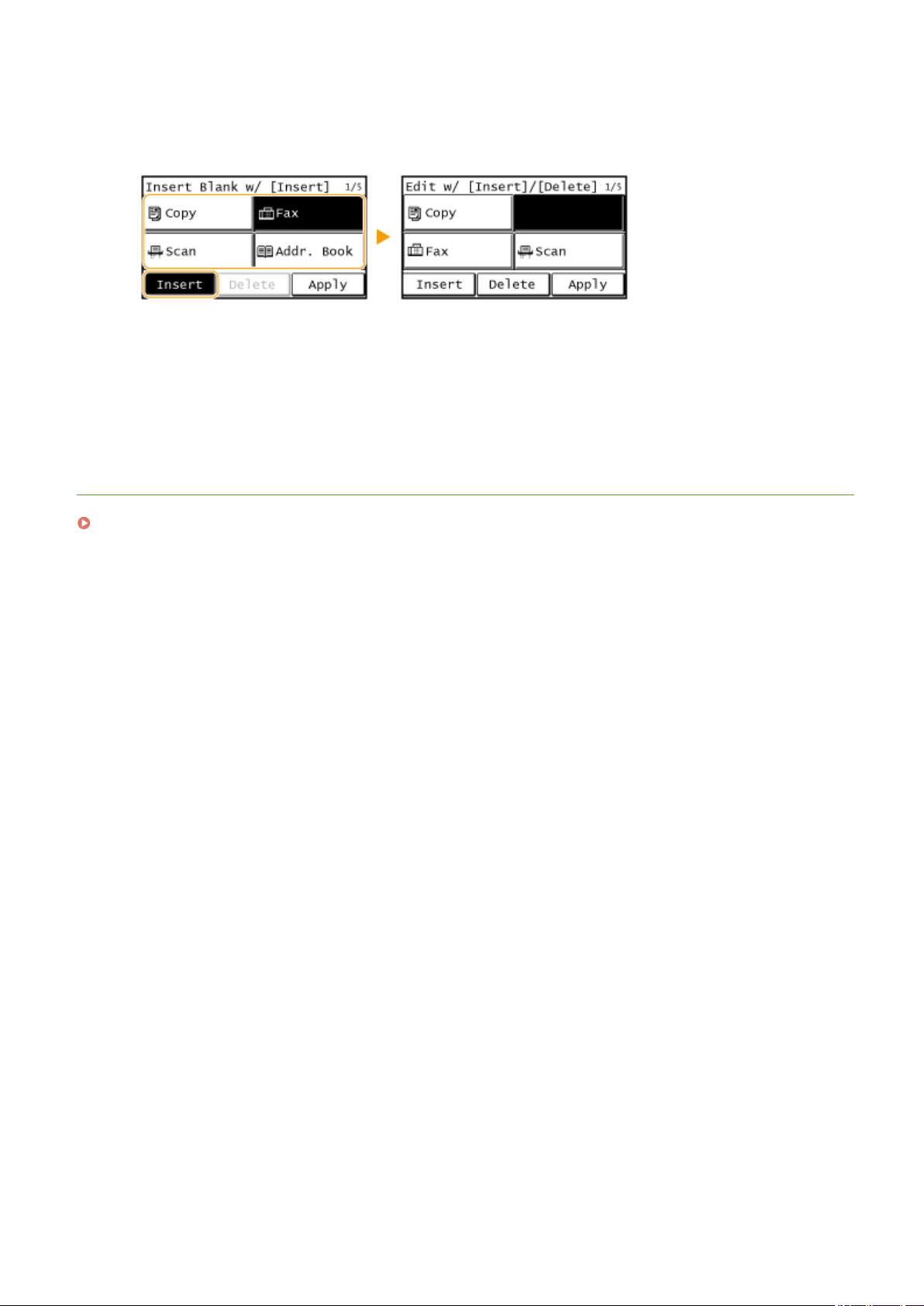
3
Select the button where you want to insert a blank, and select <Insert>.
● T
o delete an inserted blank, select the blank, select <Delete>, and proceed to step 5.
4
Select <Apply>.
5
Select <End>.
LINKS
Basic Operation(P. 118)
Basic Operations
153
Loading ...
Loading ...
Loading ...