Loading ...
Loading ...
Loading ...
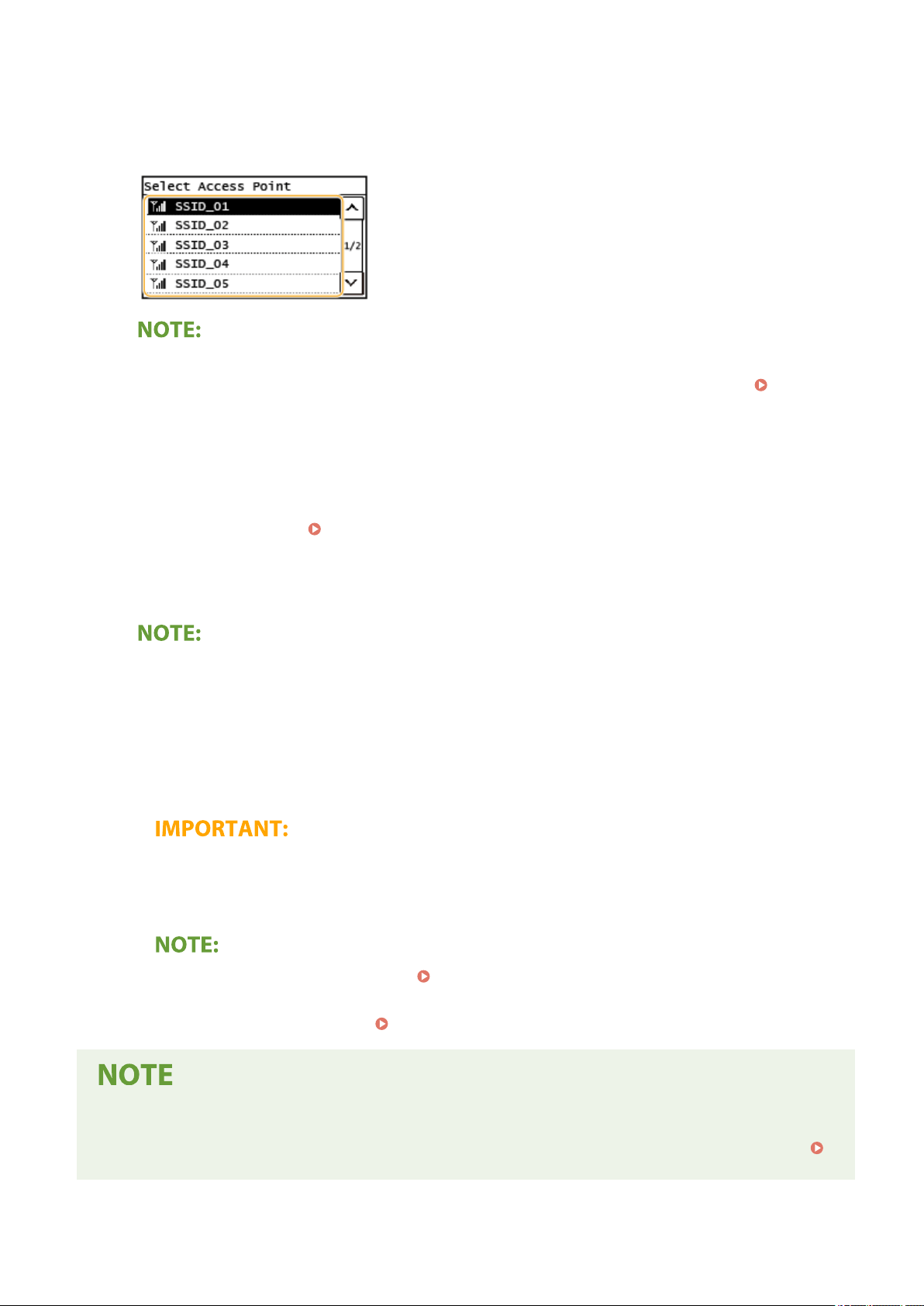
7
Select a wireless LAN router.
● Select the r
outer whose SSID matches the one that you have written down.
If your wireless router is not found
● Check
whether the machine is properly installed and ready to connect to the network.
Installation/
Settings Pr
oblems(P. 467)
8
Enter the network key that you have written down.
● Enter the network k
ey, and select <Apply>.
● On how to enter text, see
Entering Text(P. 123) .
9
Select <Yes>.
If an error message is displayed during setup
● Select <Close>, check whether the network k
ey is correct, and return to step 5.
10
Wait until message <Connected.> is displayed.
➠ W
ait several minutes until the IP address and other items are set automatically.
Signal strength
● When
more than one wireless router is available for connection, the machine connects to the device
with the strongest signal. Signal strength is measured using RSSI (Received Signal Strength Indication).
● Y
ou can set the IP address manually.
Setting IP Addresses(P. 31)
● On
the touch panel model, while the machine is connected to the wireless LAN, the Wi-Fi icon is
displayed in the Home screen.
Home Screen(P. 111)
Reducing power consumption
● Y
ou can set the machine to enter <Power Save Mode> based on signals emitted from the wireless router.
<Power Save Mode>(P. 364)
Setting Up
25
Loading ...
Loading ...
Loading ...