Loading ...
Loading ...
Loading ...
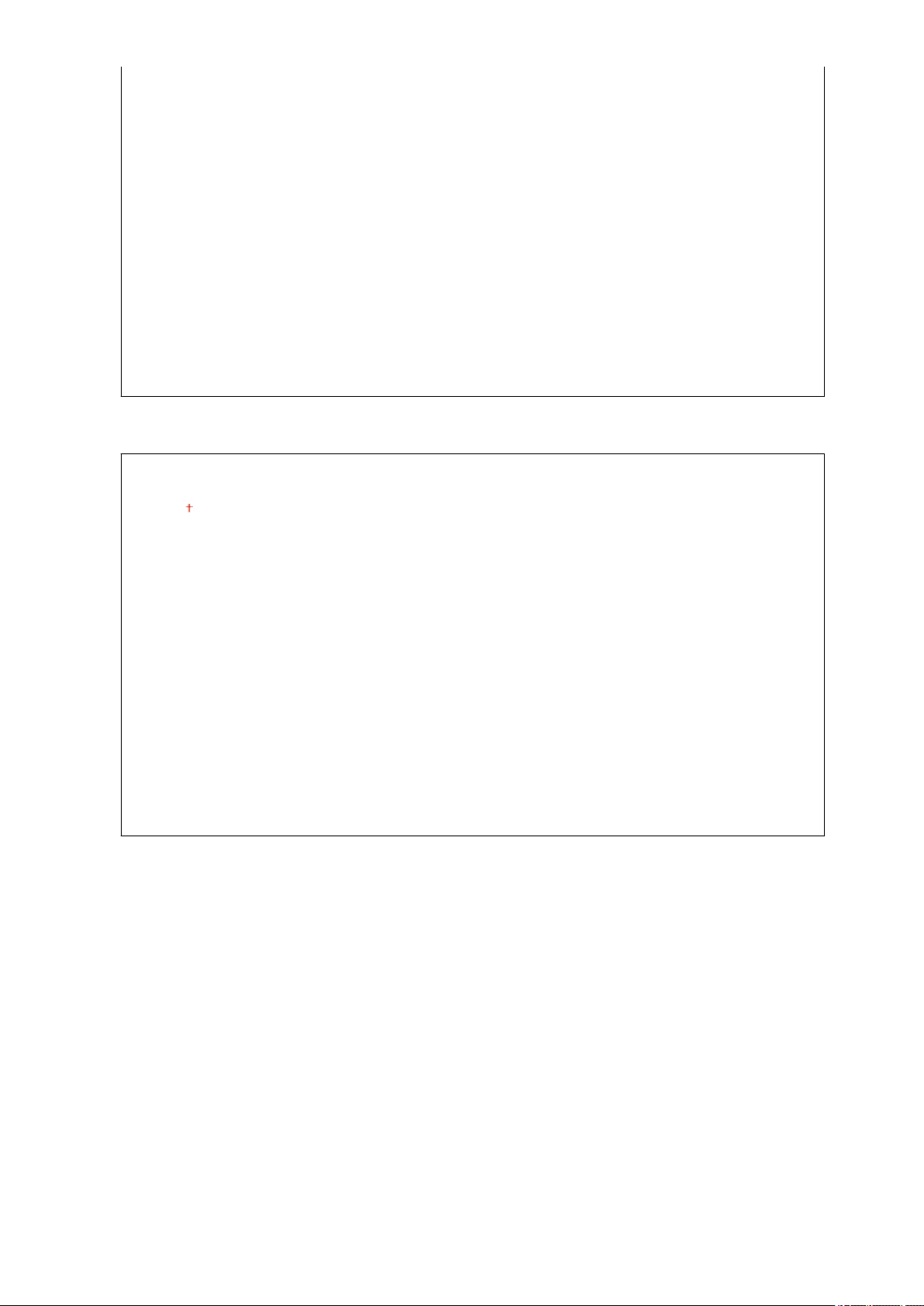
<USB Connection>
<Color Scan>
<B&W Scan>
<Custom 1>
<Custom 2>
<Network Connection>
<Color Scan>
<B&W Scan>
<Custom 1>
<Custom 2>
<Conrm Destination>
<Scan -> PC1>
<Scan -> PC2>
5 Lines LCD Model
<Register>
<Scan -> PC>
<Off>
<USB Connection>
<Color Scan>
<B&W Scan>
<Custom 1>
<Custom 2>
<Network Connection>
<Color Scan>
<B&W Scan>
<Custom 1>
<Custom 2>
<Conrm Destination>
<Scan -> PC>
Setting Menu List
404
Loading ...
Loading ...
Loading ...