Loading ...
Loading ...
Loading ...
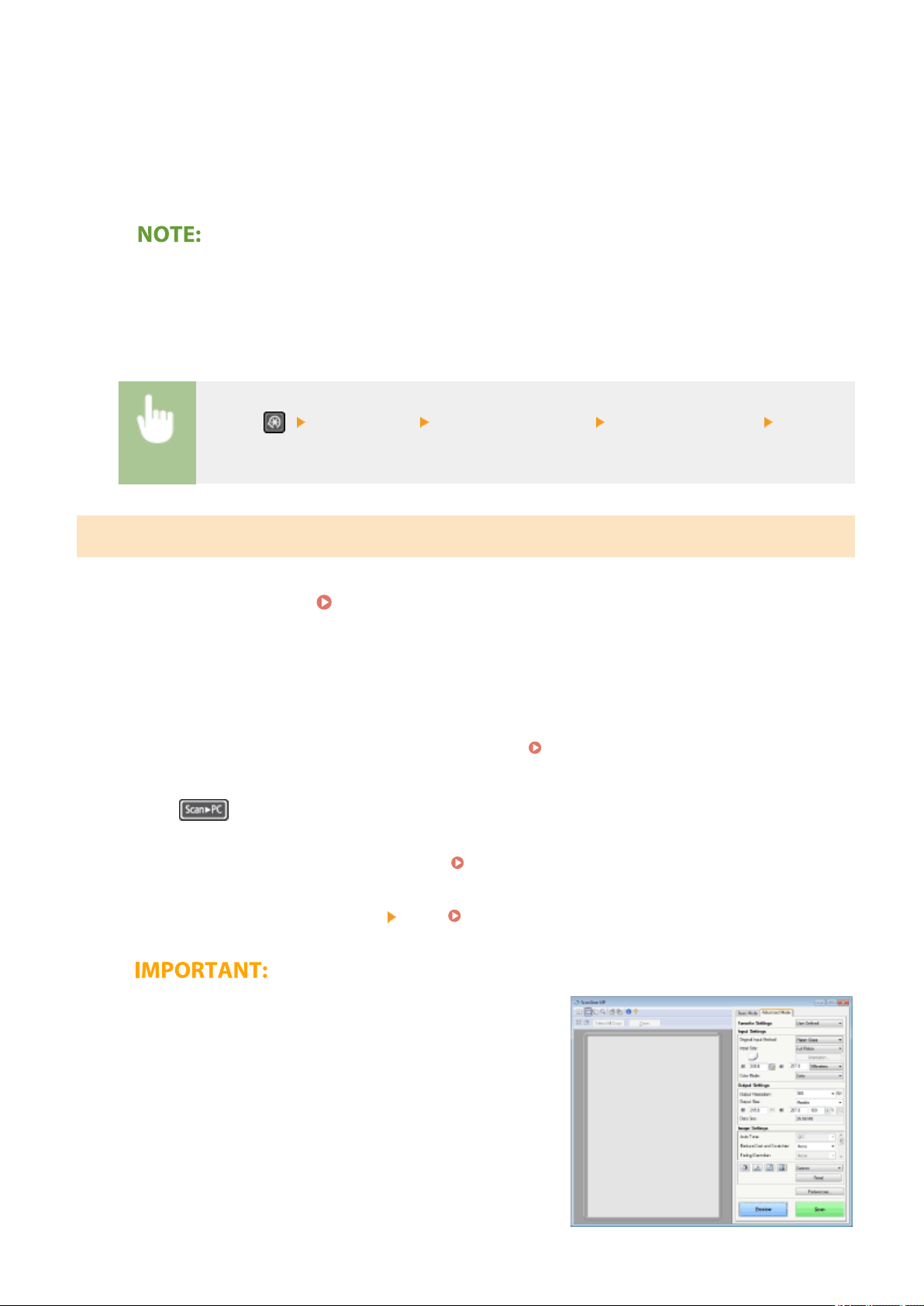
● If you selected <USB Connection> in step 5, pr
oceed to step 7.
7
Select the scan type.
● The scan types and settings that ar
e displayed can be conrmed and changed by using MF Scan Utility. For
more information, click [Instructions] on MF Scan Utility.
● If
you are a macOS user, see the manuals for the relevant drivers or software on the online manual
website.
◼ Checking the Registered Settings
<Menu> ( ) <Scan Settings> <Shortcut Key Settings> <Conrm Destination> Select
shortcut k
ey
Using the Shortcut Key
1
Place the original(s).
Placing Originals(P. 128)
2
Select the shortcut key.
Touch Panel Model
Select <Scan -> PC1> or <Scan -> PC2> in the Home scr
een.
Home Screen(P. 111)
5 Lines L
CD Model
Press
.
● To check the settings registered in the key, see Checking the Registered Settings(P. 237) .
● Scanning starts.
● If you want to cancel, select <Cancel> <Yes>. Canceling Sending Documents(P. 247)
You cannot scan while the ScanGear MF is displayed. Close the
scr
een before scanning.
Scanning
237
Loading ...
Loading ...
Loading ...