Loading ...
Loading ...
Loading ...
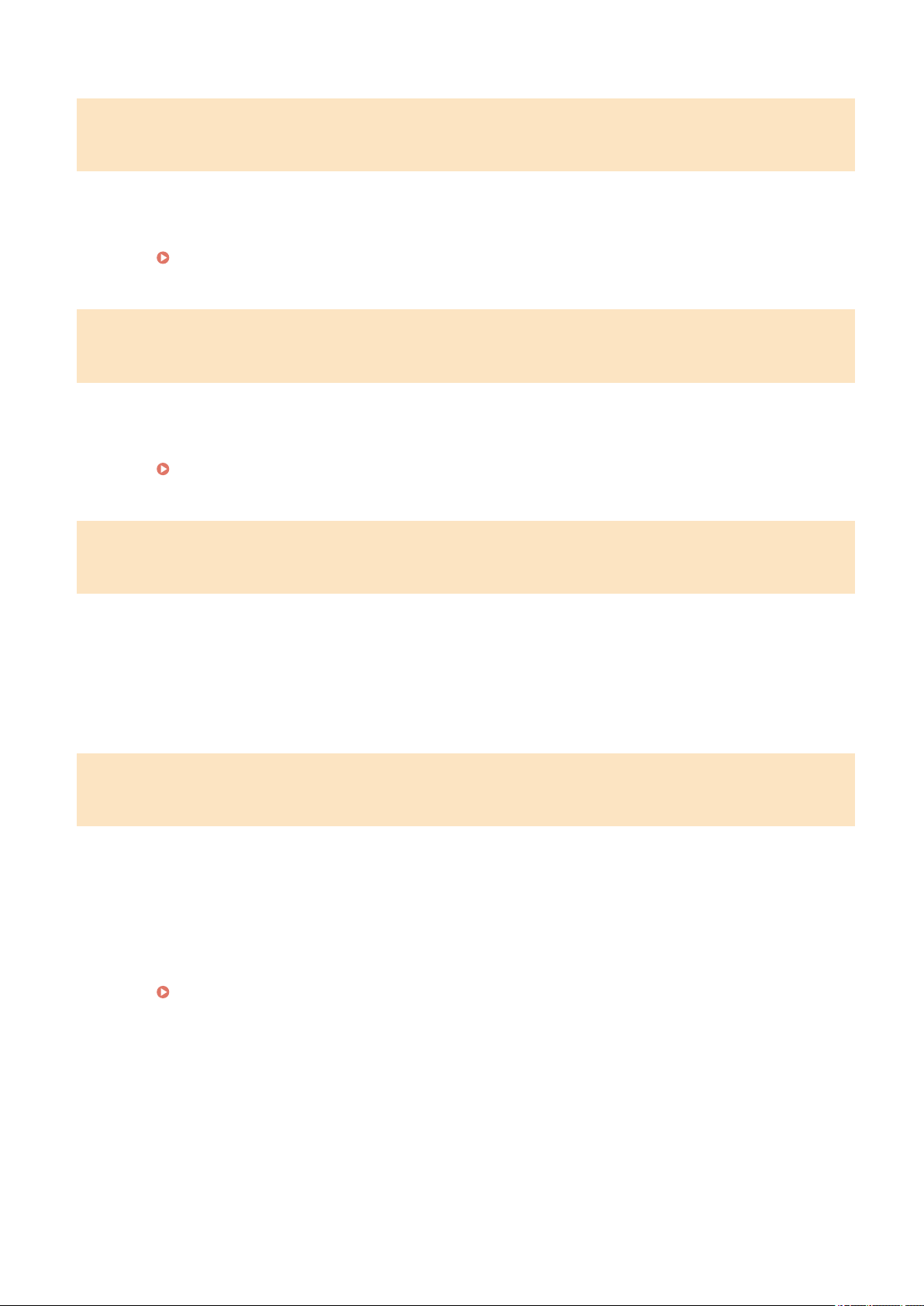
Toner cart. end of lifetime. Replacement is recommended./Toner cart. life
end. Replcmt. recommended.
The toner cartridge has reached the end of its lifetime.
● Replacement of the toner cartridge is recommended.
Replacing the Toner Cartridge(P. 443)
Toner cartridge has reached the end of its lifetime./Toner cart. reached end
of lifetime.
The toner cartridge has reached the end of its lifetime.
● Replace the toner cartridge with a ne
w one.
Replacing the Toner Cartridge(P. 443)
Turn the main power OFF and ON. If the device does not recover, contact
your dealer or service r
epresentative.
An error has occurred with the machine.
● T
urn OFF the power switch, wait 10 seconds, and turn it back ON. If the problem persists, turn OFF the
power switch, disconnect the power cord, and contact your local authorized Canon dealer or the Canon
help line. Be sure to provide the displayed <Ennn-nnnn>.
Use Remote UI to set the information necessary for authentication./Use
Remote UI to set info. necessary for authentication.
The IEEE 802.1X settings are incorrect.
● Check whether [Login Name] is set corr
ectly.
● Check whether the [Use TLS], [Use TTLS], or [Use PEAP] check box is selected.
● If using TLS, check whether a "key and certicate" is registered.
● If using TTLS or PEAP, check whether a user name and password are set correctly.
Conguring IEEE 802.1X Authentication Settings(P
. 318)
Troubleshooting
503
Loading ...
Loading ...
Loading ...