Loading ...
Loading ...
Loading ...
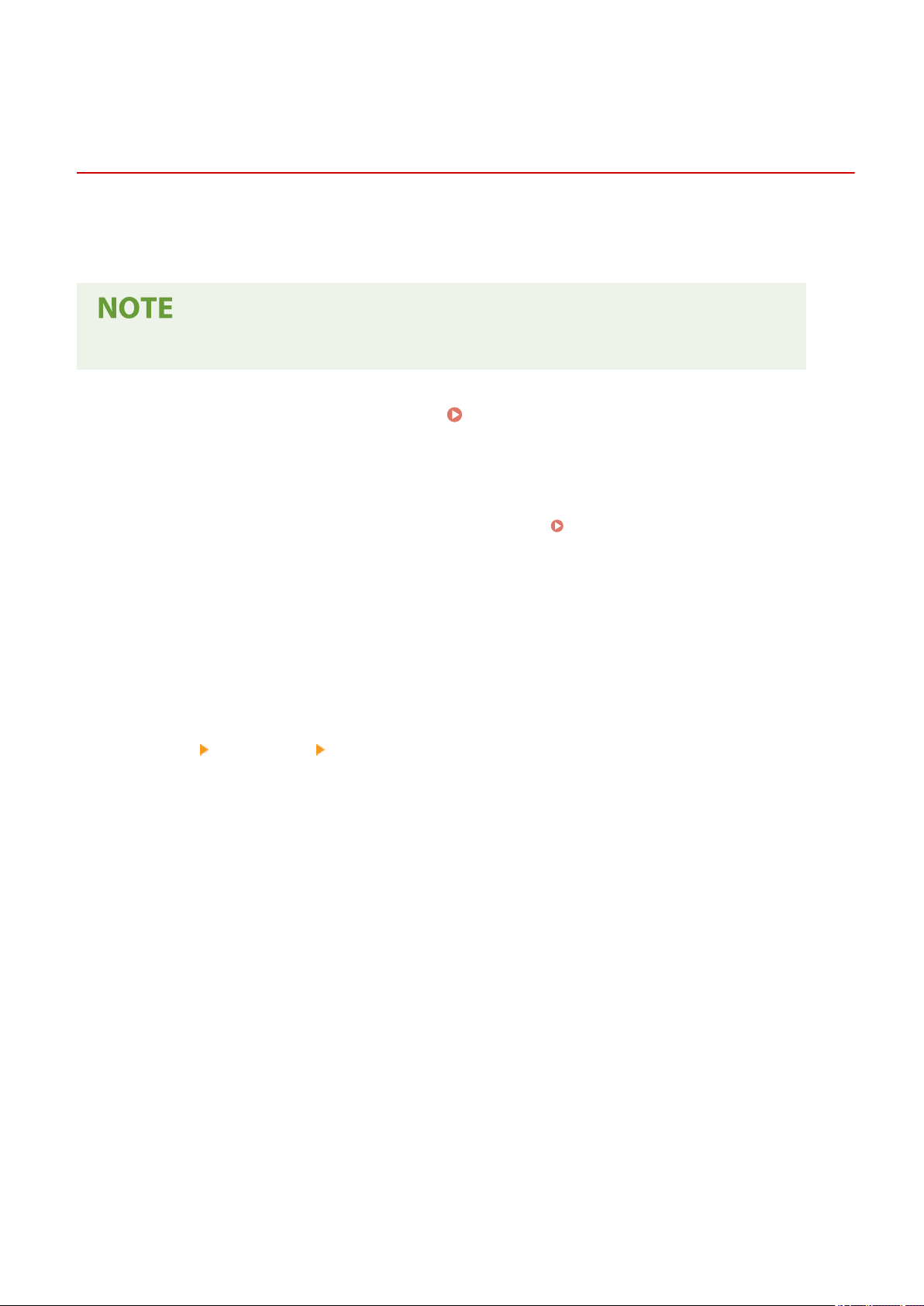
Importing/Exporting Address Book Data with the
Supplied Softwar
e
2KUU-0AH
Y
ou can export Address Book data saved on the machine to a computer using the Address Book Import/Export Tool
contained on the provided CD-ROM/DVD-ROM. The data can be re-imported, providing a secure backup in case
Address Book data becomes erased due to repairs or maintenance.
● Use the Addr
ess Book Import/Export Tool with the machine and computer connected via a USB cable.
1
Select <Menu> in the Home screen.
Home Screen(P. 111)
2
Select <System Management Settings>.
● If the scr
een for entering a PIN appears, enter the correct PIN.
Setting the System Manager PIN(P. 293)
3
Select <Import/Export Address Book>.
4
Place the provided CD-ROM/DVD-ROM in the PC.
● When the scr
een appears, click [Exit].
5
[Start]
[Computer] Right-click the CD-ROM/DVD-ROM icon, and click [Open] in the
pop-up menu.
6
Open the [AddressBookTool] folder, and double-click [AddressBookTool.exe].
7
Follow the on-screen instructions.
● T
o import Address Book data, click the [Import] tab.
● To export Address Book data, click the [Export] tab.
Managing the Machine
353
Loading ...
Loading ...
Loading ...