Loading ...
Loading ...
Loading ...
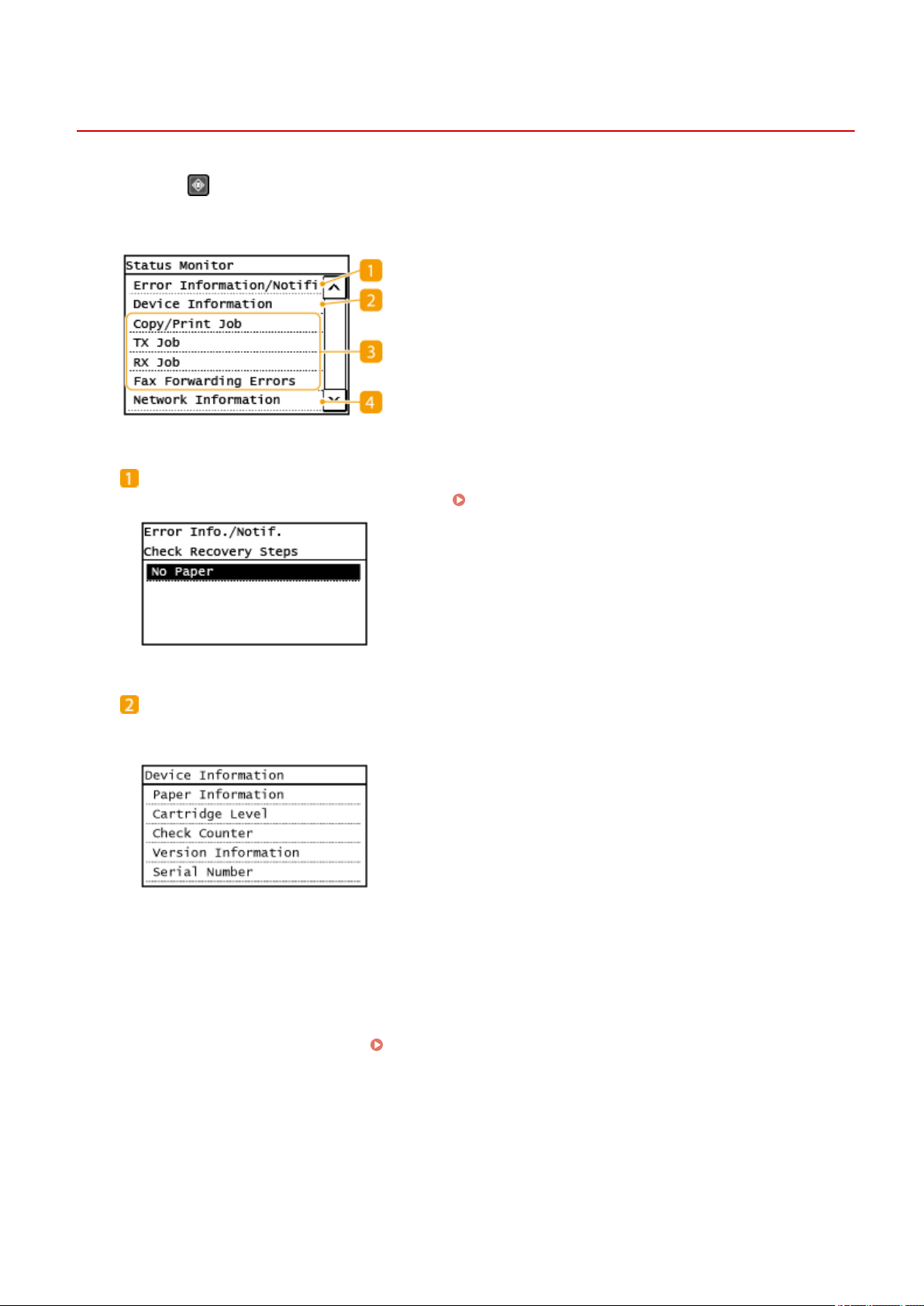
<Status Monitor> Screen
2KUU-02A
When you pr
ess
, a screen appears in which you can check the progress of document processing as well as the
status of the machine (the amount of toner r
emaining in the toner cartridges, etc.) and network settings such as the
machine's IP address.
<Error Information/Notication>
Displays the details of any err
ors that occurred.
Countermeasures for Each Message(P. 491)
<Device Information>
Displays the status of the machine, such as the paper size or the amount of toner r
emaining in the toner
cartridges.
<Paper Information>
Displays whether paper is loaded in each paper sour
ce.
<Cartridge Level>
Displays the amount of toner remaining in the toner cartridges. Other internal parts may reach the end of
their lifetime before the toner runs out.
<Check Counter>
Displays the totals for printouts.
Printing Reports and Lists(P. 455)
<V
ersion Information>
Displays rmware version information.
<Serial Number>
Displays the serial number of the machine.
Basic Operations
115
Loading ...
Loading ...
Loading ...