Loading ...
Loading ...
Loading ...
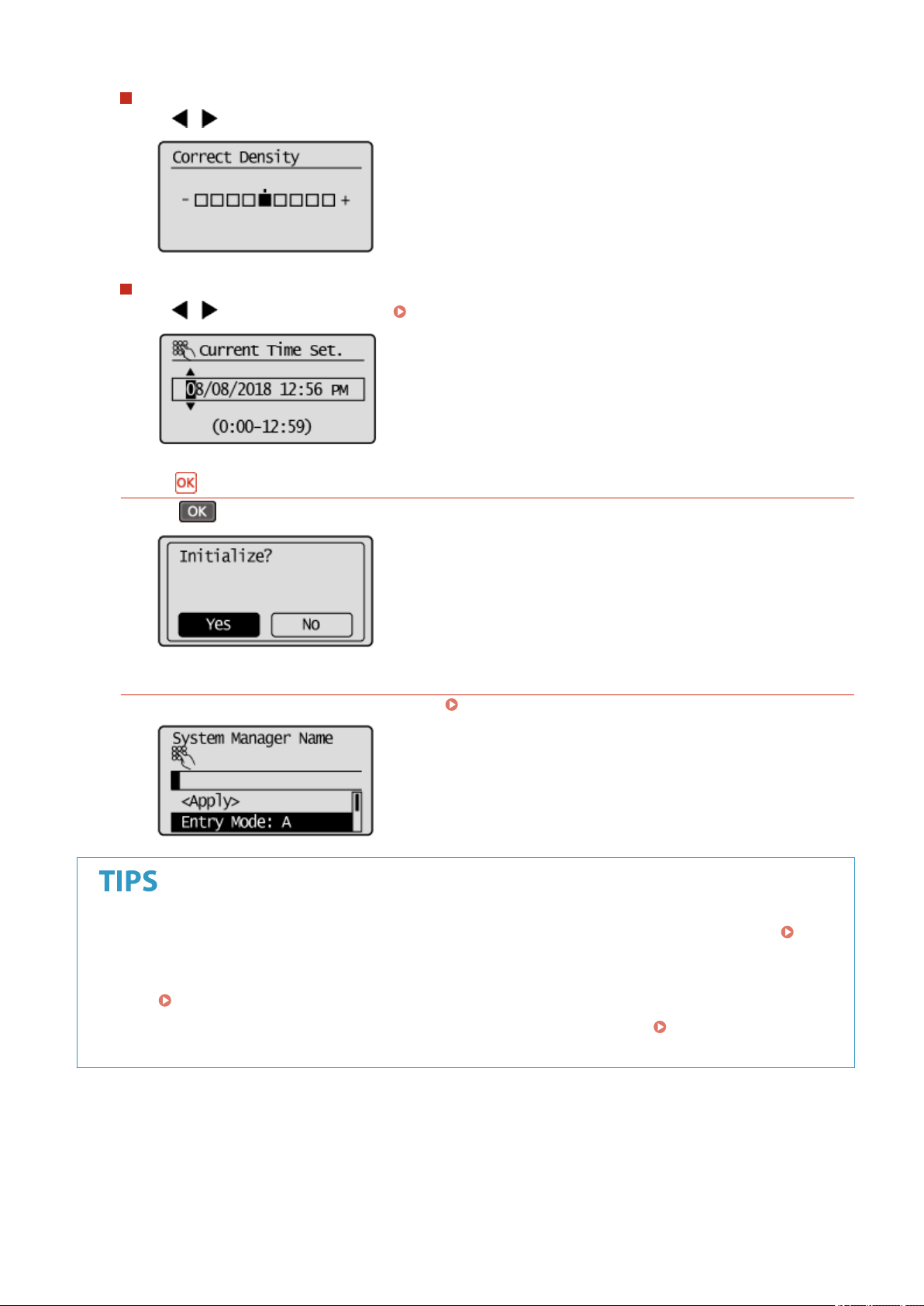
Changing Setting Values
Use
/ to adjust the slider scale.
Moving the Cursor
Use
/ to enter text and values. Entering Text(P. 123)
Using
Press to apply a setting.
Using the Numeric Keys
Use the numeric keys to enter text and values. Entering Text(P. 123)
● Y
ou can change a variety of display-related settings, such as the scrolling speed or display language:
<Display Settings>(P. 377)
● T
o change the screen that is automatically displayed when the machine remains idle for a specied length of
time:
<Function After Auto Reset>(P. 383)
● Y
ou can change various settings about the operability such as screen brightness:
<Display
Settings>(P
. 377)
Basic Operations
122
Loading ...
Loading ...
Loading ...