Loading ...
Loading ...
Loading ...
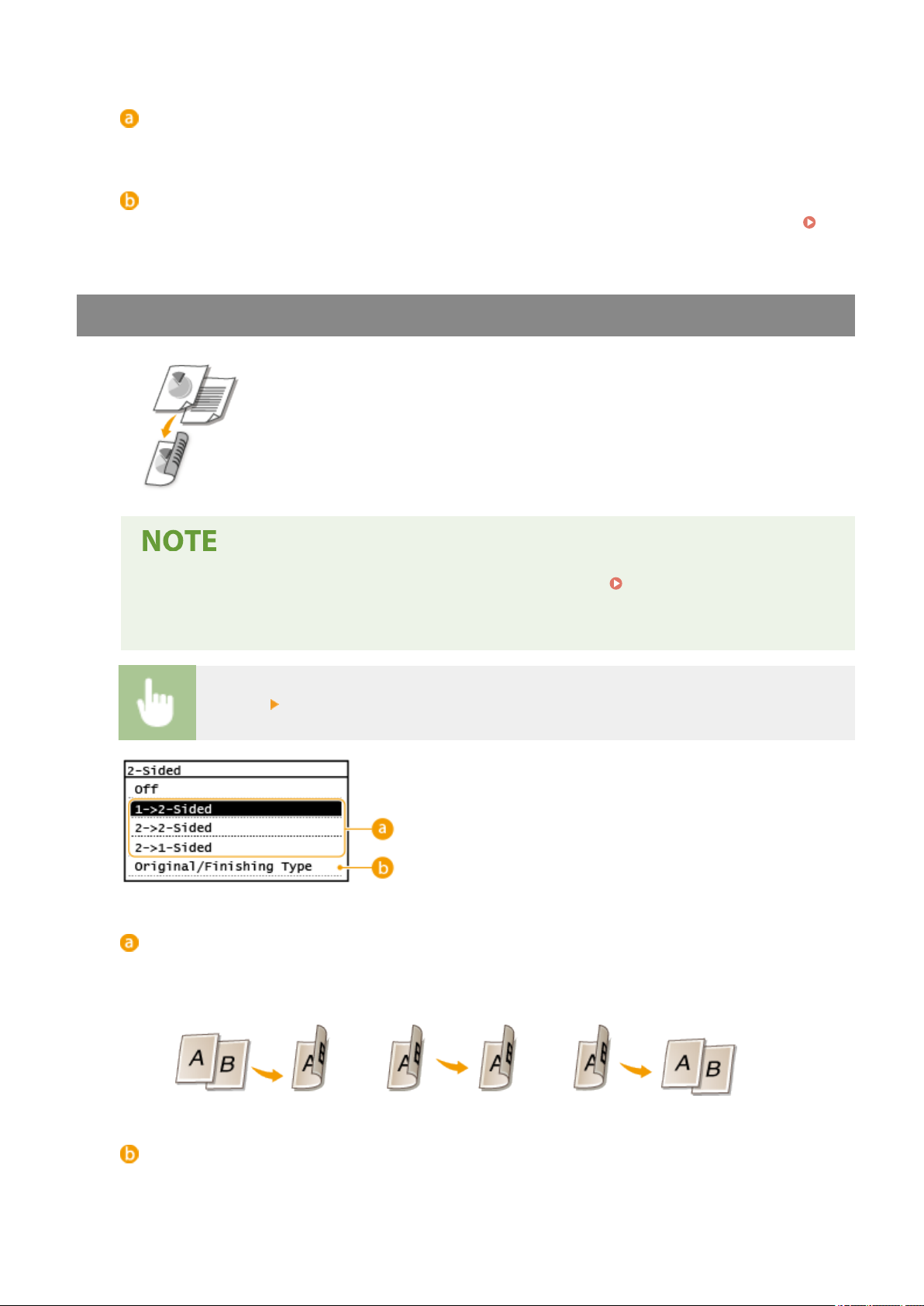
Manual Density
Adjust the density manually
.
<Auto Density>
An optimal density for the original is automatically set. <Original T
ype> is automatically set to <Text>.
Selecting the Type of Original for Copying(P. 181)
2-Sided Copying
You can copy two pages of an original on both sides of the paper. You can also copy
a 2-sided original on both sides of the paper, or on two sheets of paper.
● <2-Sided> may not be available with some sizes and types of paper. Available Paper(P. 538)
● <2-Sided> is not available when using <Paper Save>/<Paper Save Cop
y>, <ID Card Cpy>/<ID Card
Copy>, or <Passprt Cpy>/<Passport Copy>.
<2-Sided> Select the type of 2-sided copying
Types of 2-sided copying
The illustr
ation below shows the types of 2-sided copying.
<1->2-Sided>
<2->2-Sided>
<2->1-Sided>
<Original/Finishing Type>
Specify the original orientation, opening type, and nishing type.
Copying
174
Loading ...
Loading ...
Loading ...